Census

To build better products, you need the right insights from the right users. After all, you’ll always get more actionable feedback when you talk to users who have faced the same problem you’re trying to solve.
With the Sprig & Census integration, you can easily capture in-product insights from your exact target audience using 360° user data straight from your warehouse.
With every piece of product, support, and sales data at your fingertips, you can trigger Sprig in-product Surveys or Replays to specific cohorts based on characteristics like lifetime value, NPS & CSAT scores, product engagement, and so much more.
Want to leverage this integration and start making user-informed product decisions, day in and day out? Set up a free product demo with a Sprig Specialist today.
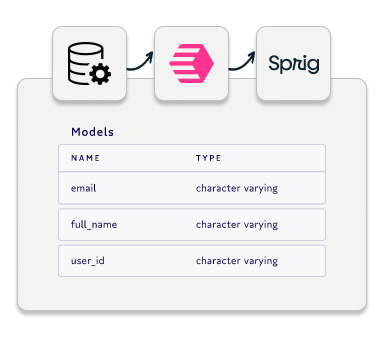
FAQs
What are Sprig in-product Surveys and Replays?
Sprig In-Product Surveys enable you to target specific users in your product and capture their product experience insights at scale.
In-Product Surveys help teams:
- Capture bite-sized user insights to answer the “why” behind product analytics.
- Learn exactly how users feel about new features.
- Measure core flows and ensure they’re meeting customer needs.
- Quickly discover pain points and prioritize what to work on next.
Sprig Replays enable you to target specific users in your product and capture clips of their real-time product experience.
Replays help teams:
- Easily troubleshoot issues that would otherwise go unnoticed, like confusing navigation, hidden CTAs, and bugs.
- Understand why and how users are dropping off by exploring their journey through your product’s core flows.
- Watch users as they engage with features for the first time and identify areas for optimization to add to your roadmap.
How do I connect Sprig & Census?
This integration is available to Sprig Starter and Enterprise Plan users and all Census users.
Click here for a video demo of the setup process.
- First, head over to the Sprig app and log in.
- Don't have a Sprig Starter or Enterprise account? Click here to learn more about our plan offering.
- Go to the Sprig Integrations page and select Public API.
- Then, copy the relevant API key (either production or development).
- Now, head over to Census and log into your account. If you don't have a Census account, you can try it out for free here.
- Click Add Service and select Sprig from the menu.
- Drop in the key you copied from Sprig under API Key.
- Customize the sync to your specifications and click Create Sync.
- To confirm that the sync is working as expected, visit the Sprig Users page and check that your Census user data has populated.
And that's it! You'll be well on your way to launching in-product Surveys or Replays with targeting powered by your data warehouse.
What types of data can I send from Census to Sprig?
| Object Name | Supported? | Identifiers? | Behaviors |
|---|---|---|---|
| Event | ✅ | N/A | Append |
| User | ✅ | User ID | Update or Create |
Updated about 2 years ago
