Surveys
Survey specific groups of users in-product to capture their real-time feedback.
What are Sprig Surveys?
Sprig Surveys enable you to target specific users in your product and capture their product experience insights at scale.
Surveys help teams:
- Capture bite-sized user insights to answer the “why” behind product analytics.
- Learn exactly how users feel about new features.
- Measure core flows and ensure they’re meeting customer needs.
- Quickly discover pain points and prioritize what to work on next.
Surveys can be delivered via link or in-product through your native mobile application or your web application. In-product surveys will require SDK Installation into your product.
Installation
We have a variety of install methods for Web and Mobile products, so you can easily track behavior and send surveys to users as they experience your website, web app, or mobile app.
How to Create a Survey
- Click + New Study, then click either New Survey or select one of Sprig's expert-made survey templates based on your use case.
- Next, you'll see the Sprig Study Editor. Here, you can further customize your survey to match your goal by editing the copy, deleting or adding questions, etc. There are a ton of question types to choose from, plus additional customization options like consent/legal modules and Skip Logic.
- Once you like what you see, head over to the Audience tab, where you can choose your delivery method. Surveys can be sent via your Website, Mobile App, or Shareable Link. You'll also set your filters and triggers to create a hyper-targeted survey audience. Note that installation of Sprig is required to complete this step.
- Once you’ve finished customizing all of your Audience settings, you can preview your survey to make sure it looks exactly how you’d like.
- All systems go! Launch & watch product insights trickle in
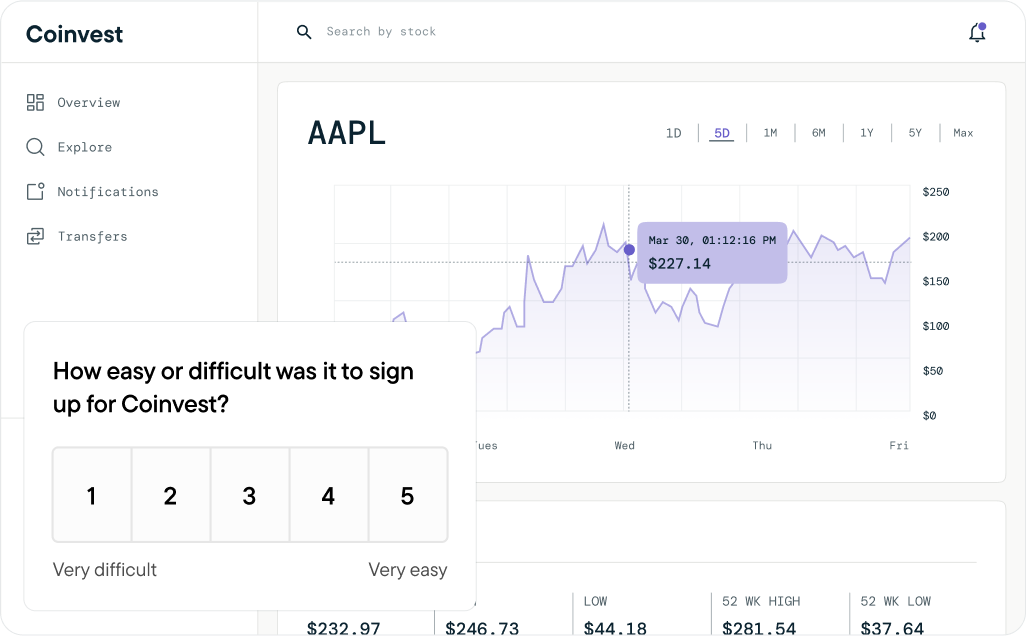
Updated about 1 year ago
