Replays
Record clips based on user attributes or event triggering to see how specific users experience your product.
What are Sprig Replays?
Sprig Replays enable you to target specific users in your product and capture clips of their real-time product experience. Replays can be either launched as standalone recordings of user behavior or alongside an in-product survey.
Replays help teams:
- Easily troubleshoot issues that would otherwise go unnoticed, like confusing navigation, hidden CTAs, and bugs.
- Understand why and how users are dropping off by exploring their journey through your product’s core flows.
- Watch users as they engage with features for the first time and identify areas for optimization to add to your roadmap.
Launching Replays will first require installing Sprig SDK into your website
Installation
We have a variety of SDK install methods for Web and Mobile products, so you can easily track behavior and collect clips from users as they experience your website, web app, or mobile app. Note that Mobile Session Replays are coming soon!
How to Create a Replay
- Click + New Study, then click New Replay
- Select a Delivery Platform. You can trigger Replays on your Website or Web App, with Mobile delivery available soon.
- Click into Targeting module and set the desired clip timing to X seconds before or after your trigger. Also set your event trigger and any additional filters to ensure you are capturing clips from the right users at the right time in their product experience.
- Update Clip Settings to configure how many recordings you wish to capture.
- Update Recontact Options to set user-level clip limits and override any global recontact settings.
- Click Launch Replay!
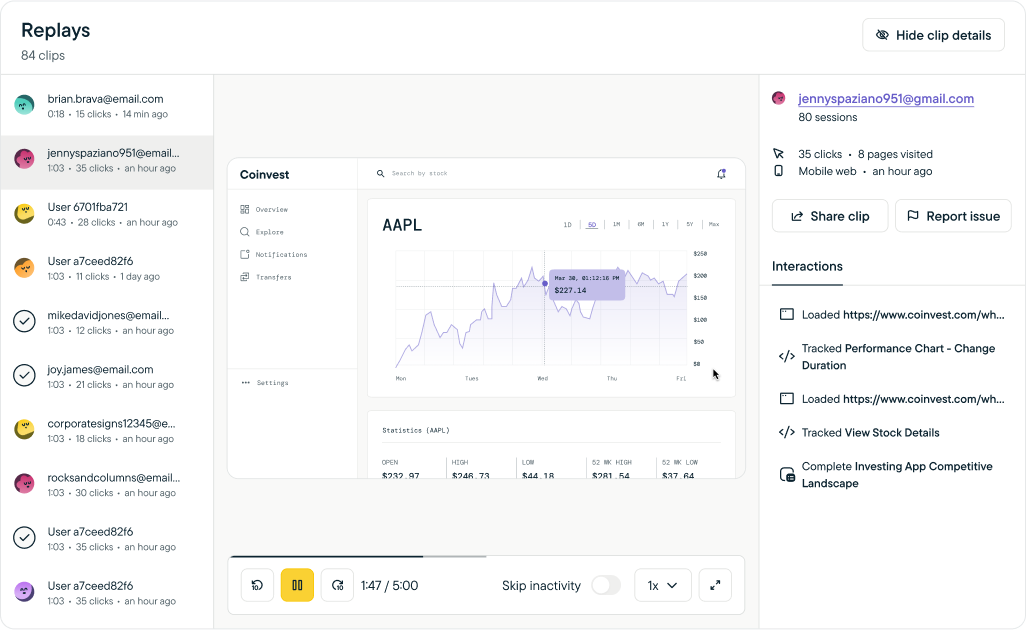
Updated 9 months ago
