User Interviews
Integrate Sprig and User Interviews to collect real-time insights from the right users.
Sprig & User Interviews' integration enables you to:
- Find the right participants for your study. Recruit your own users via Sprig or source from User Interviews’ 2.1 million+ panel with detailed consumer and professional targeting.
- Build a Prototype Test or Survey within Sprig, send it to participants, and capture user insights. Automate the entire flow from invite to incentives.
- Manage progress and access task recordings from a single place. Let our integration do the work of tracking participants across platforms.
Connecting User Interviews & Sprig:
- Build a Prototype Test or Survey within Sprig.
- On the Audience page, select “Shareable Link” as your delivery method and toggle on User Interviews.
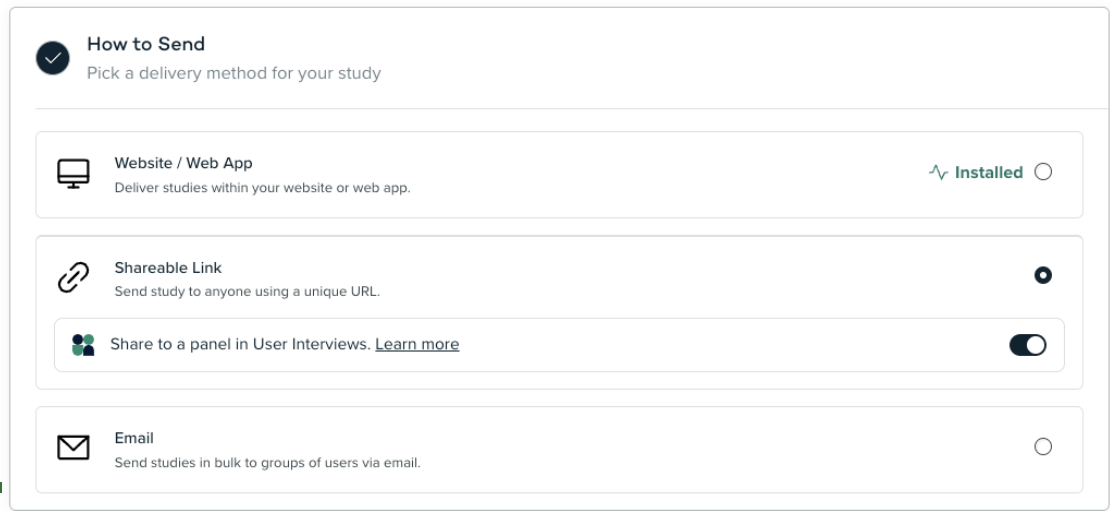
- A screen will prompt you to head over to User Interviews where you can “Connect” your Sprig and User Interviews accounts
- Once connected, begin a new project – either using Recruit or Research Hub – depending if you’d like to test with a panel or your own users, respectively
- Select whether you’d like to test with “Consumers” or “Professionals”
- Select “Unmoderated task” for type of study
- Input “Project overview details”
- Within “Task details” you can select “Sprig” under “Link to task.” If not authorized already, you can connect accounts within the project.
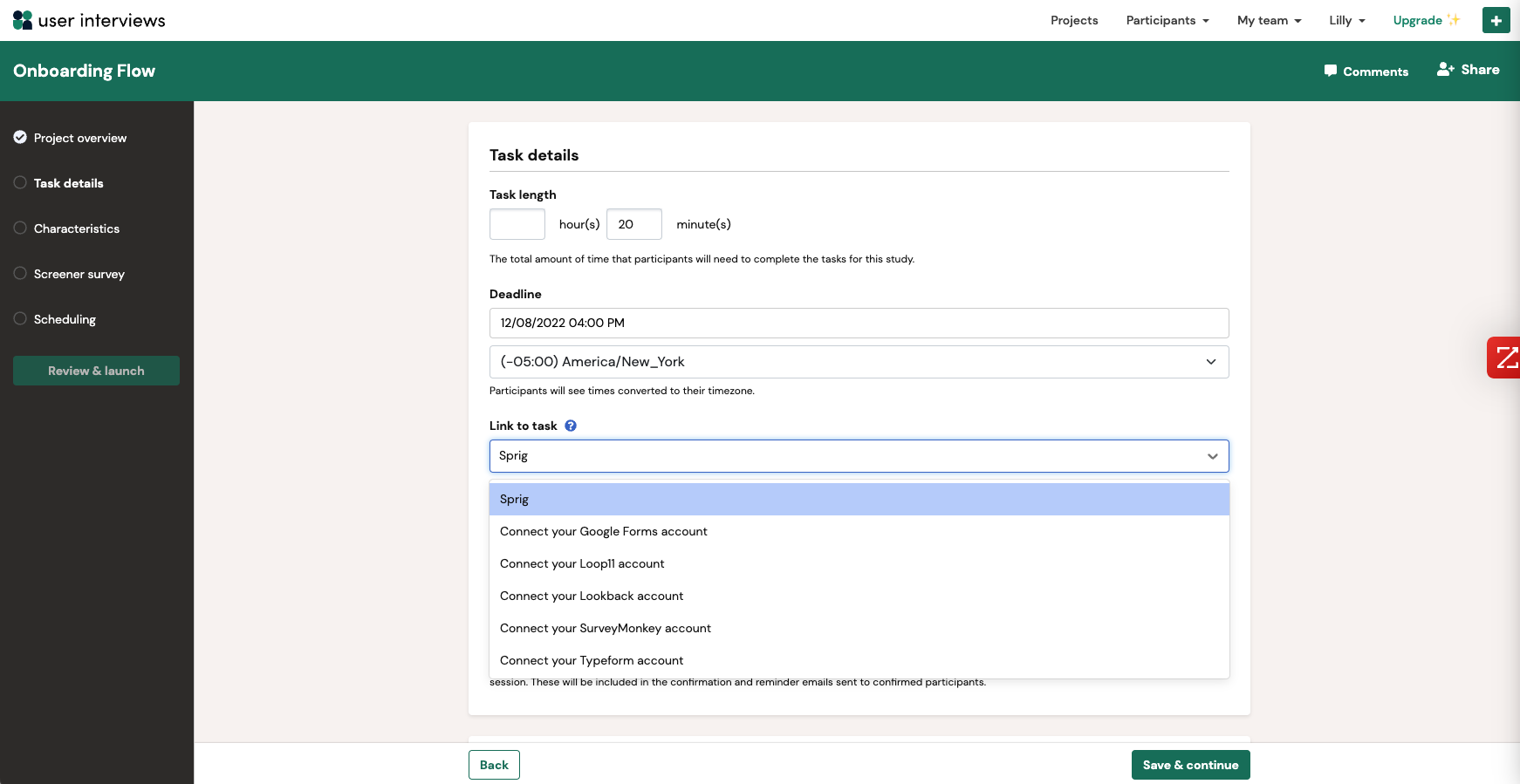
- After selecting Sprig, all studies (across all of your team's Products) that are in progress and have the User Interviews toggled ON in Sprig will show up in the dropdown menu for you to choose from.
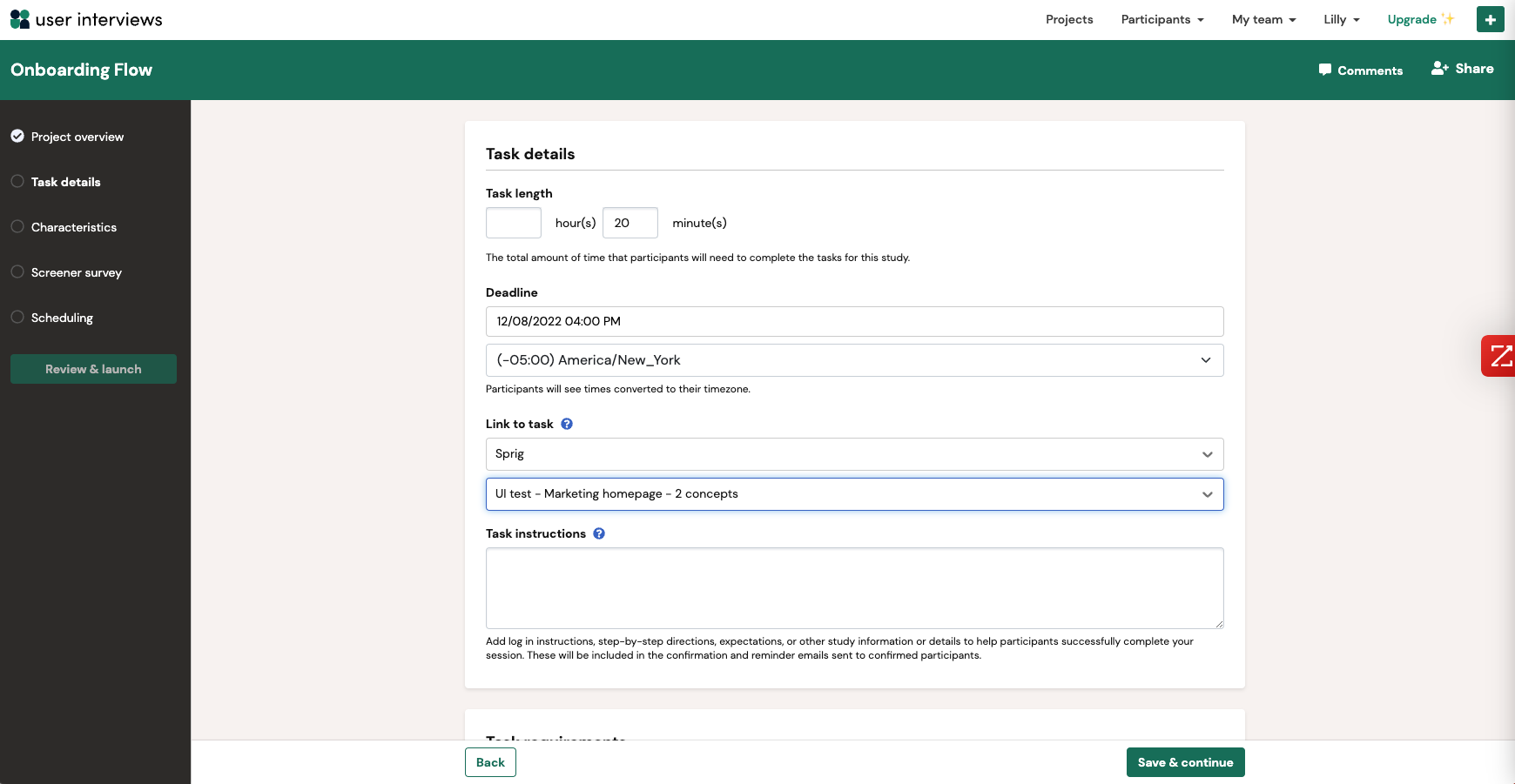
- Complete the next steps – identifying panel characteristics, outlining incentive details, adding a screener survey, and scheduling the study – and then you can proceed launching the study
- Once the study is launched, you can monitor study progress in the Project Overview tab under “Participants” which will show: Link to task, start-time, duration, and status (not started, incomplete, complete)
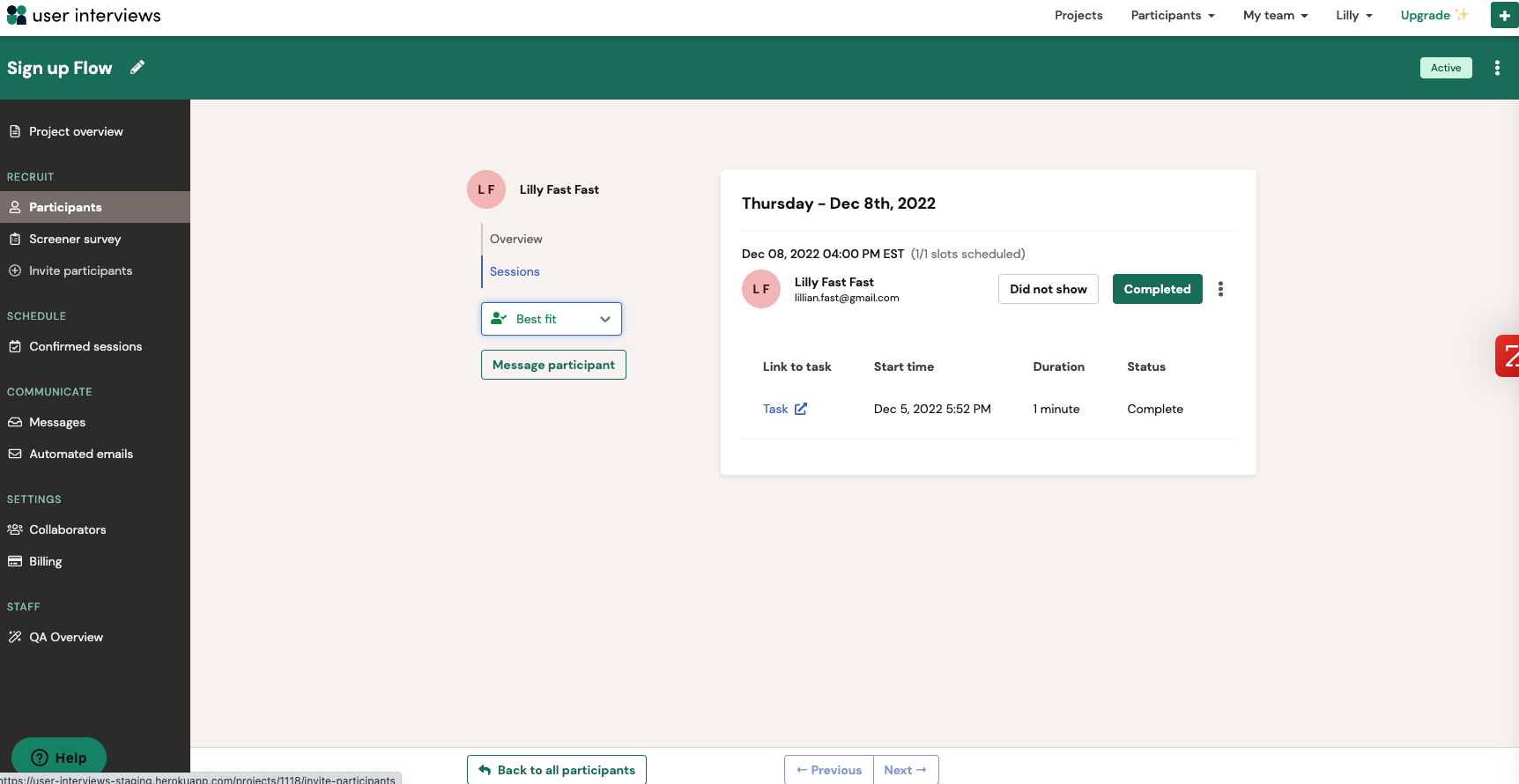
- Once the participant has completed the survey, view Sprig completion data and pay out incentives automatically in User Interviews once completion is confirmed
Updated 6 months ago
