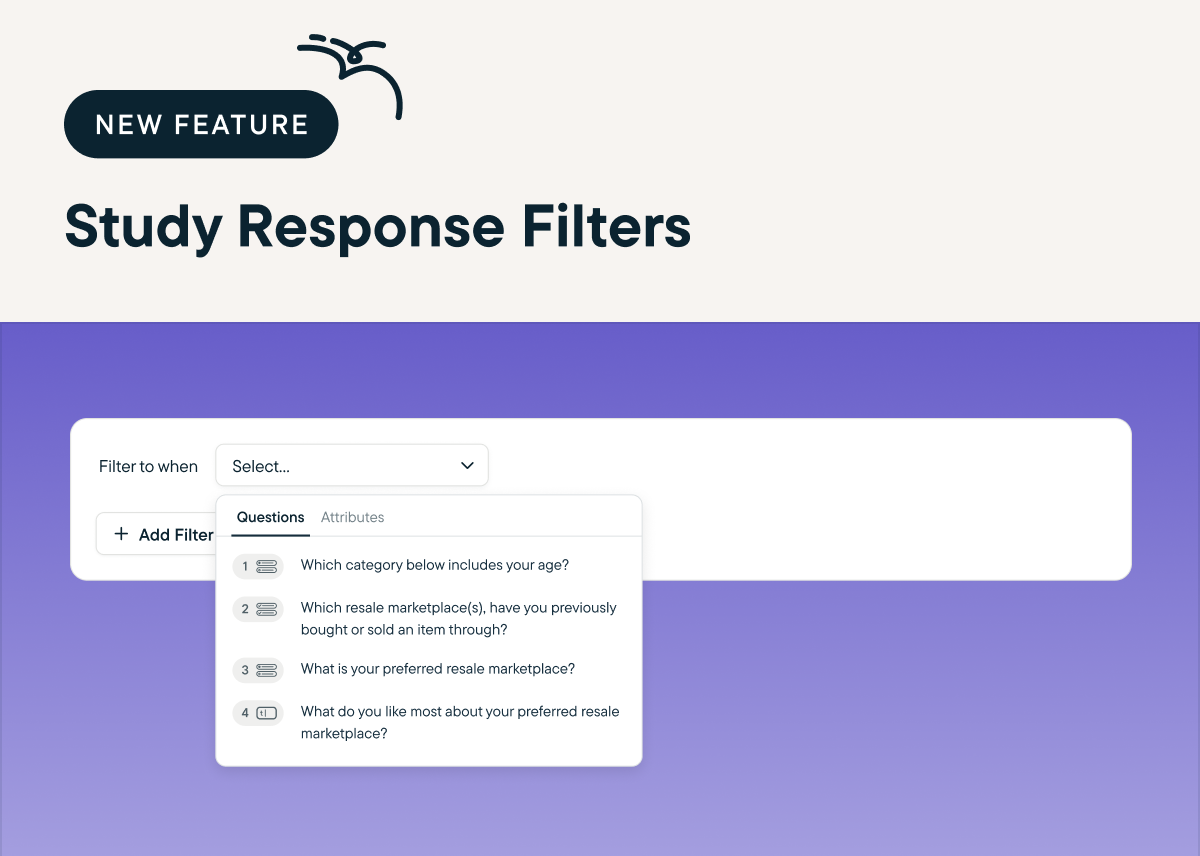Added
Analyze Study Results Based on Users' Responses with Question Filters
over 2 years ago by Maha Chaudhry
Dig deeper into your study results with Sprig's new study response filters. Now, you can filter your study responses to only users who respond to a specific question in a particular way. Wondering if respondents in a certain age group are more likely to be satisfied with a feature? Or if customers who prefer a certain competitor have common feedback on why? Now, you can analyze your results to find these answers directly in Sprig.
This feature is an addition to Sprig’s existing date range and attribute filters for study response analysis. To analyze with response filters, just go to your study Summary page and under Received within, click More Filters and then Add Filter.