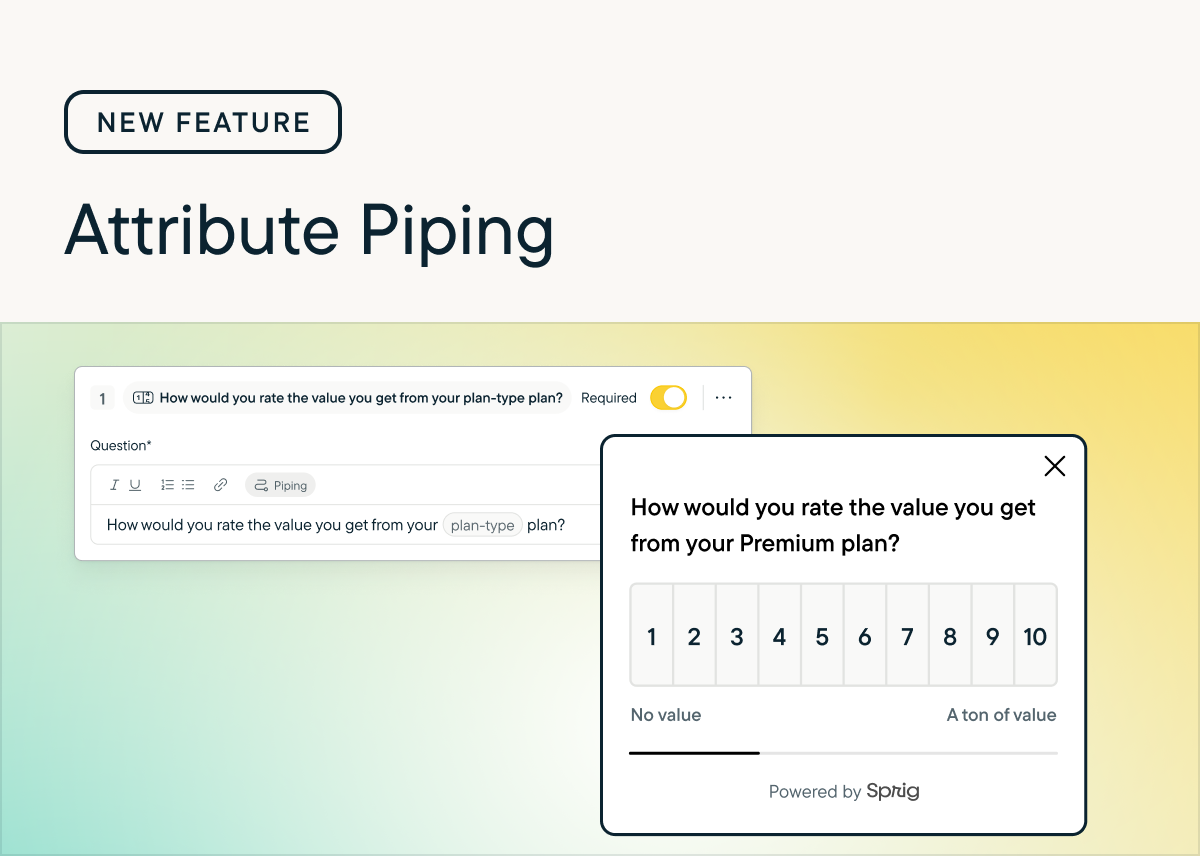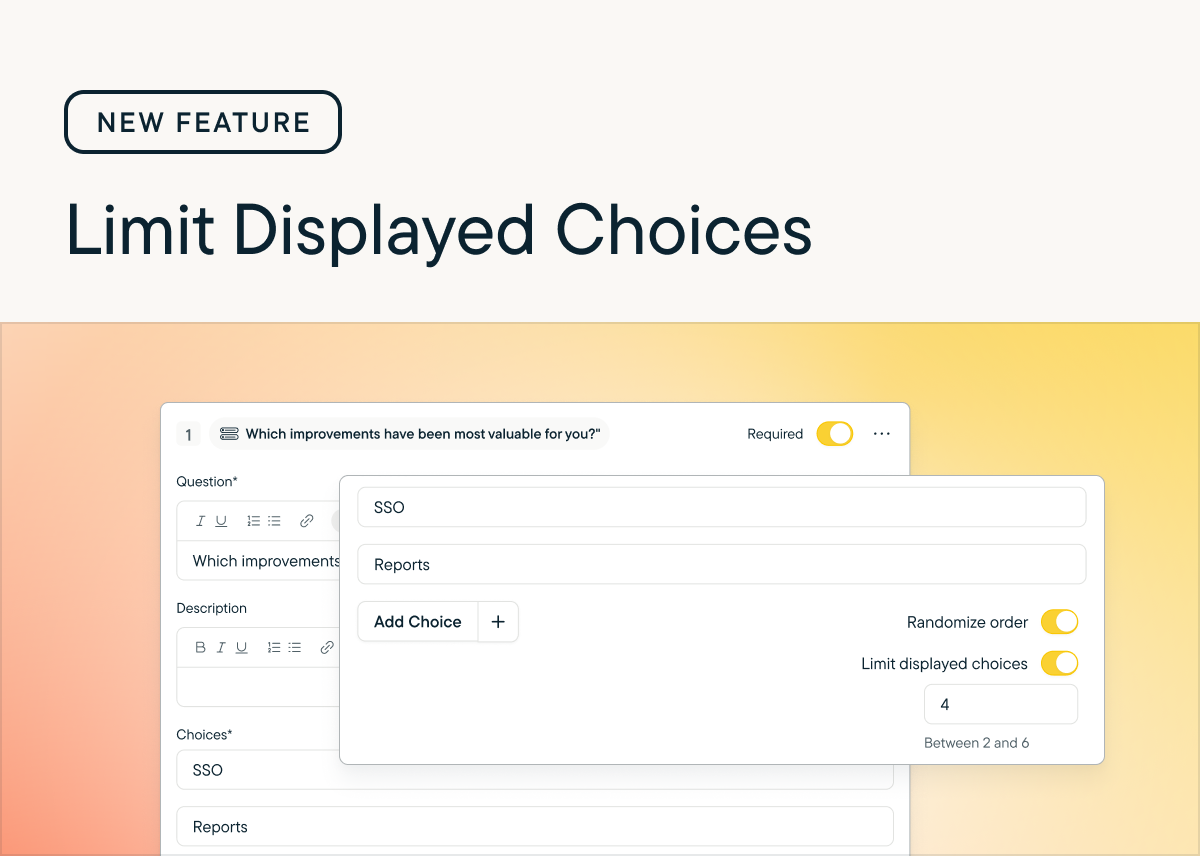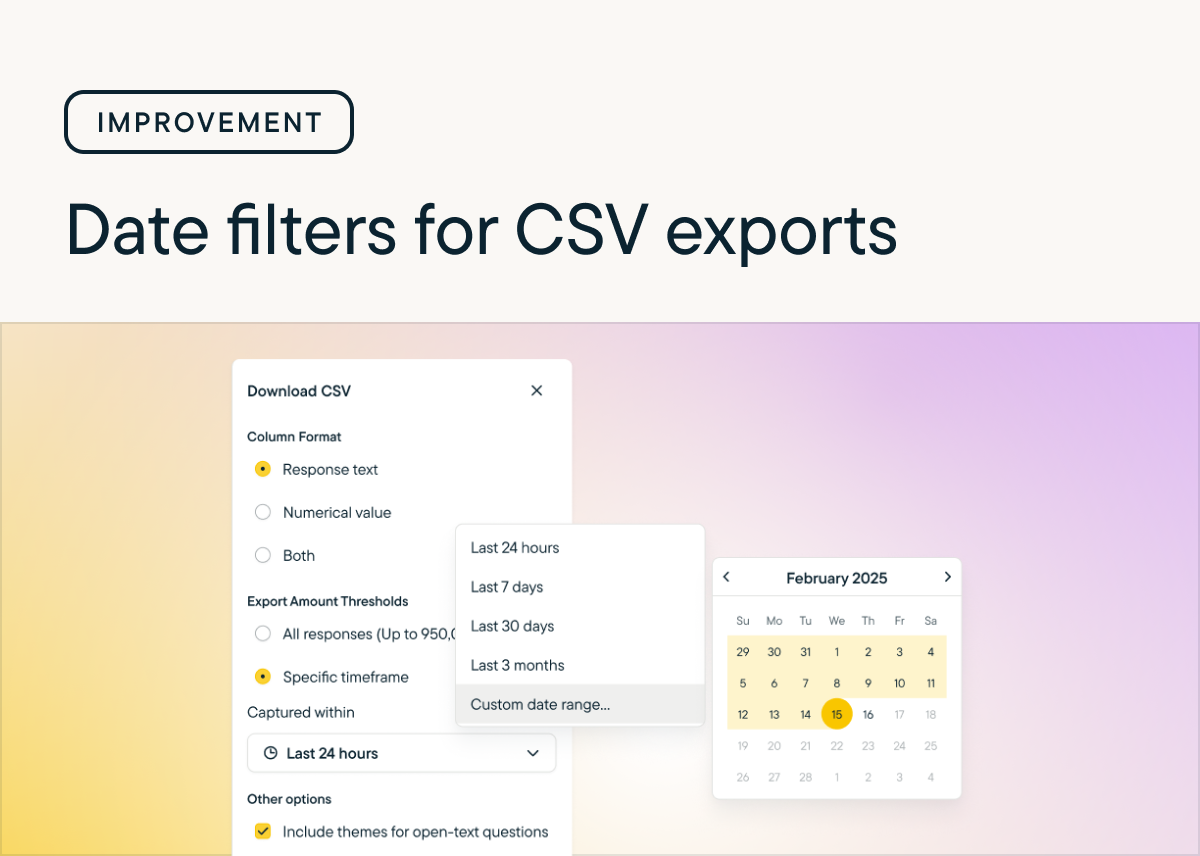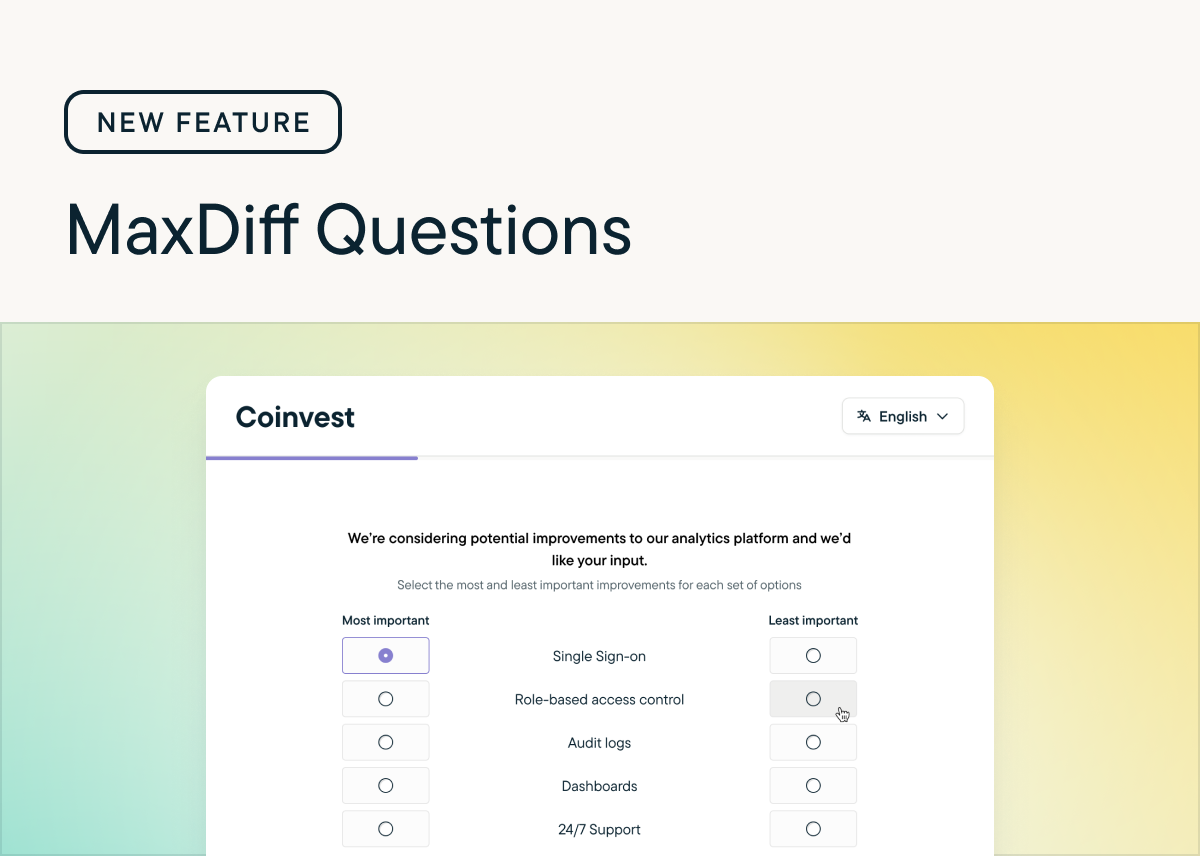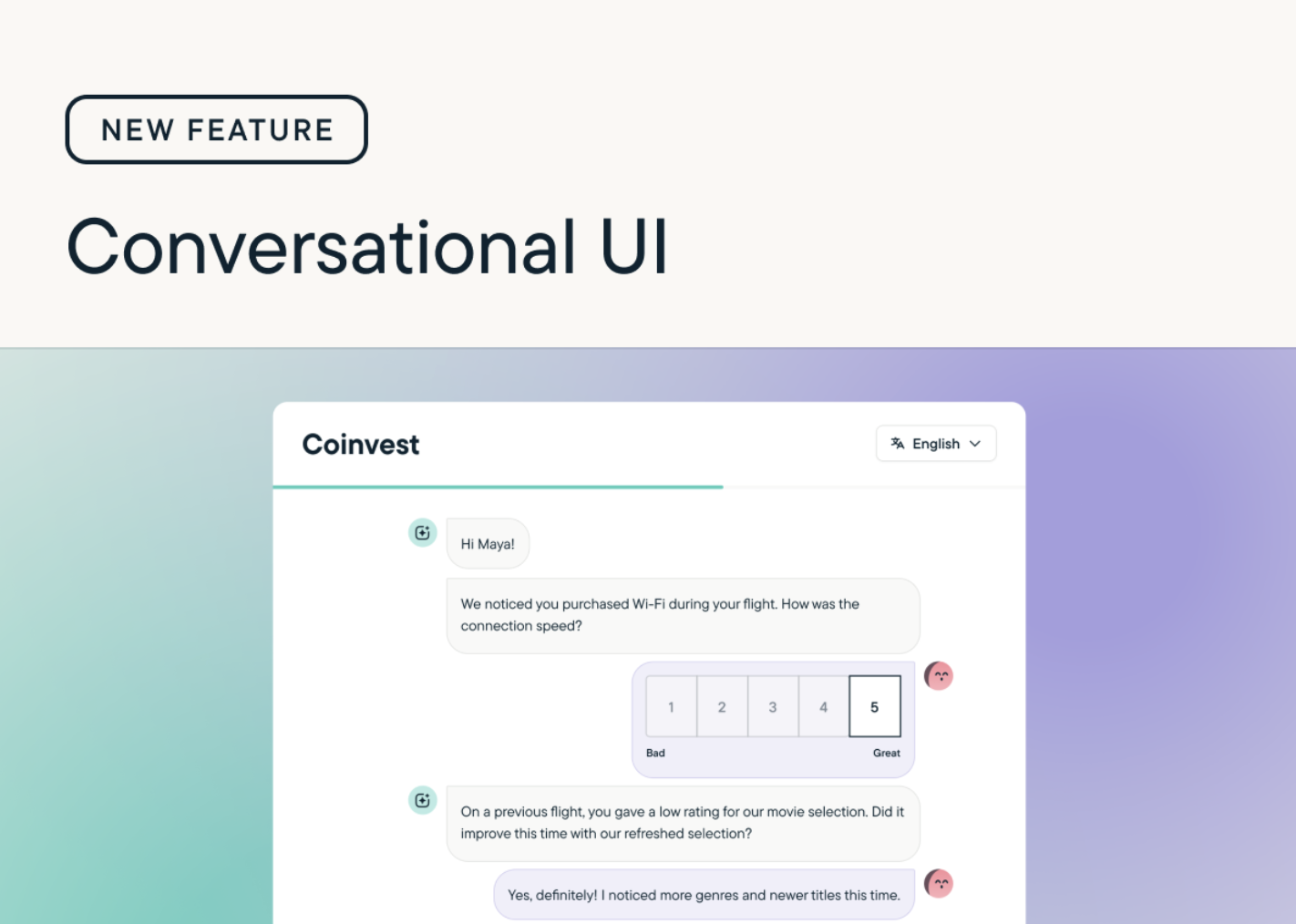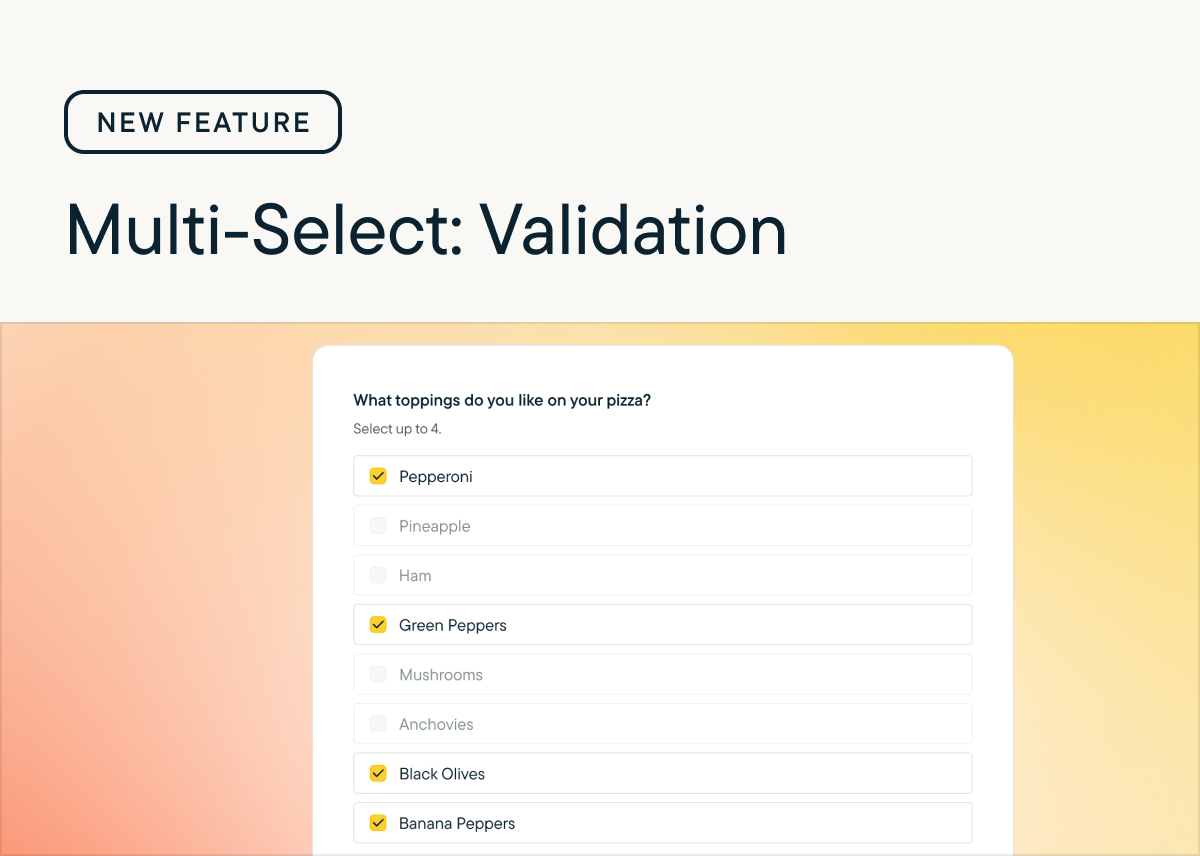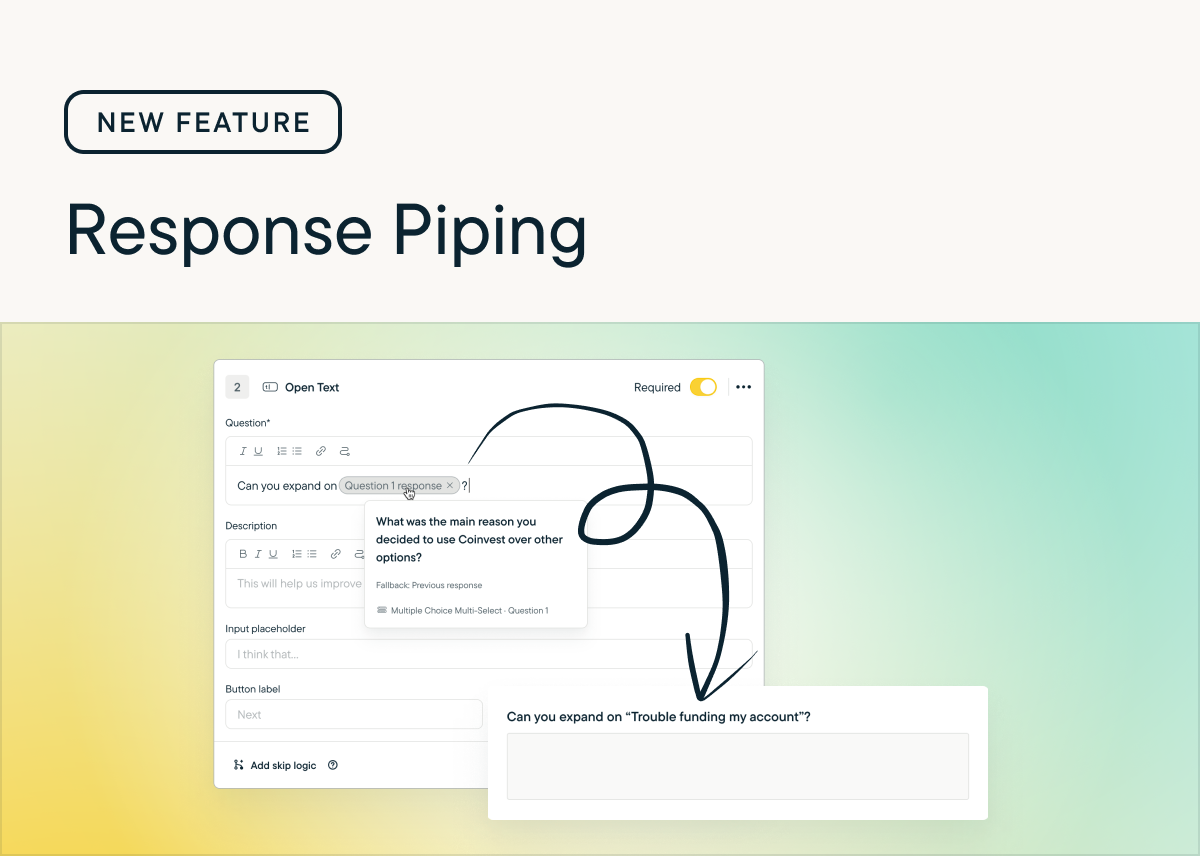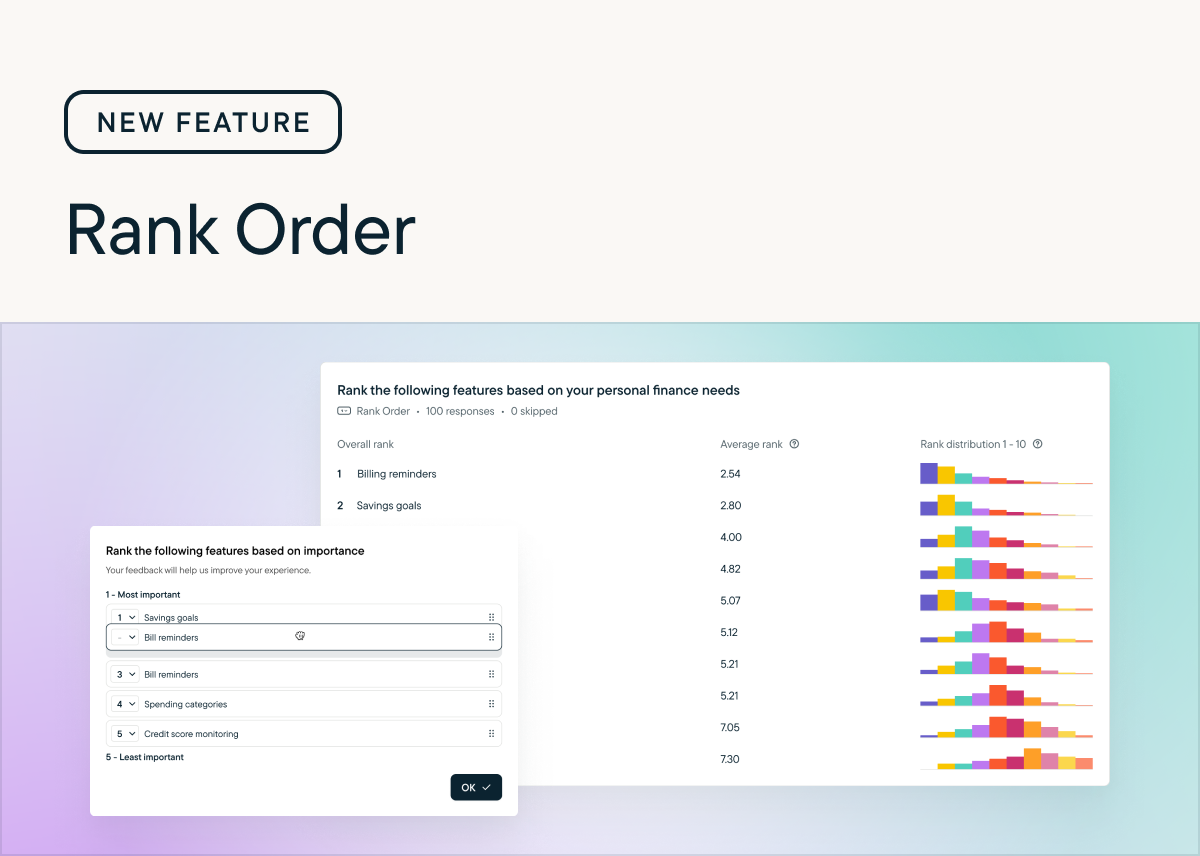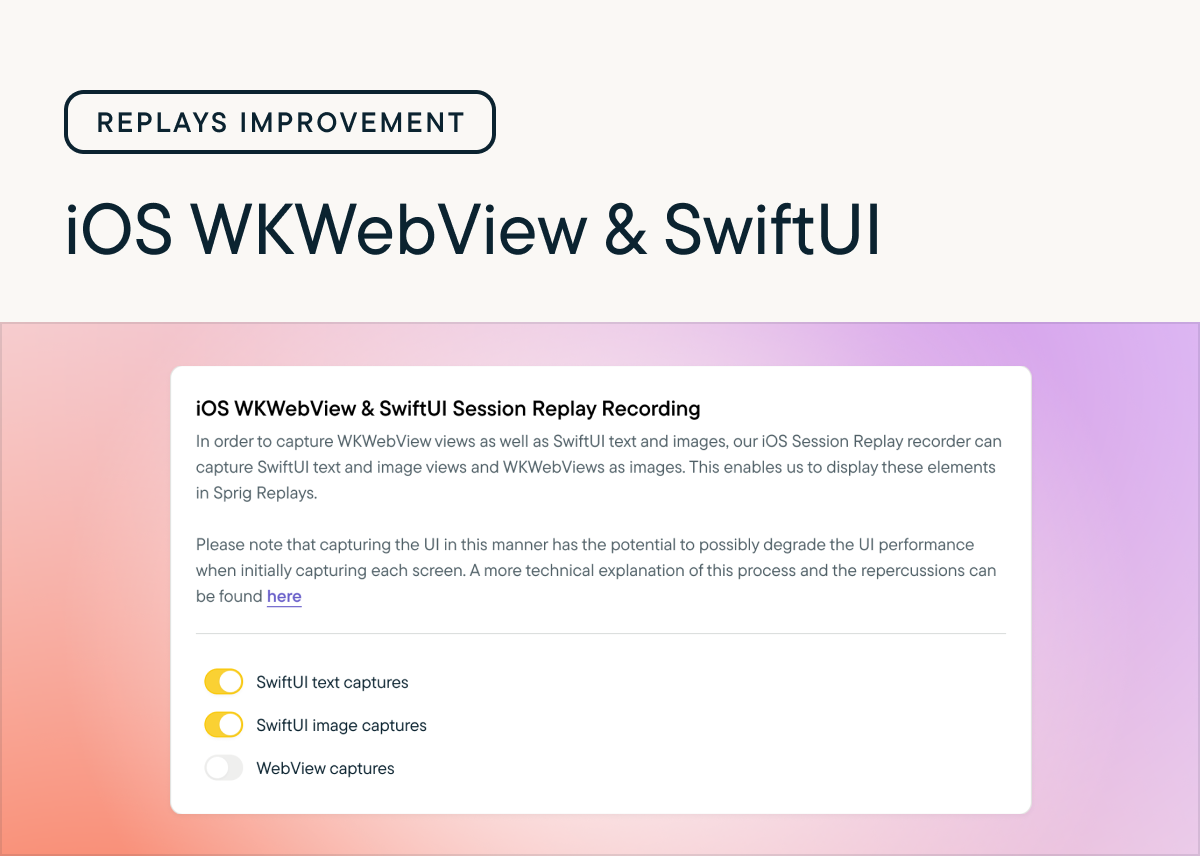New: Attribute Piping
by Laura Desmond-BlackGeneric questions are out; tailored experiences are in. Starting today, you can use the attribute data you already store in Sprig to customize your survey questions and descriptions in real-time.
Why this is great: more context for respondents means higher completion rates and higher quality responses. Instead of asking, "How much value do you feel like you're getting from your paid plan?" ask, "How much value do you feel like you're getting from your Enterprise plan, Sarah?"
How it works: Just like Response Piping, reference any attribute stored in Sprig directly within the question or description text.
Availability: Attribute Piping is available for customers on the Enterprise plan across In-Product Surveys, Long-Form Surveys, and Feedback studies.