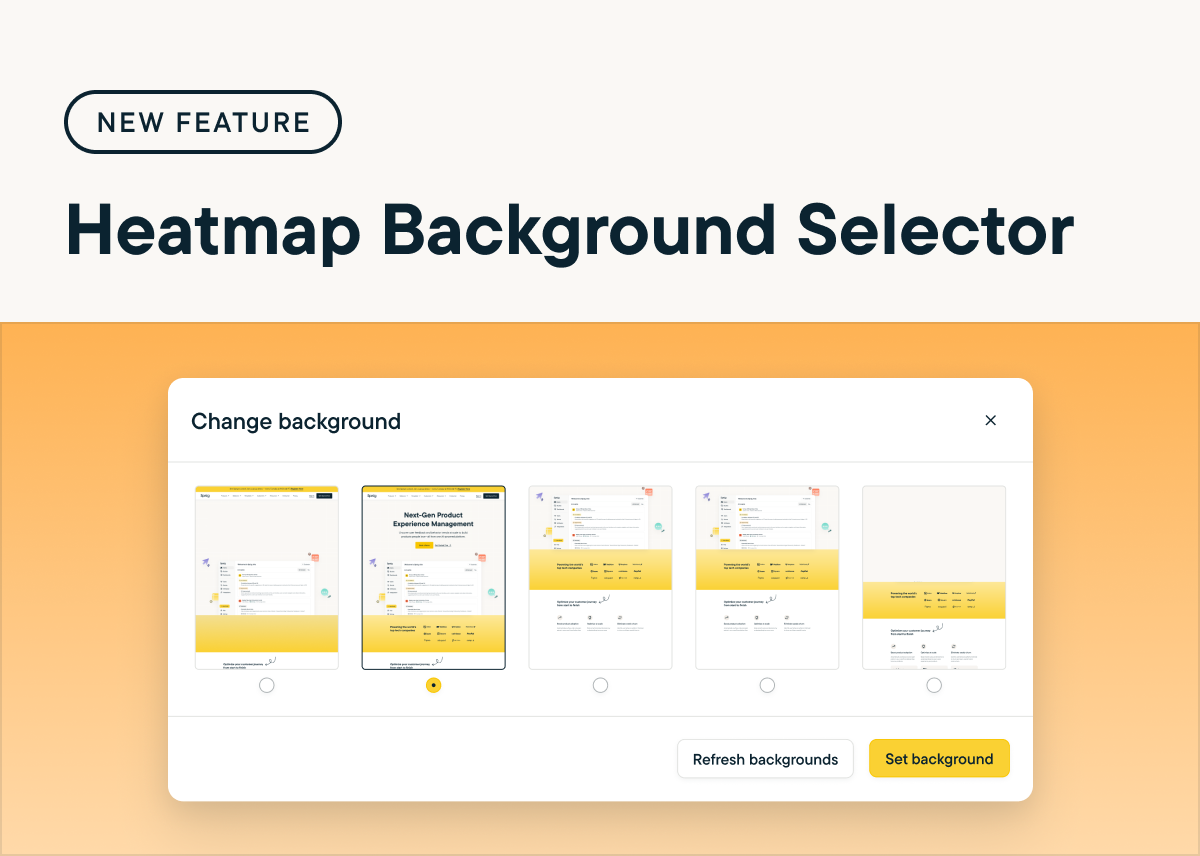Improved
Get More Precise Insights with the Heatmap Background Selector
over 1 year ago by Maha Chaudhry
Now, you can select the most relevant background for your Heatmap study, allowing you to choose a page variant that best aligns with your study goals—no longer limited to the first captured session. This enhancement provides more flexibility and precision in gathering insights. Just go to a launched Heatmap study, select the gear icon next to the heatmap visual, and click “Change Background”.