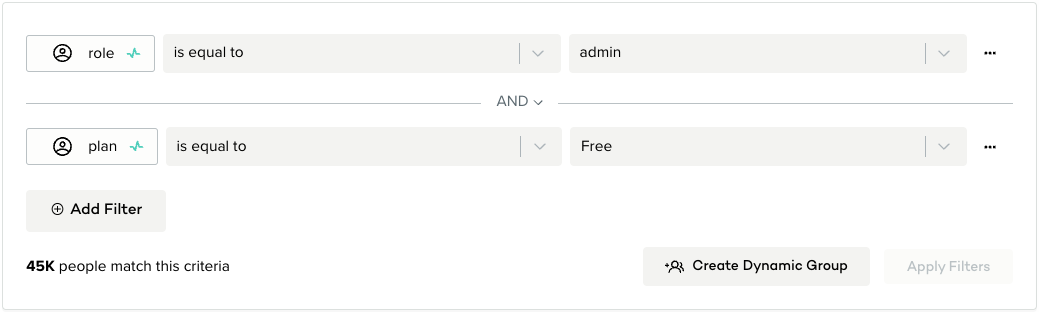Introducing Groups, a new way to manage your people
Groups are a brand-new way to manage cohorts of people. When setting up a study, Groups can be used to determine who sees your study, helping your team manage frequently-studied sets of users and reducing errors in targeting set-up.
There are two types of groups: Manual Groups and Dynamic Groups:
Manual Groups
Manual Groups are a defined list of users that can be uploaded from CSV or created by selecting people from the People table. Manual Groups can be used to target (or avoid targeting) specific people, manage panels or email lists, or import group information from other data sources.
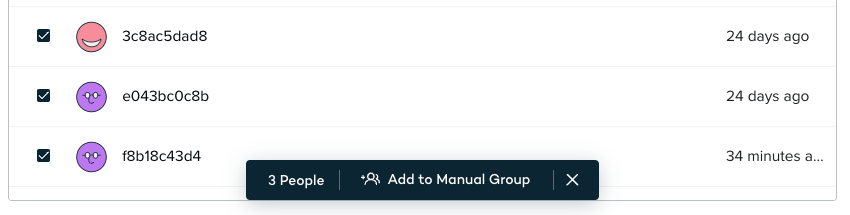
Dynamic Groups
Dynamic Groups are a set of saved filters (filtering people based on events, attributes, or other groups). The people included in a Dynamic Group dynamically change over time based on the eligibility criteria saved in the filters. As your user base grows and changes, the population of a Dynamic Group will change accordingly.