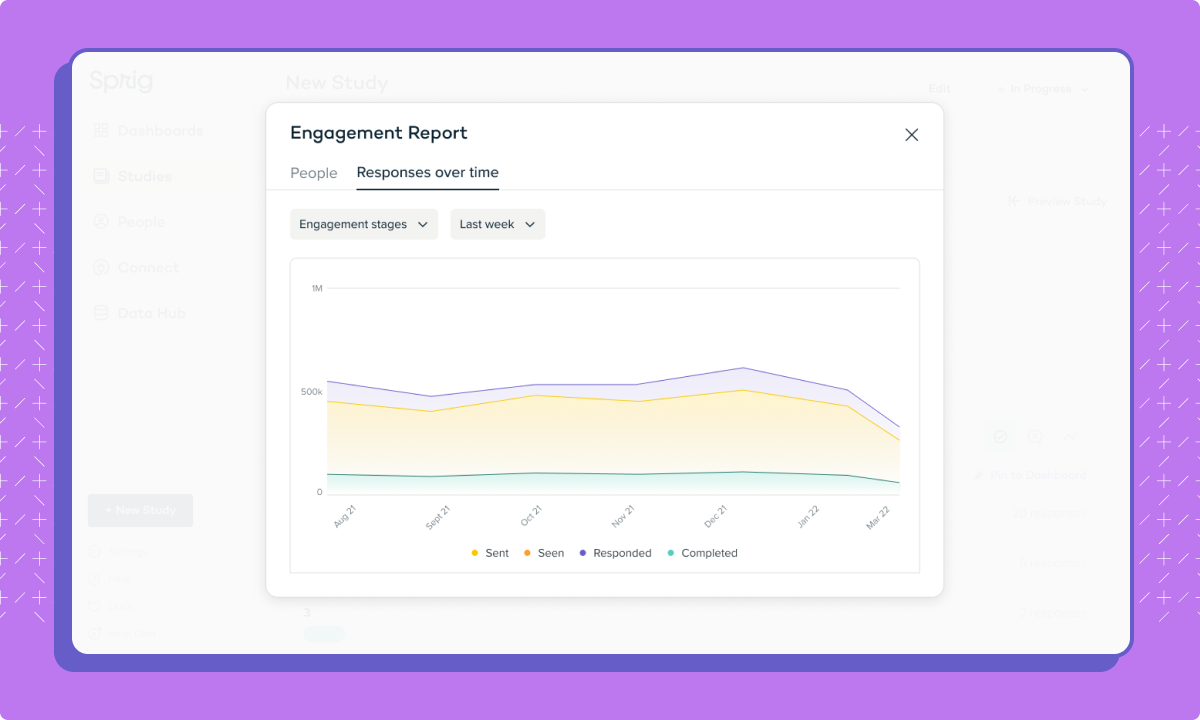Added
Keep track of your In-Product Surveys’ delivery with the new Engagement Report
almost 3 years ago by Maha Chaudhry
Wondering if your Sprig In-Product Surveys are being delivered to your audience as you intended? Now you can review the Engagement Report on each survey’s Summary page.
In the Engagement Report, you’ll see each user within your survey audience with a tag indicating their engagement stage with the survey. These stages include if the survey has been sent/delivered, seen, started, or completed. You can also review how your audience’s engagement with the survey has changed over time, which can be especially helpful for continuous In-Product Surveys.
For more information on how to debug your survey delivery with the new Engagement Report, check out our Docs.