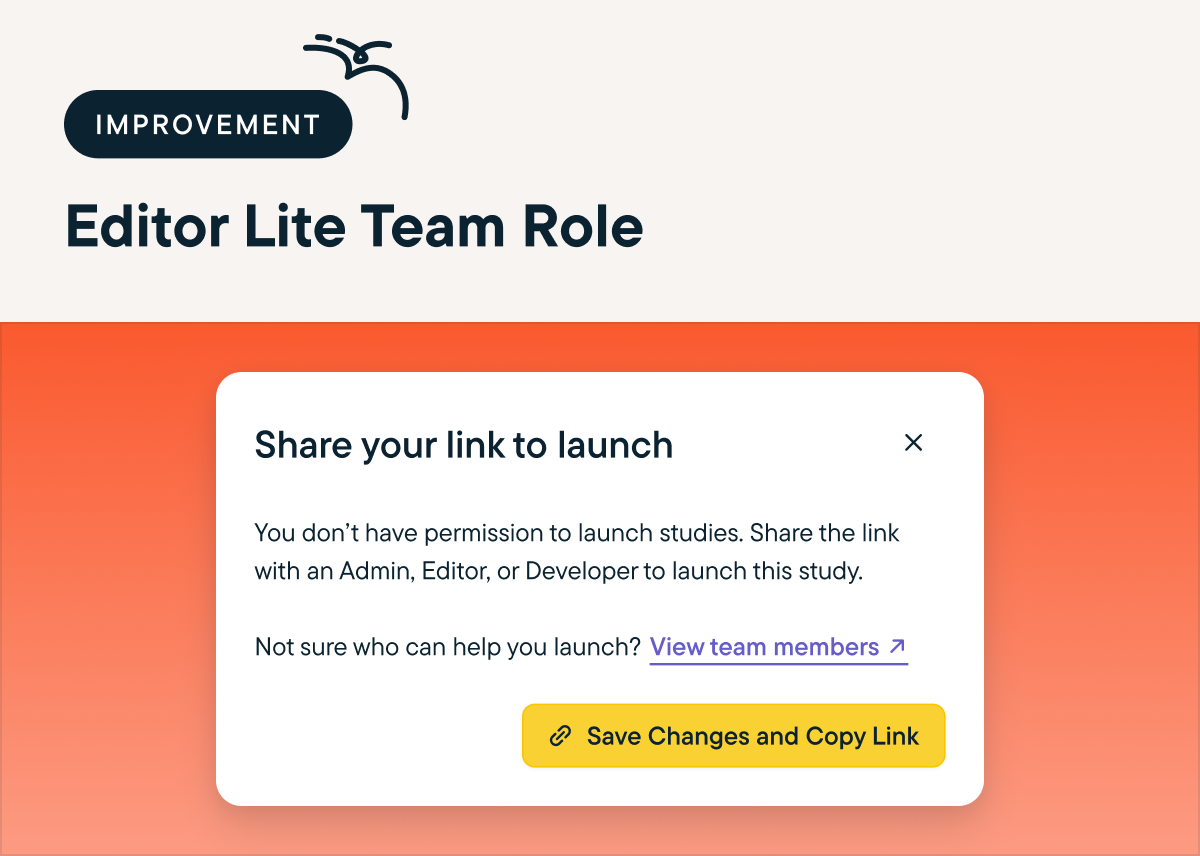Improved
Manage Which Team Members Can Launch Studies with Editor Lite
over 2 years ago by Maha Chaudhry
Want more control over the studies your team launches? With the Editor Lite role, you can give certain team members permission to create and edit studies, but to launch them, they need to share the study link with a Developer, Editor, or Admin. To add new team members with the Editor Lite role or update existing team members’ roles, go to Settings and in the Team section, click Members.