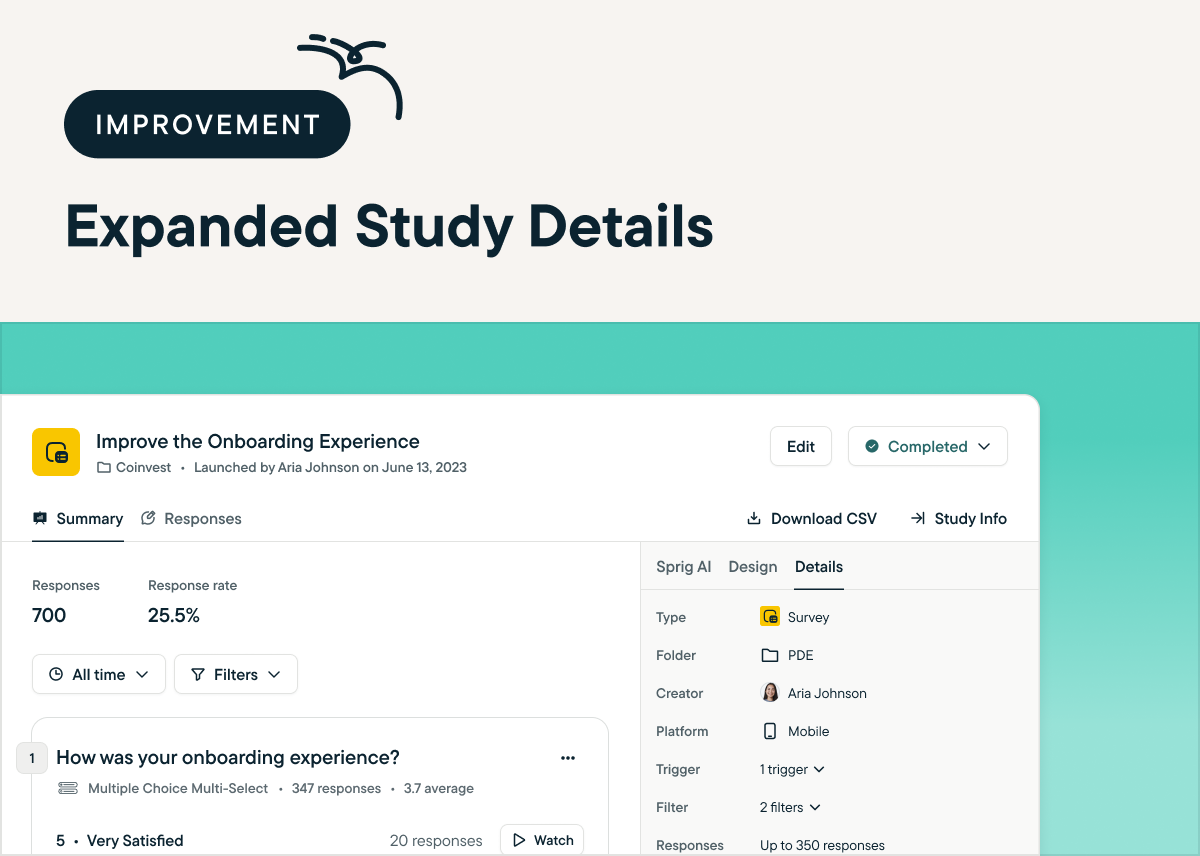Improved
See Essential Details About Your Study’s Design In Just One Click
over 2 years ago by Maha Chaudhry
To give you a quick yet complete snapshot of a specific study’s design, we’ve added extra details on each study’s Summary page. In the right panel, you’ll now see new metadata like the study type, folder, and creation/launch date, alongside your targeting settings. To see these expanded details, head to a study’s Summary page and click on Details in the right-hand side bar.