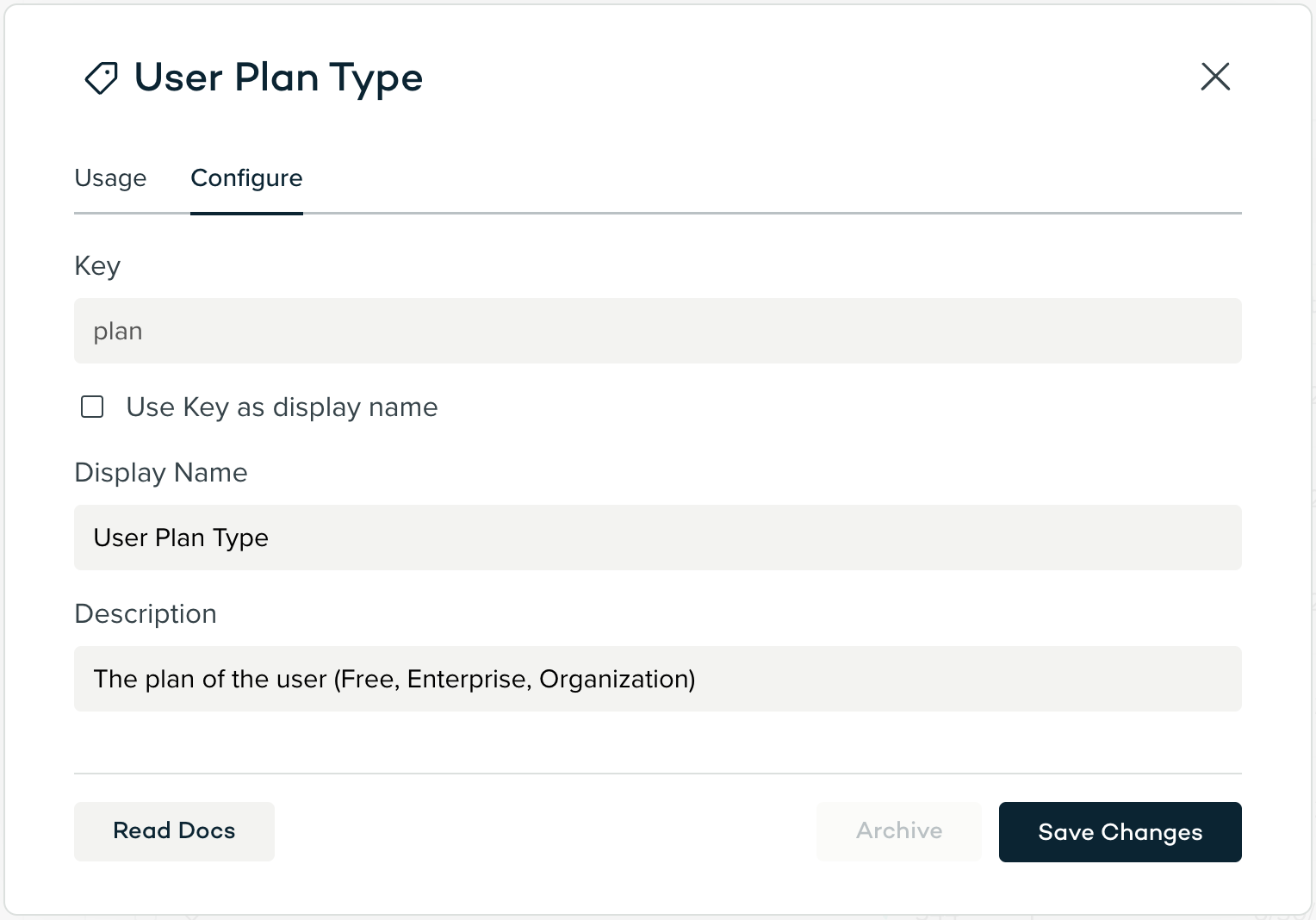Manage your attributes in the new Data Hub!
Attributes can now be managed within Sprig, just like Events! The new Data Hub page will let you view, edit, and archive your team's attributes.
Archive
Like events, attributes can be archived to remove them from view and pause tracking. Attributes can be archived (or unarchived) in bulk by selecting their checkboxes.
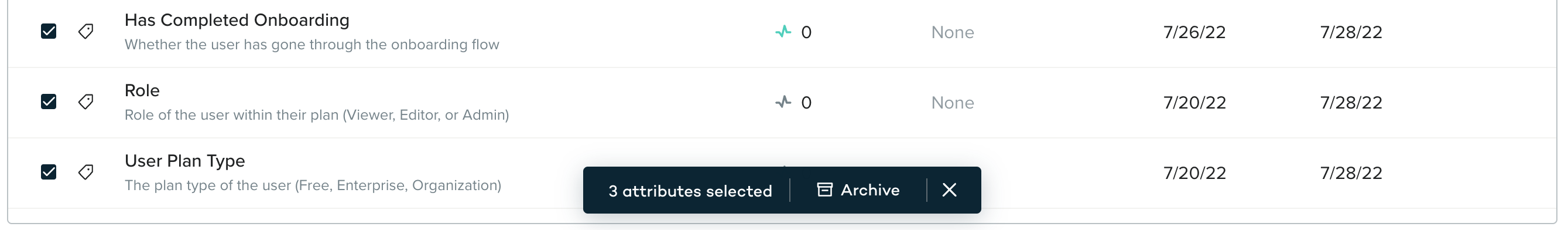
Search, sort, and filter
Search attributes by their name, display name, or description. You can also filter by source to view attributes from different code sources or that were created from CSV upload.

View details
Each attribute will show information around relevant studies that use it, usage, creation date, and other metadata.
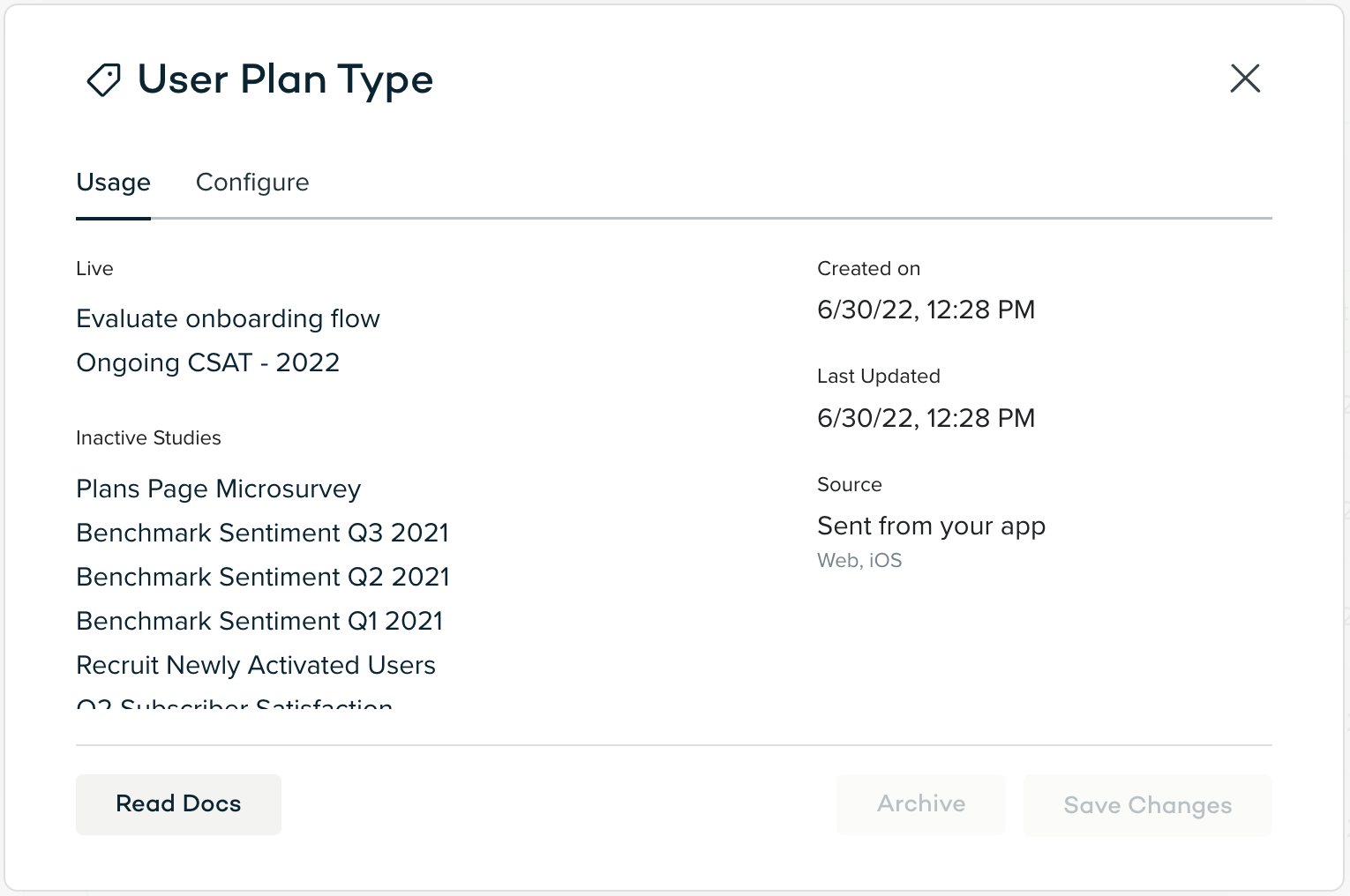
Add display names and descriptions
Your team can now add display names to attributes, which will be shown across Sprig instead of the original key. This allows your team to set more descriptive or relevant names for all of your attributes – and because display names can be changed at any time (unlike the key), it will be easier to keep attributes names in sync with the product as changes are made.
Descriptions can also be used to add additional detail or context around the attribute.