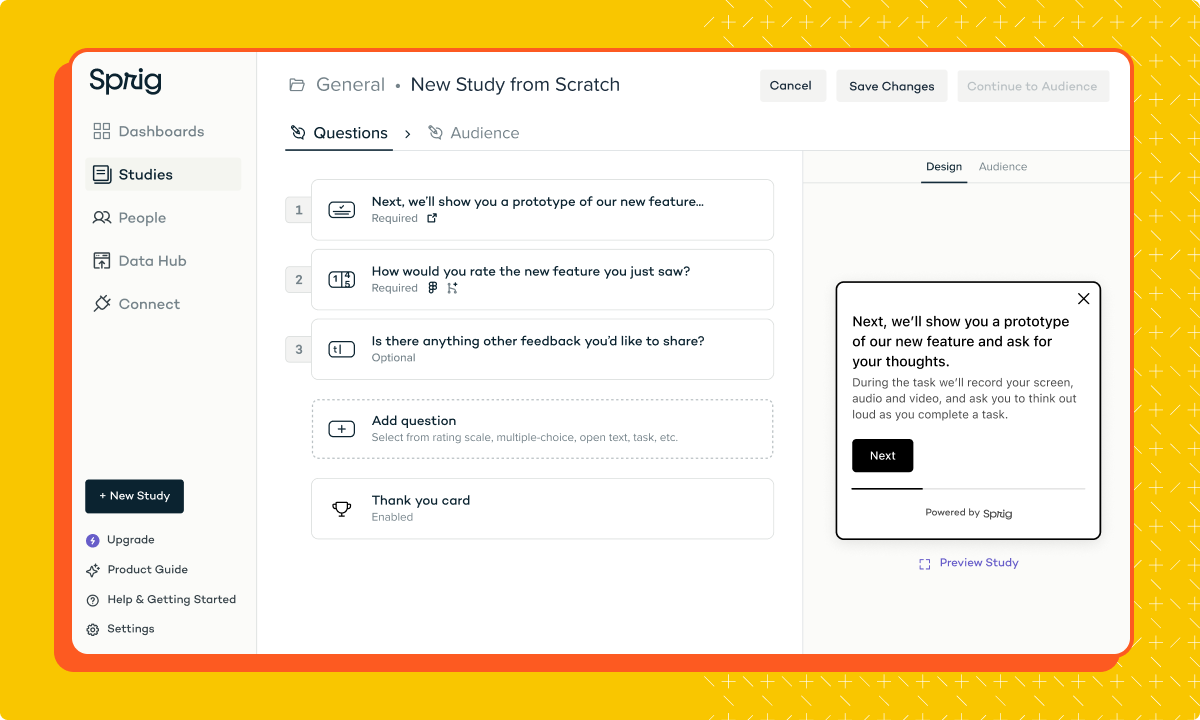Improved
Create a Sprig study even faster with our latest Questions tab optimizations
about 3 years ago by Maha Chaudhry
We’ve just released a handful of optimizations in the Sprig Study Editor Questions tab, making it even easier for Sprig users to create and edit a survey or concept test.
Thanks to these improvements, you can now:
- Collapse and expand the content in each question
- Drag and drop a question to reorder it in your study
- Quickly add a new question with the redesigned “Add Question” button at the bottom of the Study Editor
- See all the customizable copy in a question without having to click into a dropdown
We hope that these changes make study creation in Sprig even more of a breeze. For more information on the various Question Types and customization options available in Sprig, check out our Docs.