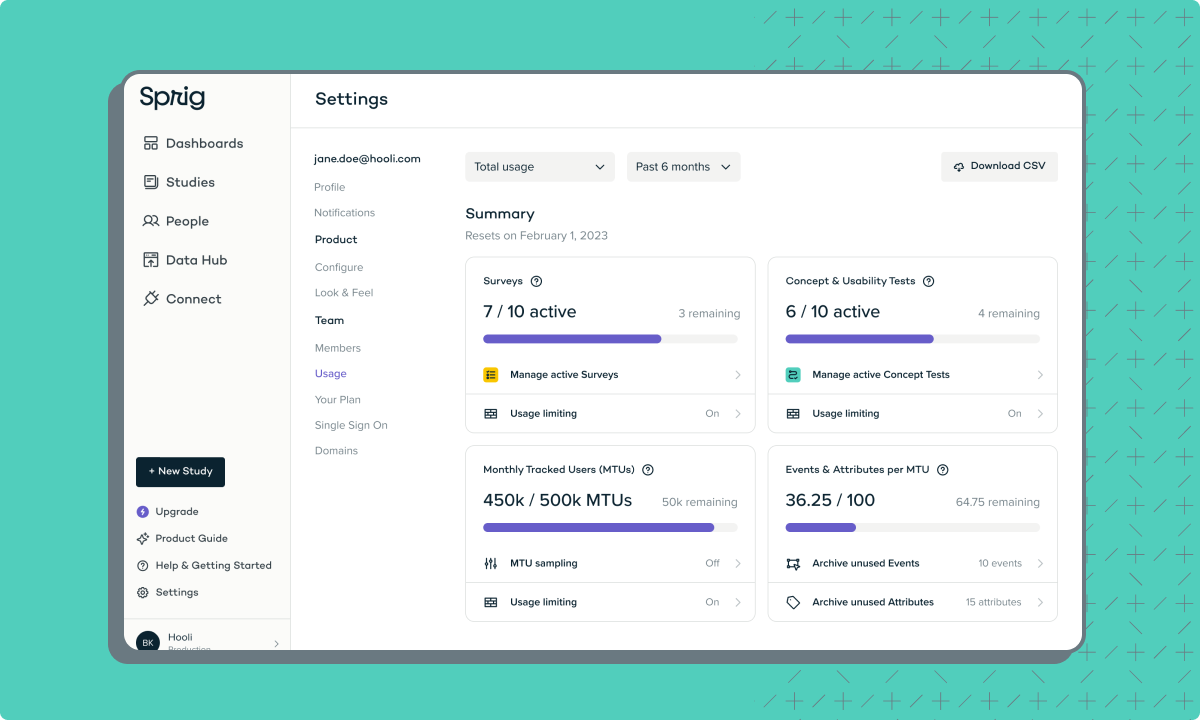Easily manage your Sprig team’s MTUs and Study Usage
We know just how important it is for Sprig customers to get the most out of their plan every month. That’s why we’ve released an updated Usage page, which offers Sprig customers increased visibility and control over their team’s MTUs and Study usage.
Under Settings > Usage, Sprig admins can directly manage their MTUs, Surveys, and Concept Tests usage to ensure their team doesn't hit their monthly limits. These management options include requesting hard limits and MTU sampling, archiving unused Events & Attributes, and turning off active, but unused Studies. This tool also provides non-admins with additional visibility by displaying their team’s Study usage and a list of all active Studies for that month.
For more information on MTU and Study Usage in Sprig, check out our Docs.