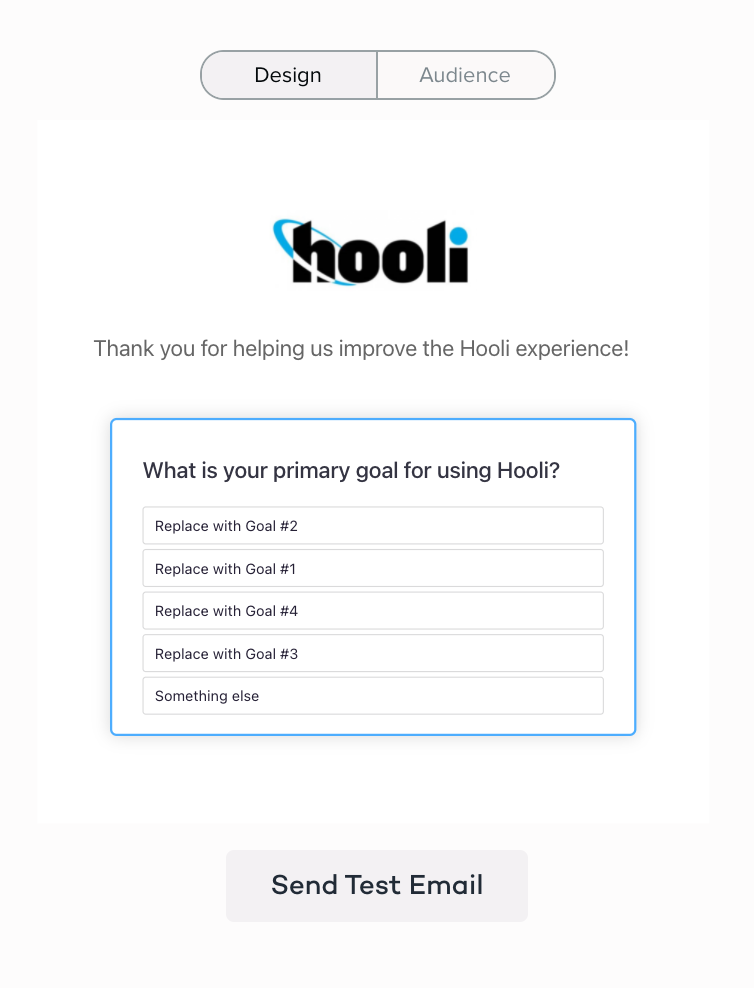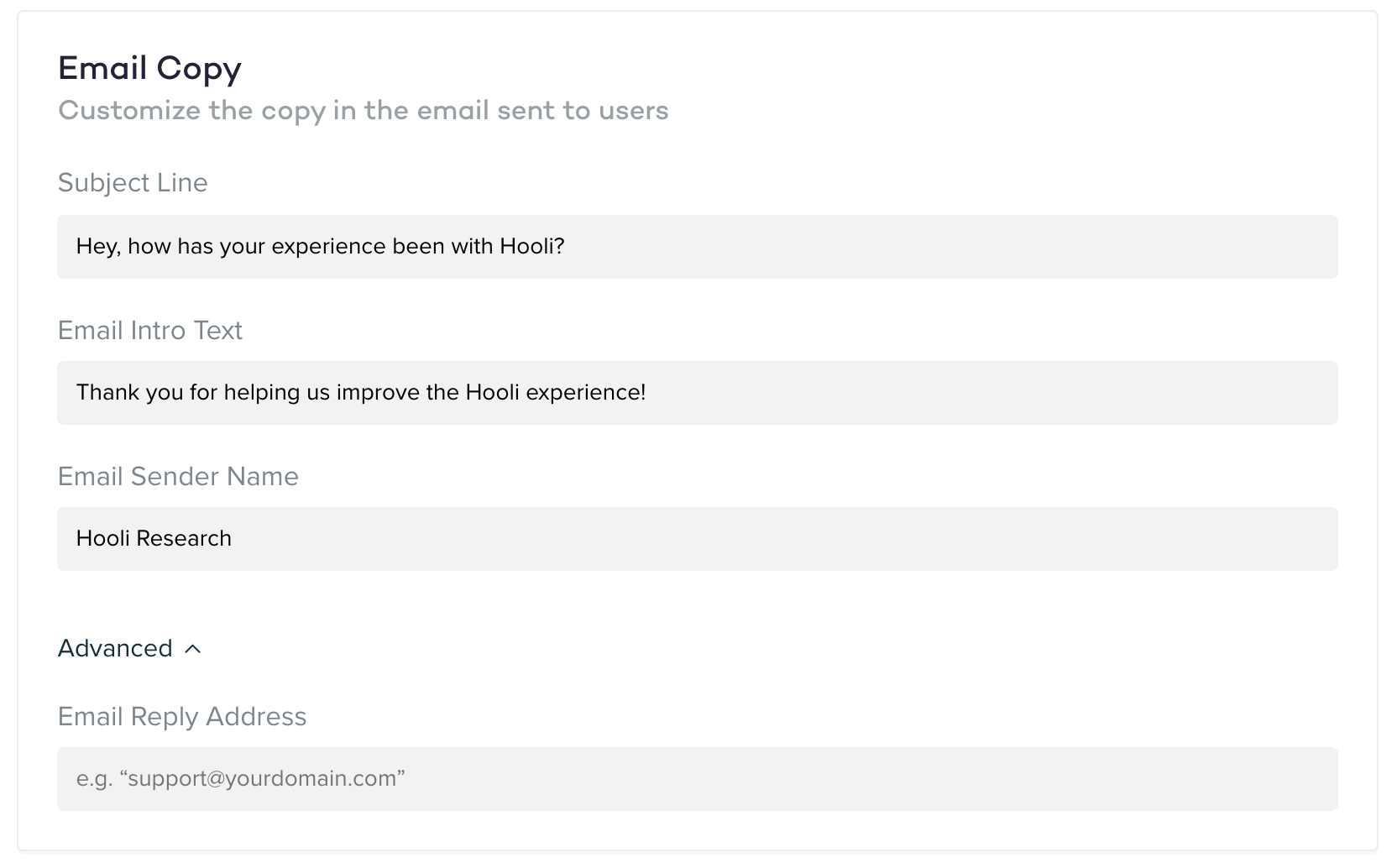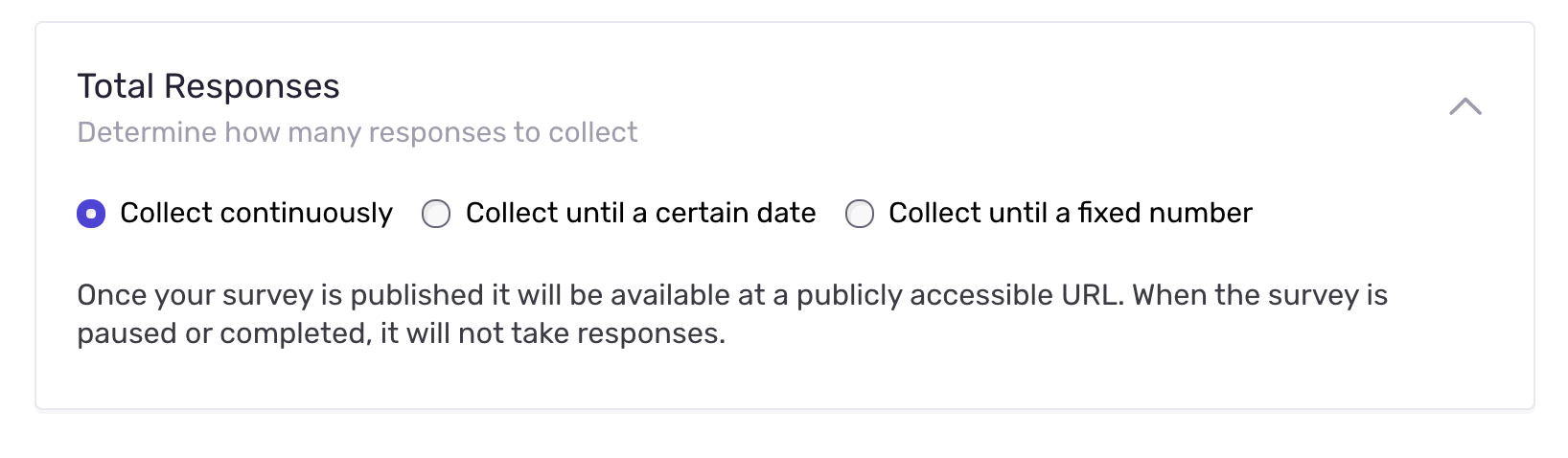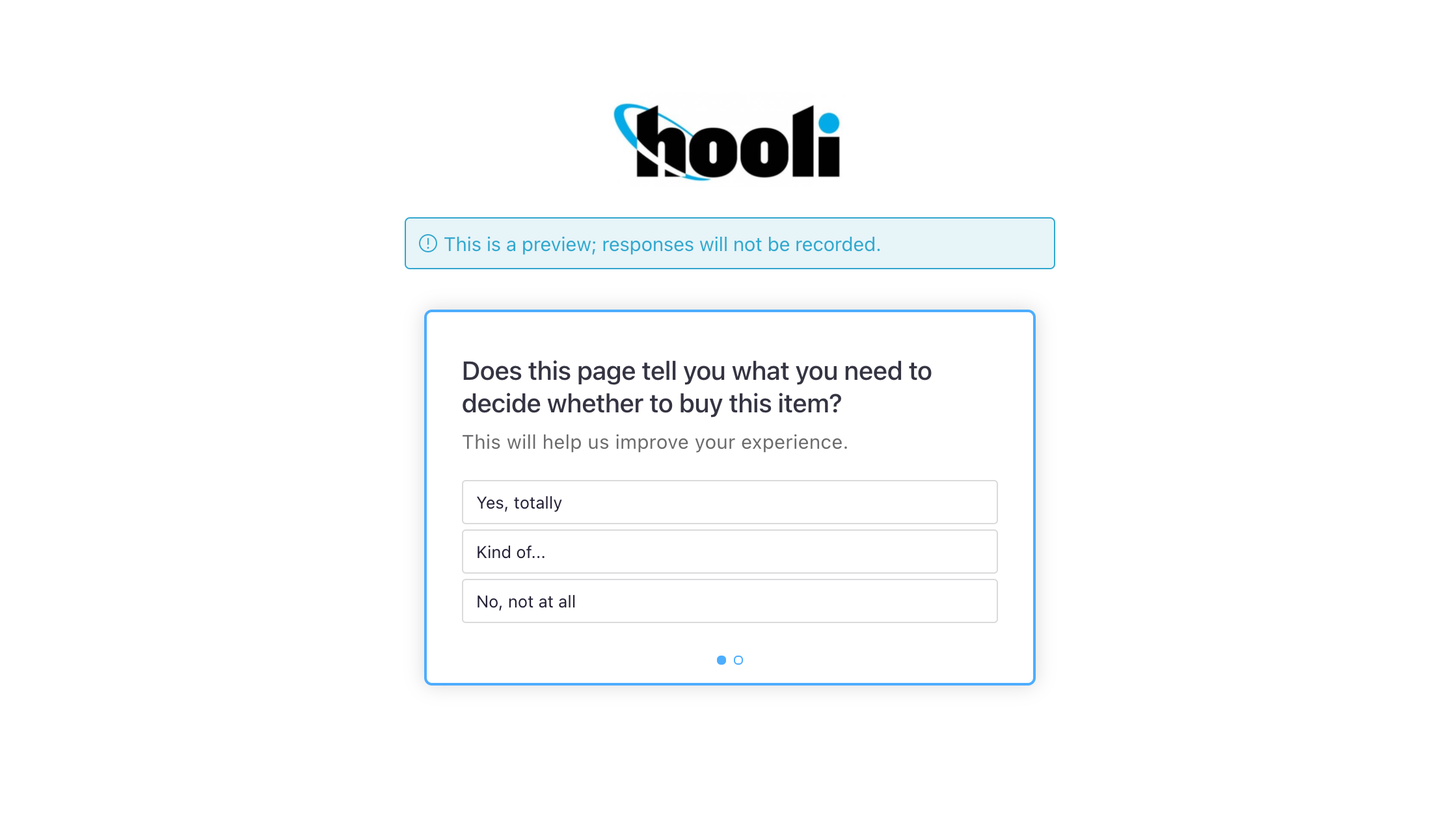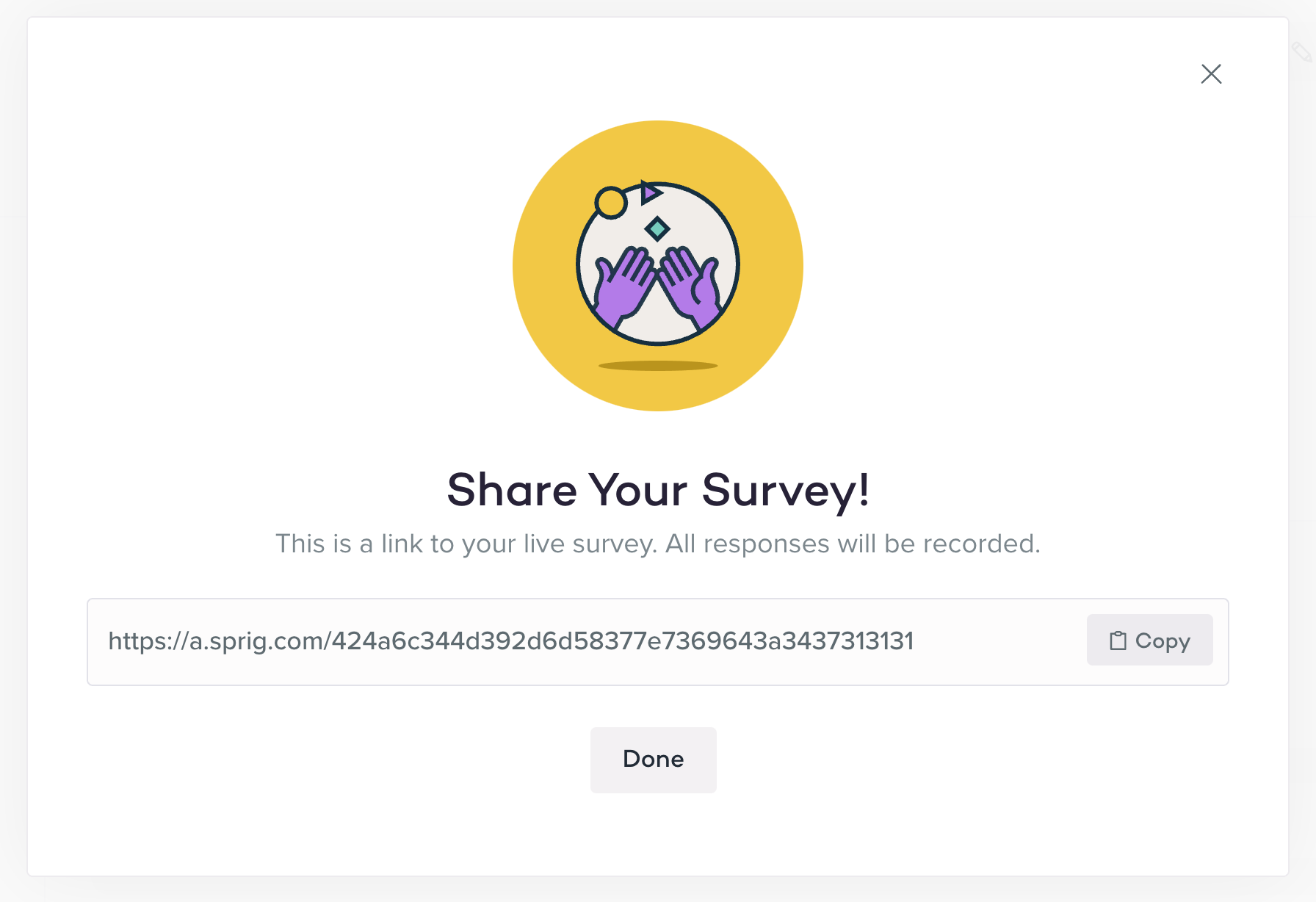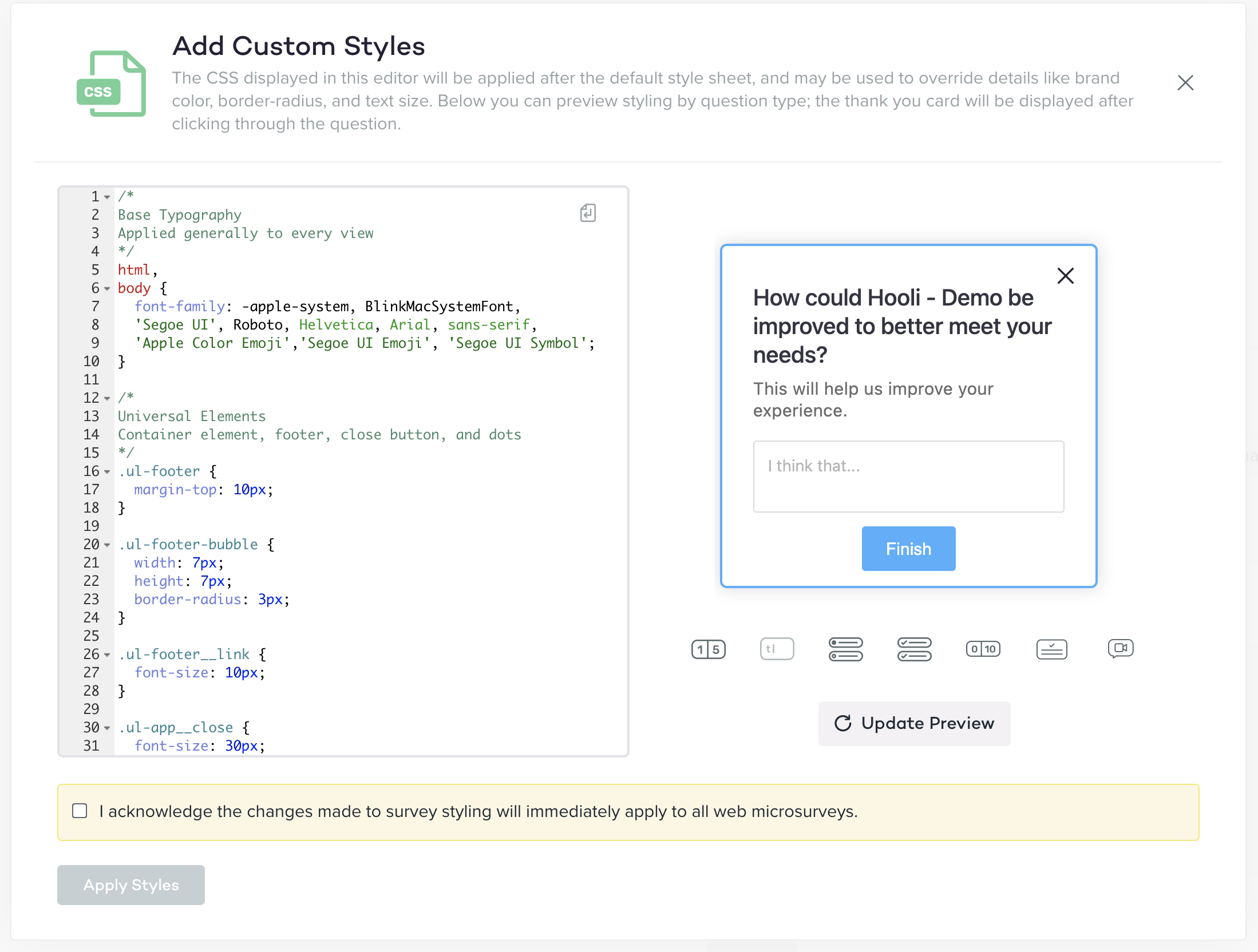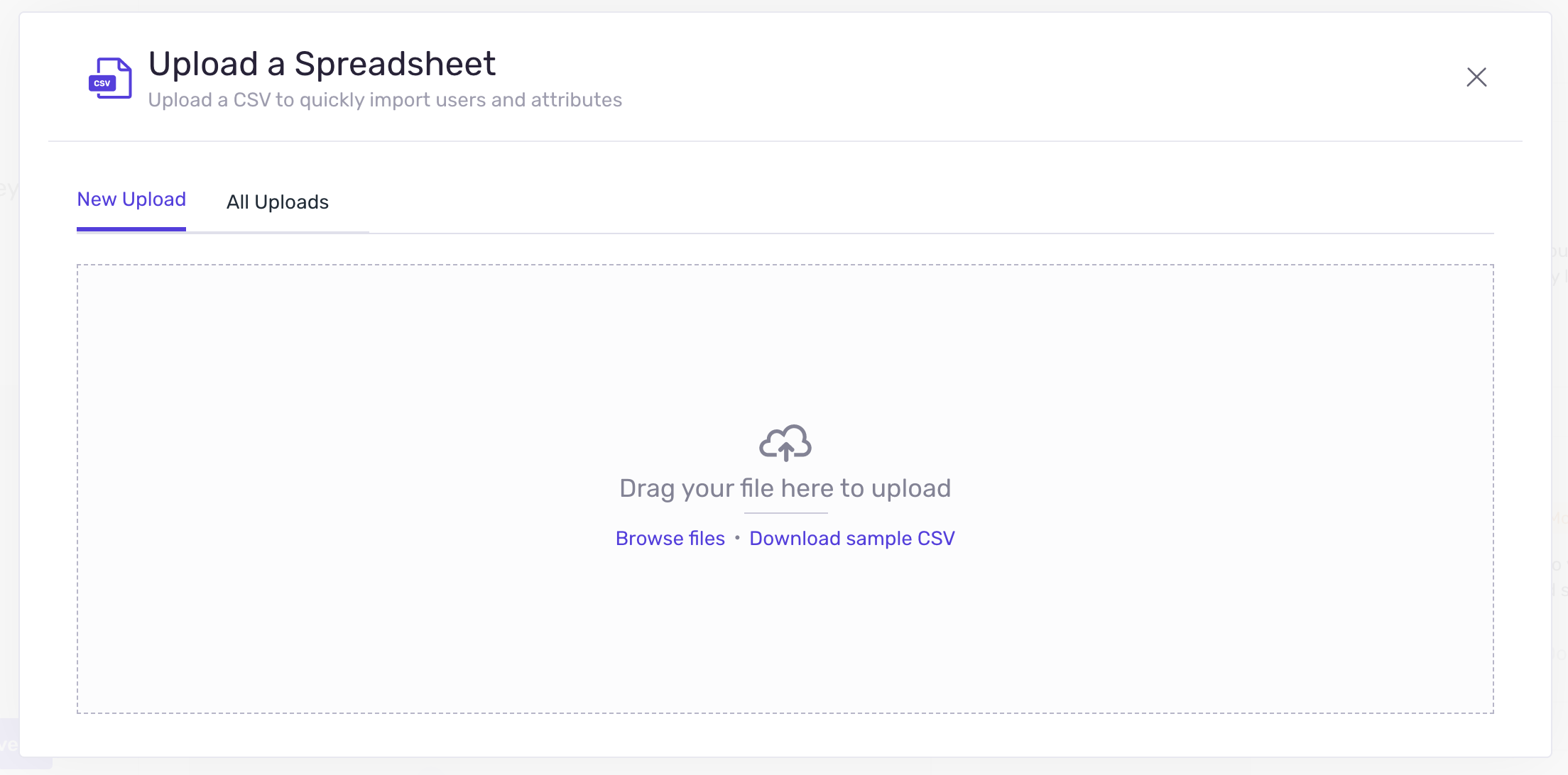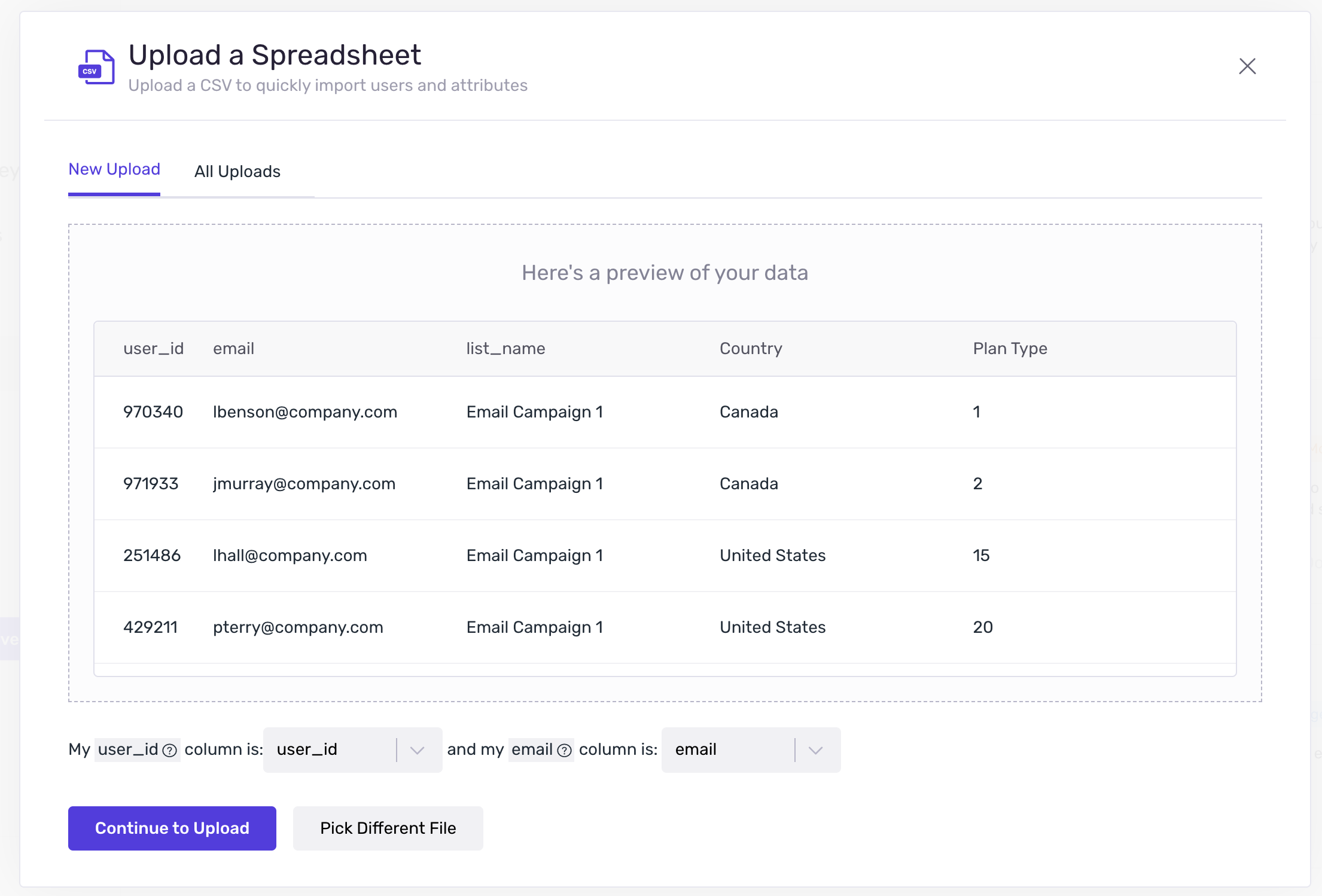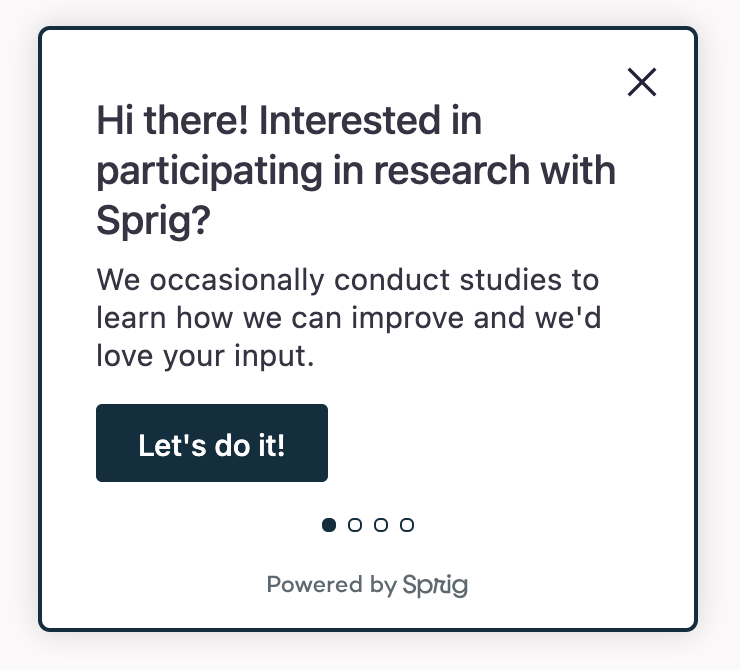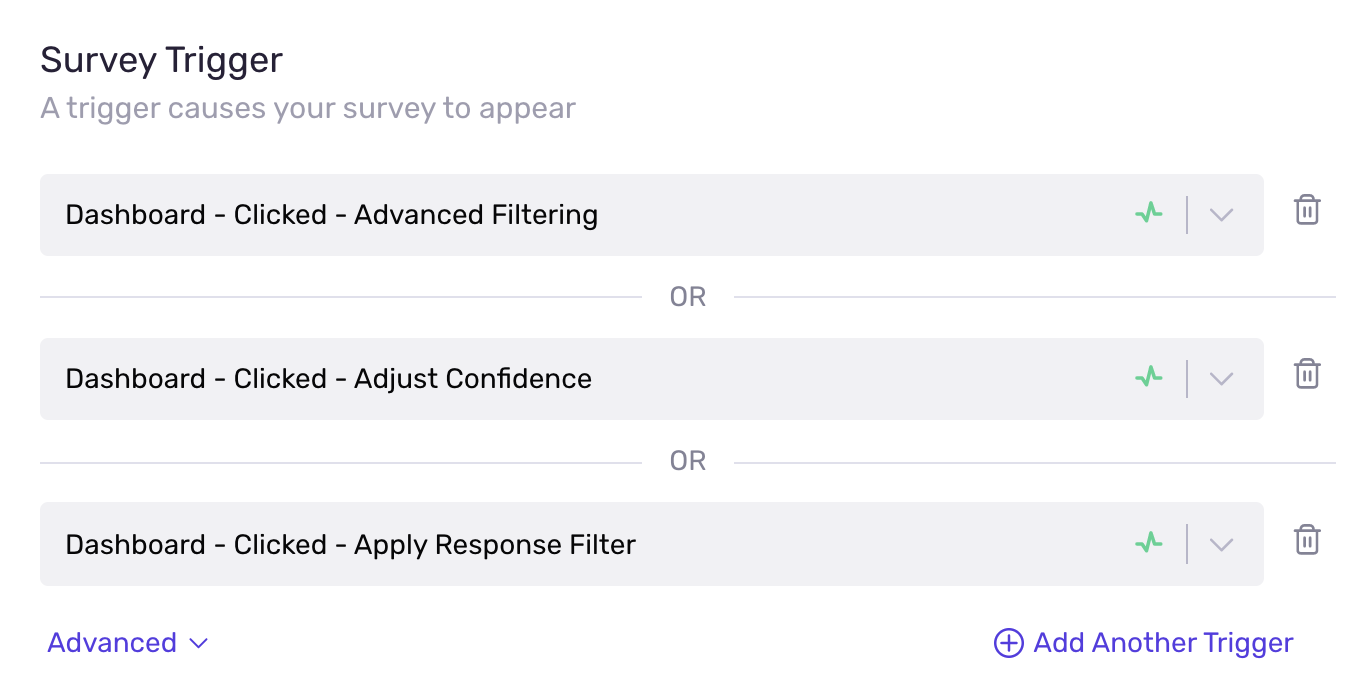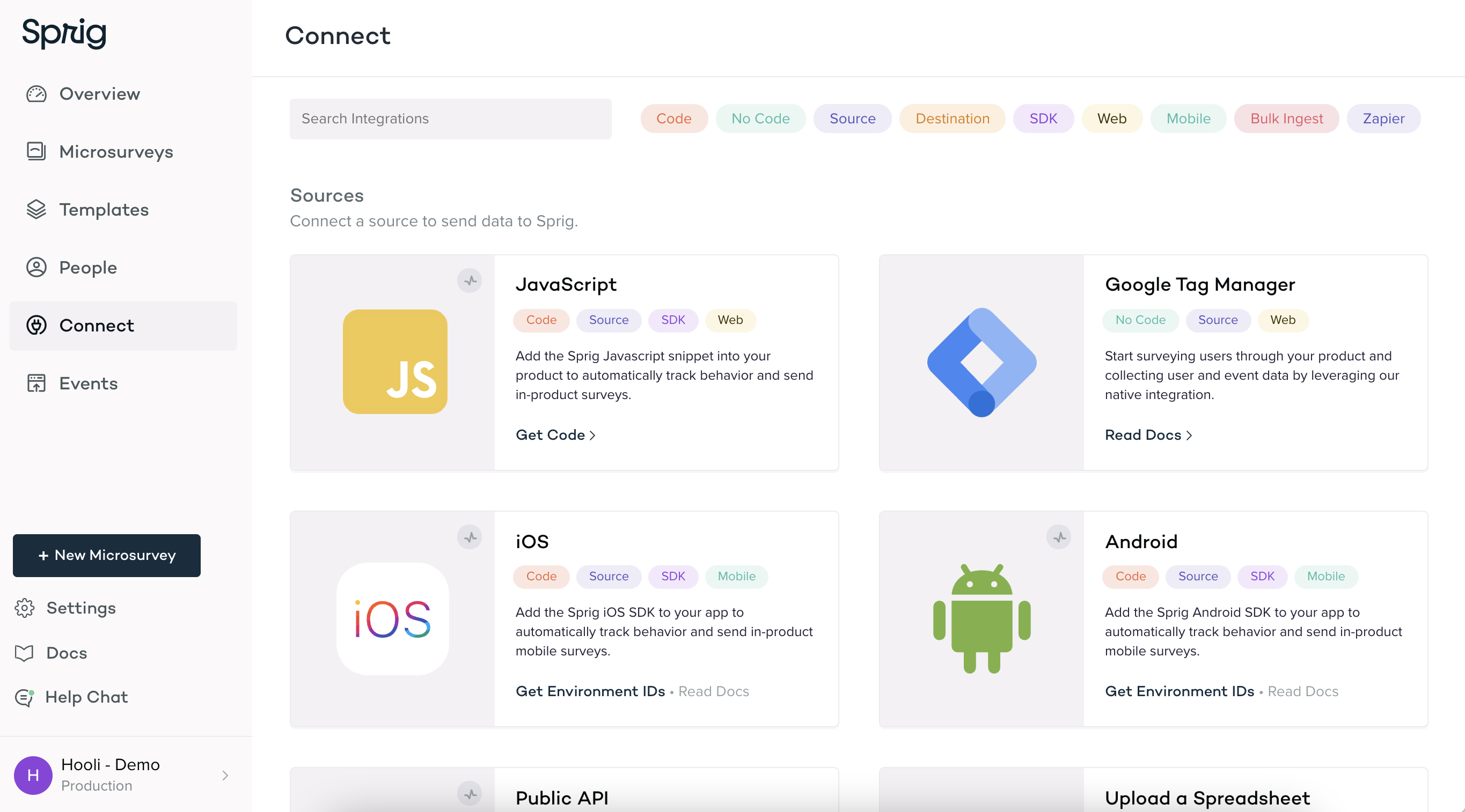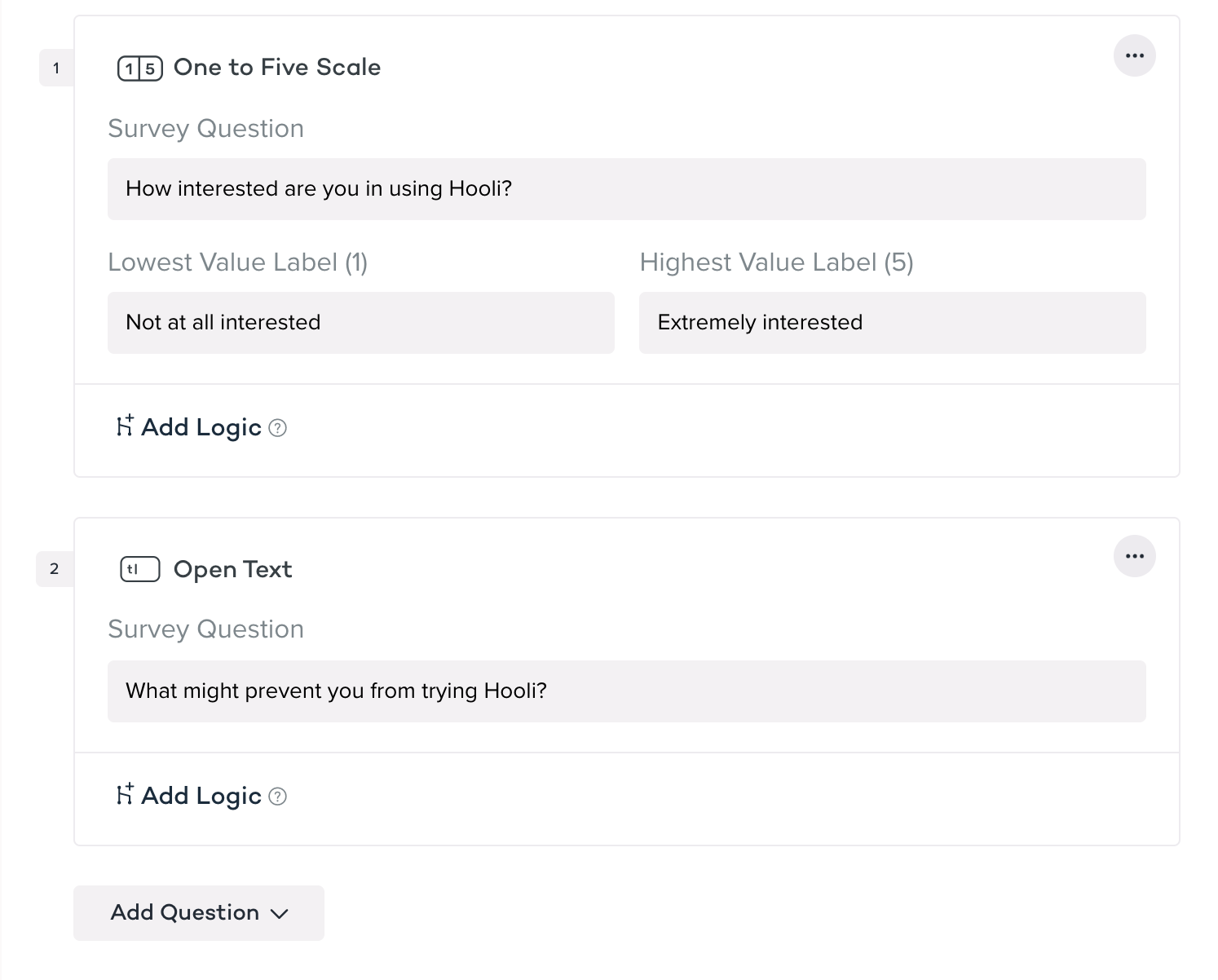Test your email microsurveys prior to launch
by Rachel WangDuring survey creation, customers now have the option to "Send Test Email" to themselves or colleagues prior to launching the microsurvey. While the test email fully replicates the end user experience, responses taken within that test microsurvey will not be recorded.