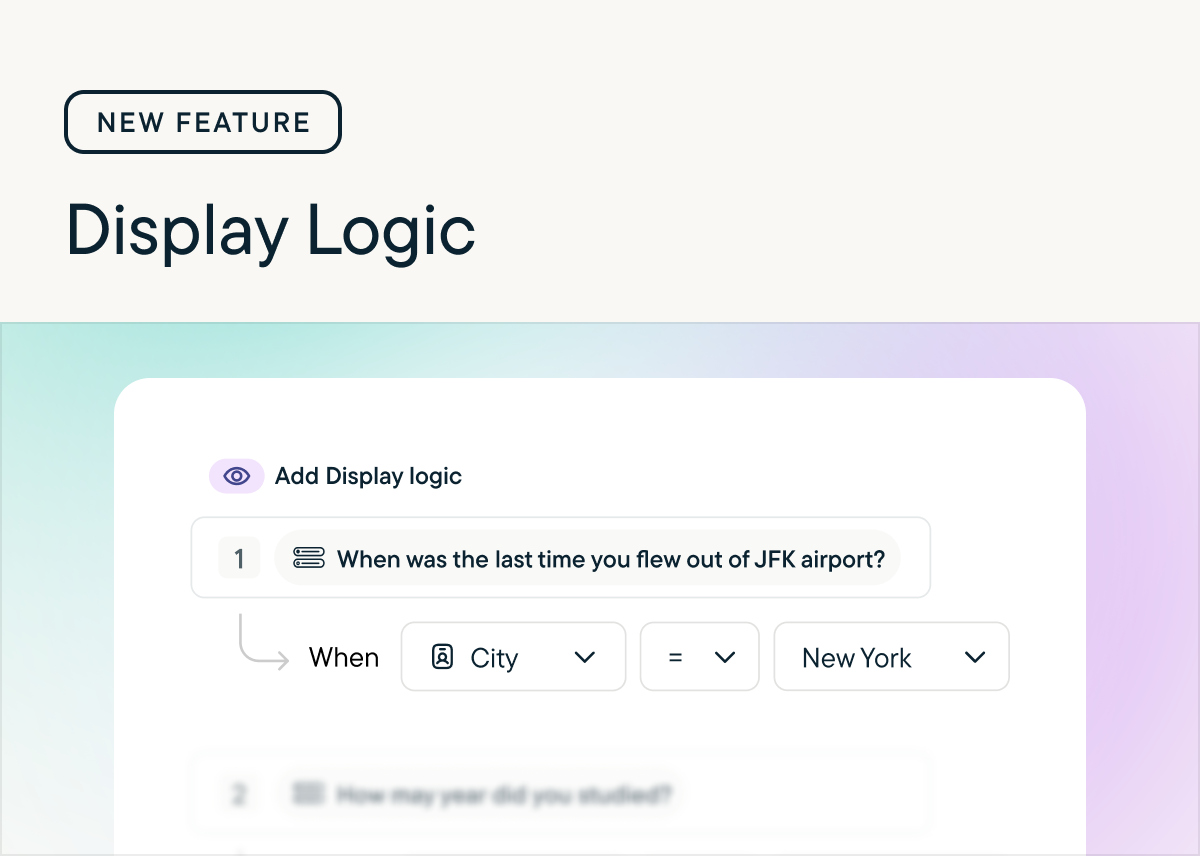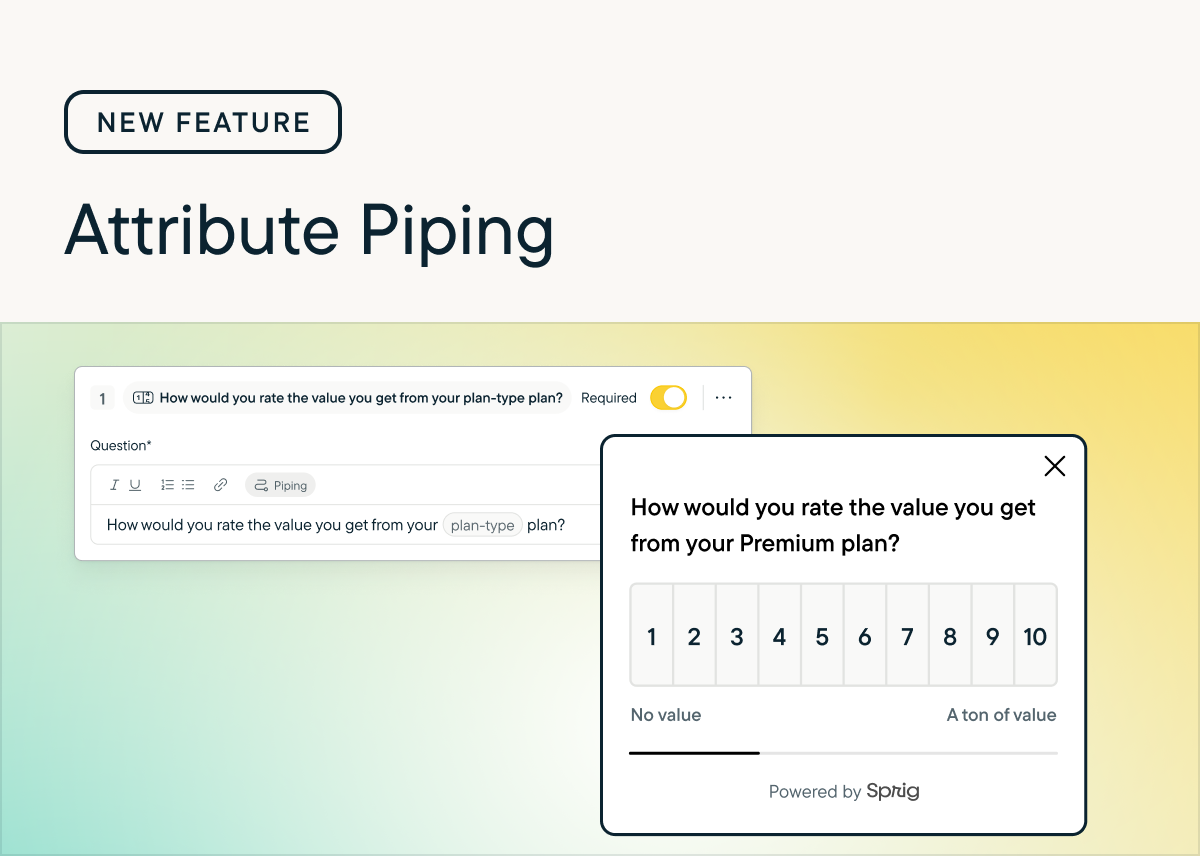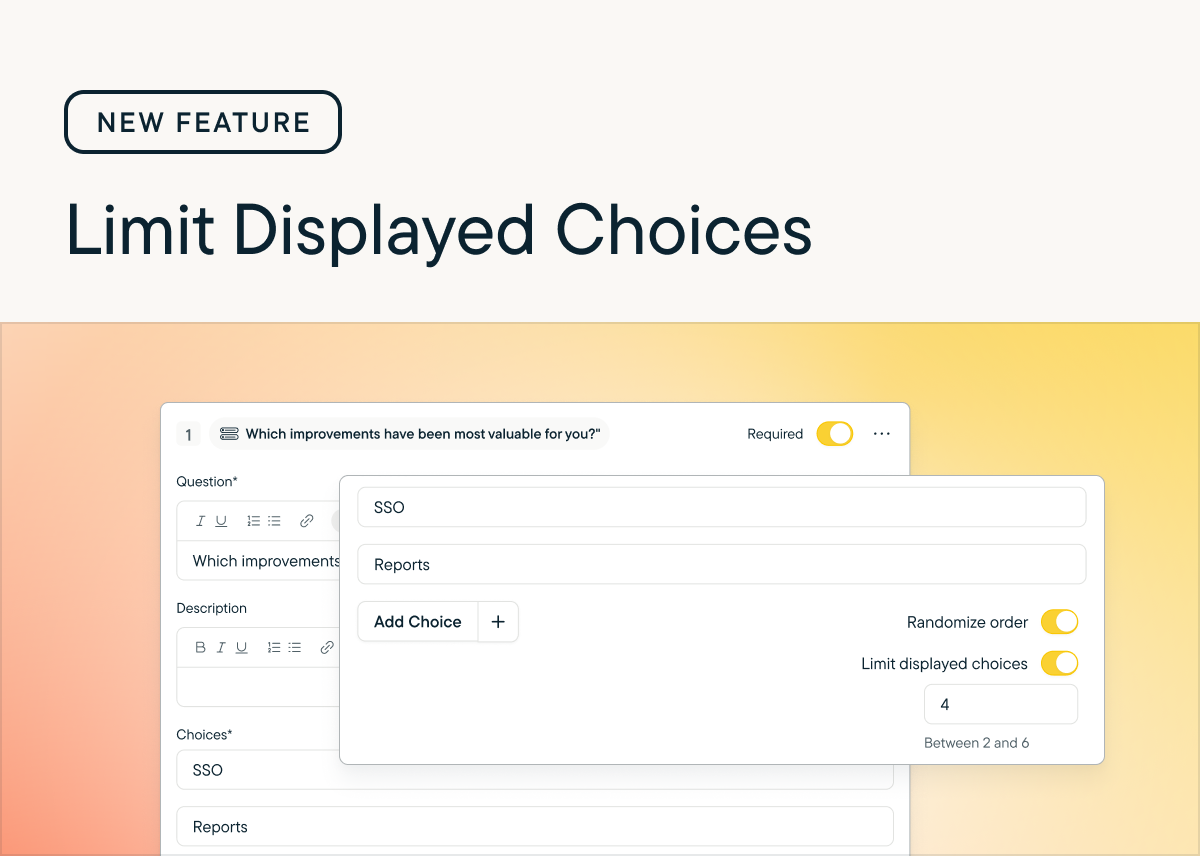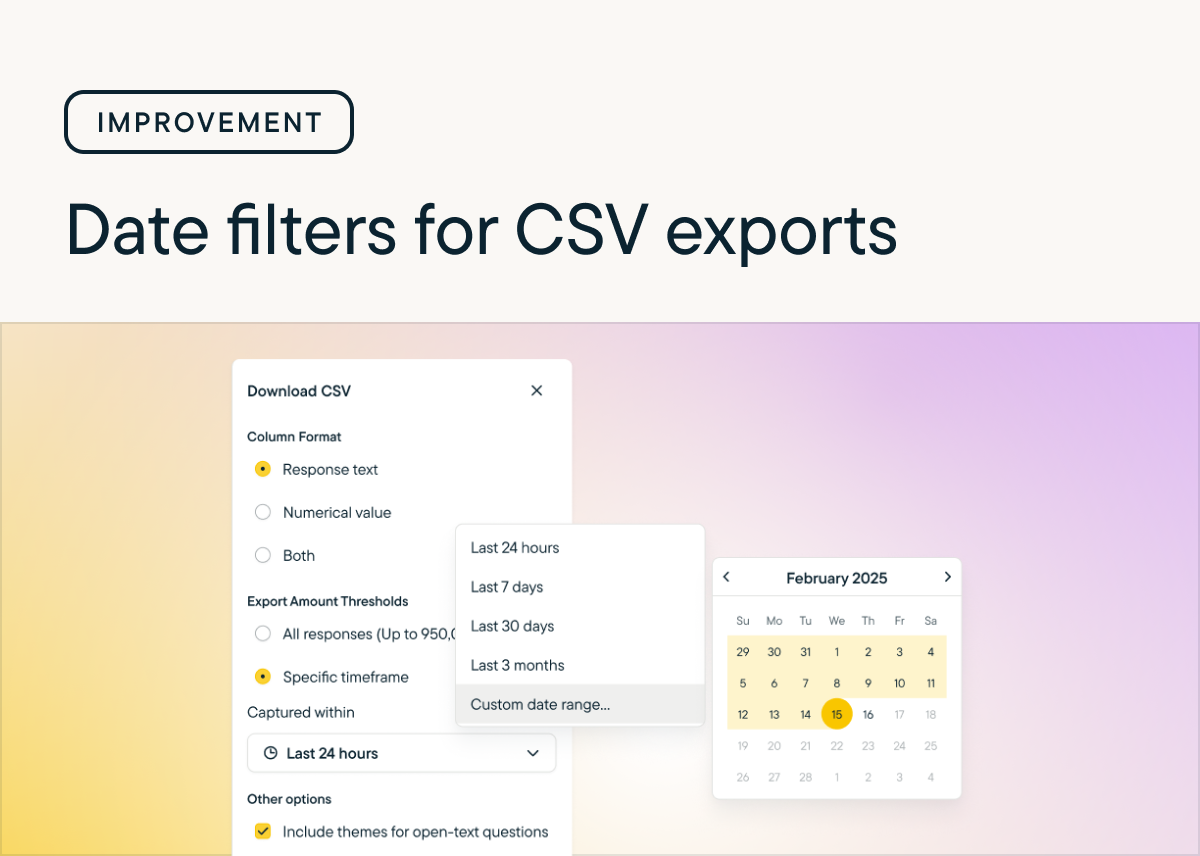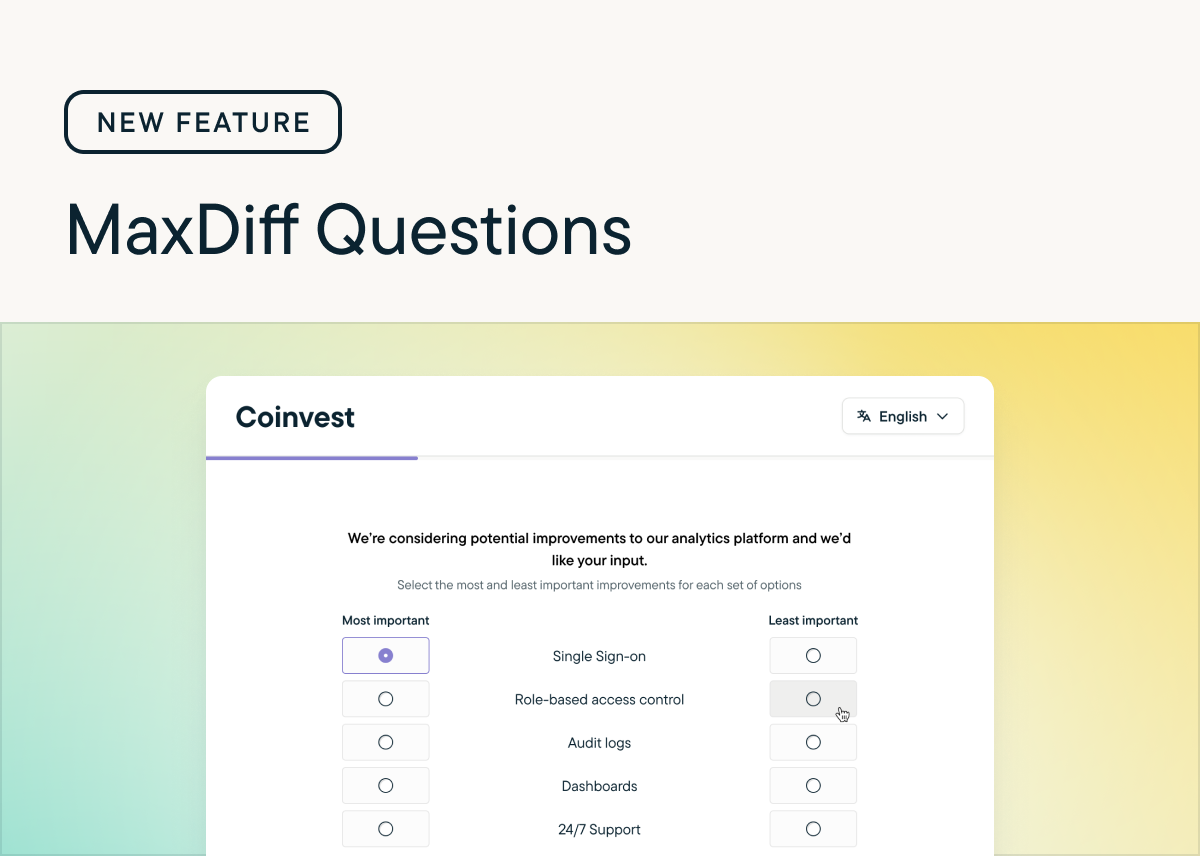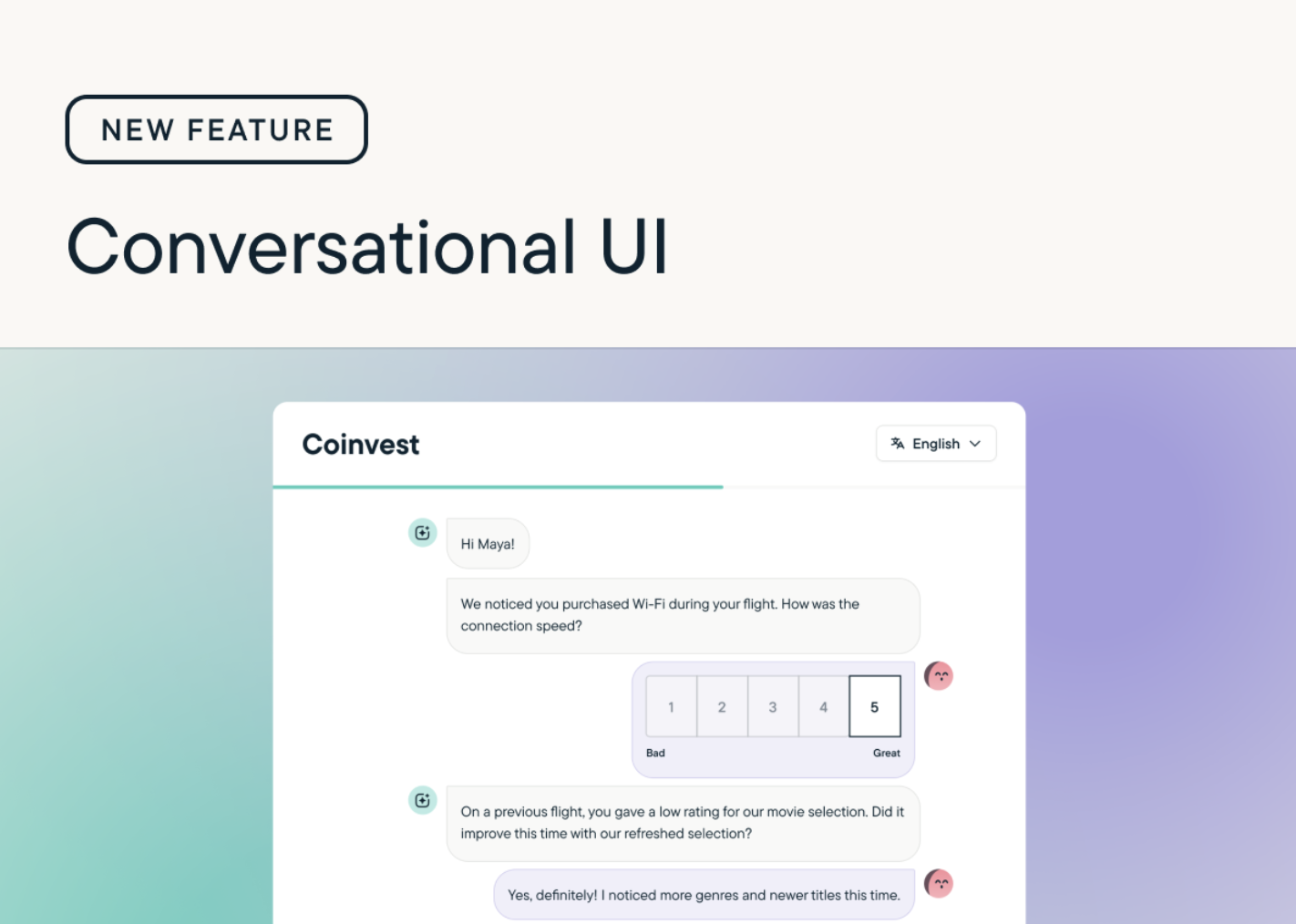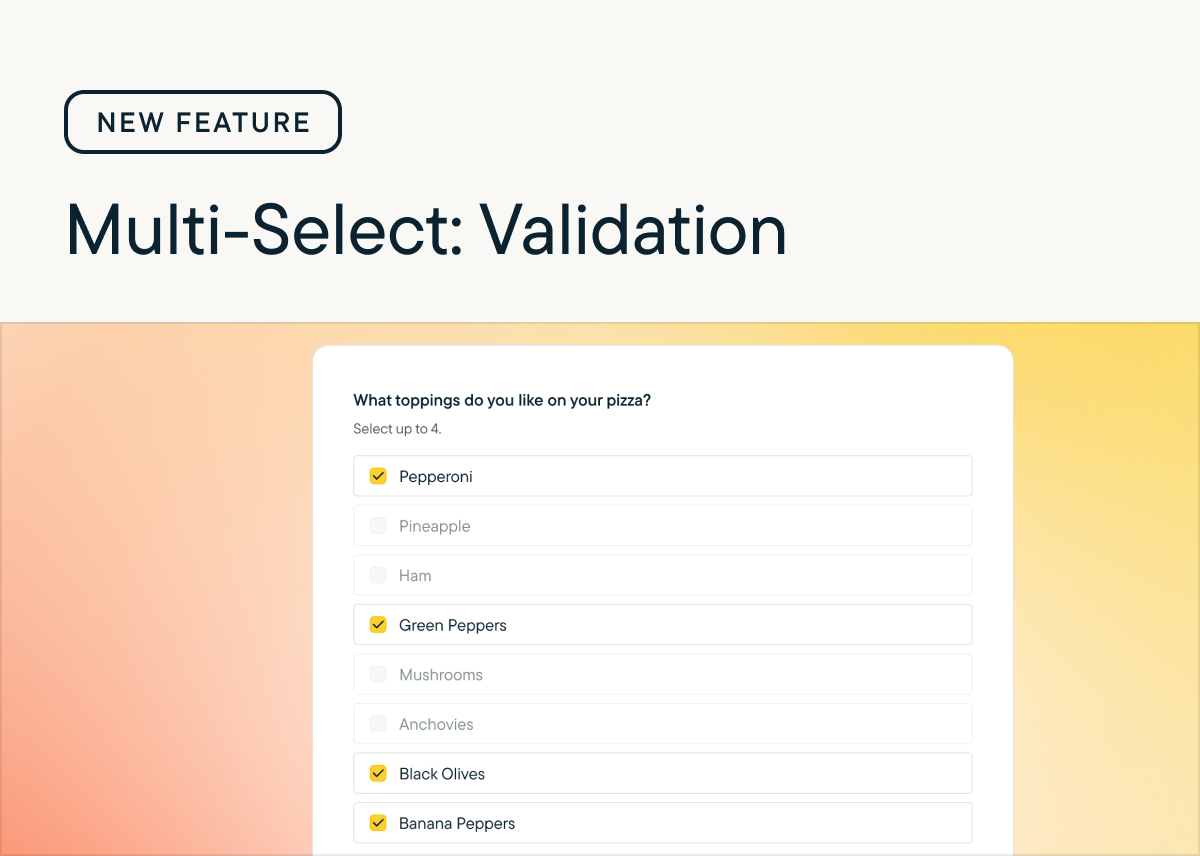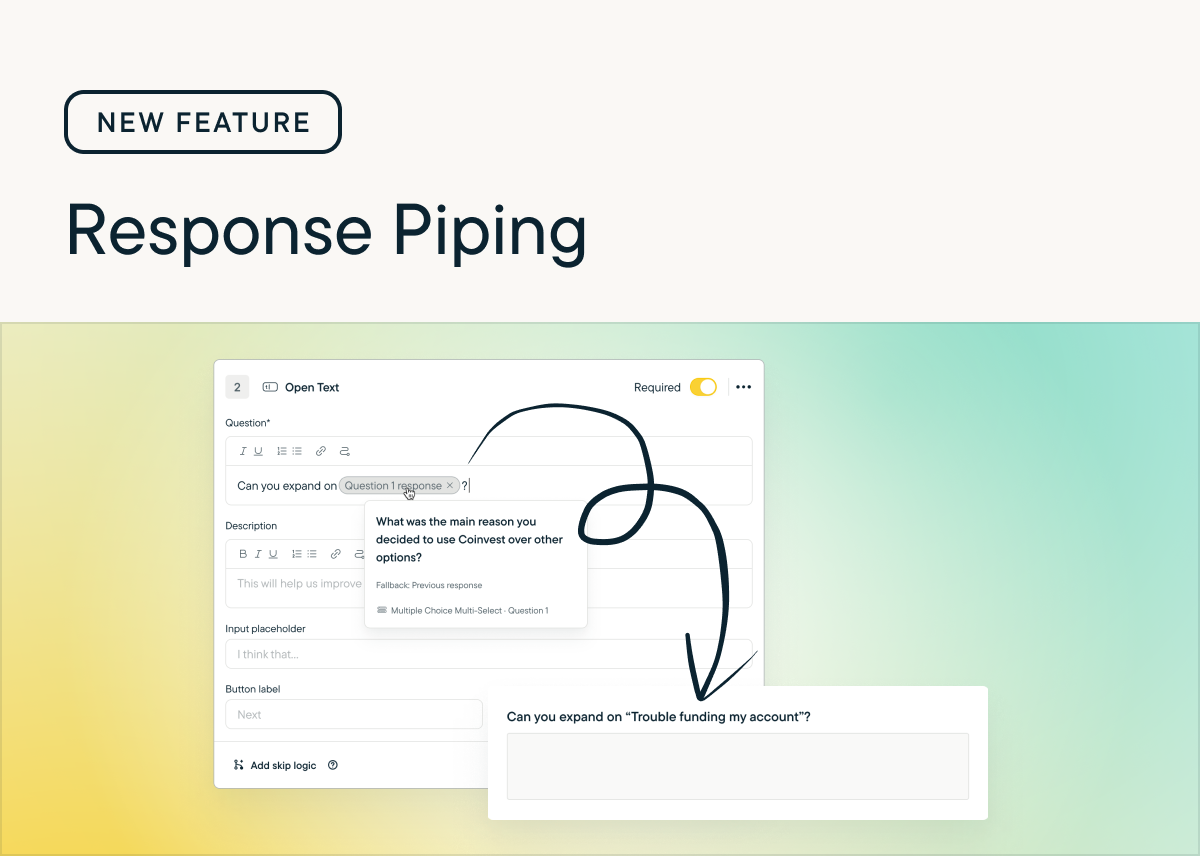AI Follow-up Question
by Paresh VakhariyaAI Follow-Up automatically generates personalized, open-ended probes based on a respondent’s specific answer, capturing richer detail without manual programming.
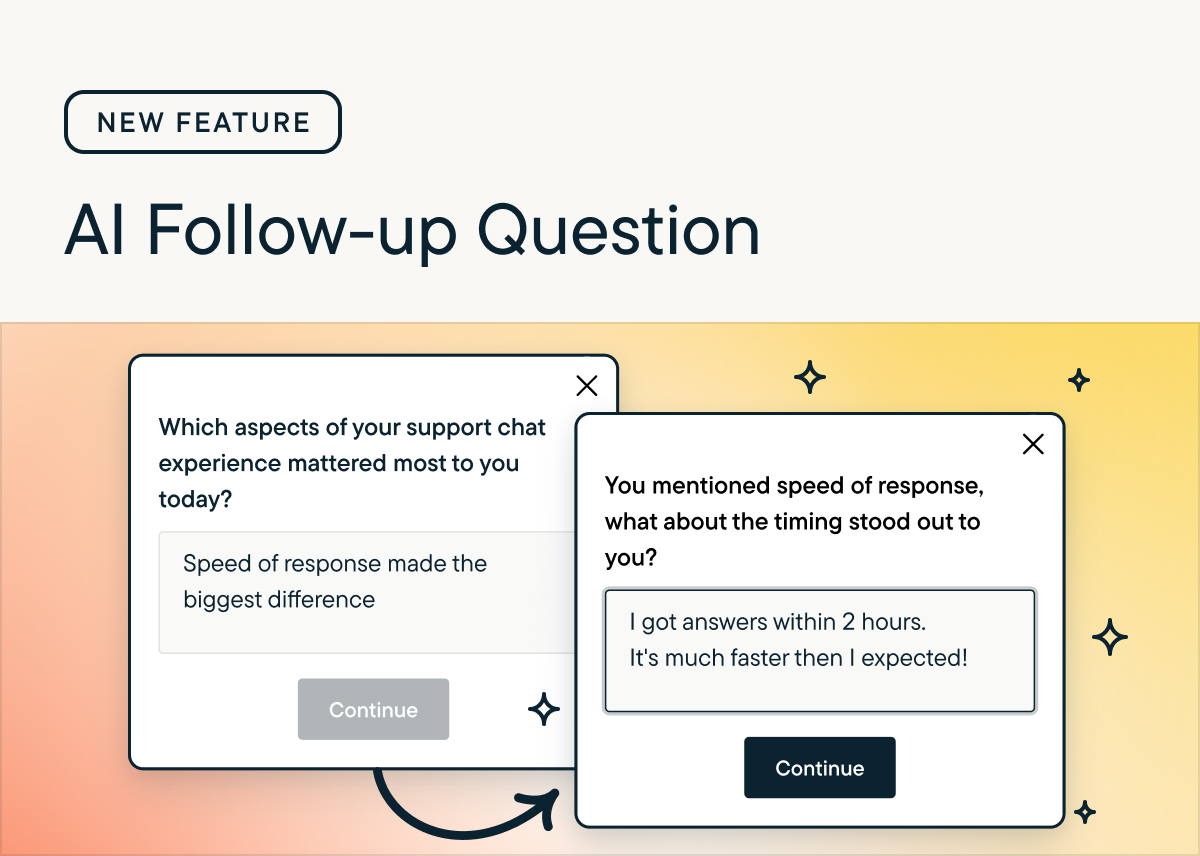
Key Features
- Supports Open Text questions; currently unavailable for Voice/Video. More question types to have AI Follow-up questions soon.
- Users must choose between AI Follow-Up or Skip Logic per question.
- Skips automatically if a relevant or safe question cannot be generated quickly.
Why use AI follow-up questions?
- AI follow-up questions help turn vague feedback into specific, actionable insights by probing for clarity, examples, and root causes.
- They mimic a live interviewer at scale, improving response quality without adding researcher workload.
How to Use
- Enable via the toggle in Study Setup for any Open Text question.
- Context used: Uses study goals, previous responses, and NLP signals (sentiment, intent) to tailor probes.
- Generates questions focused on clarification, impact, sentiment, or depth.
- Results: View both the AI-generated probe and the respondent’s answer in the Results tab.
Best Practice
- Use 1–2 AI Follow-Up questions per survey to balance deeper insights with respondent experience.