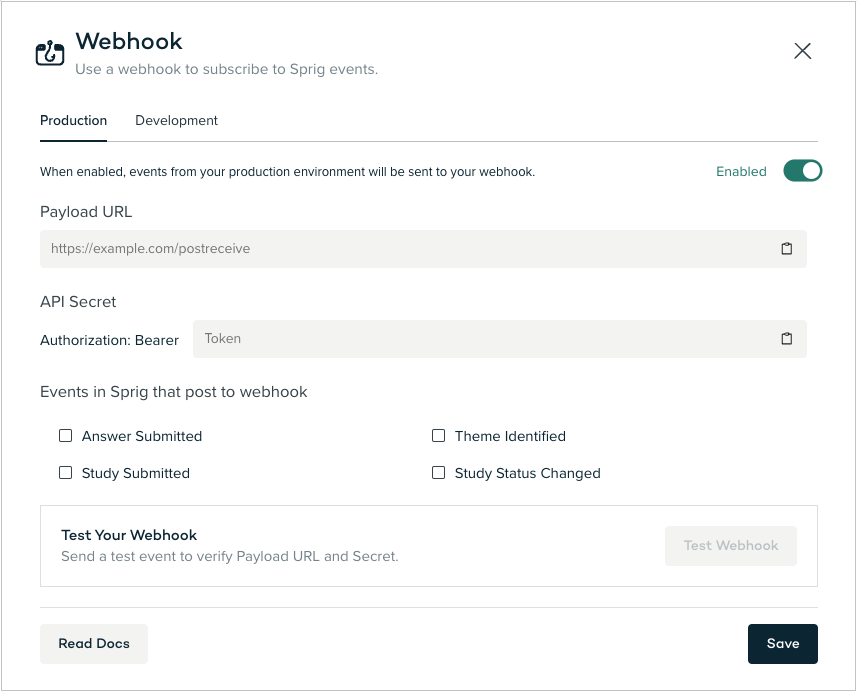Improved Link study with updated progress experience
by Rachel WangWe've recently updated our Link study experience to create a more delightful experience across platforms. The desktop experience is wider, while the mobile link experience is optimized for mobile devices. In addition, we've optimized the progress bar and between-question animations to create a better end user experience. Try it out now by creating your next link study!