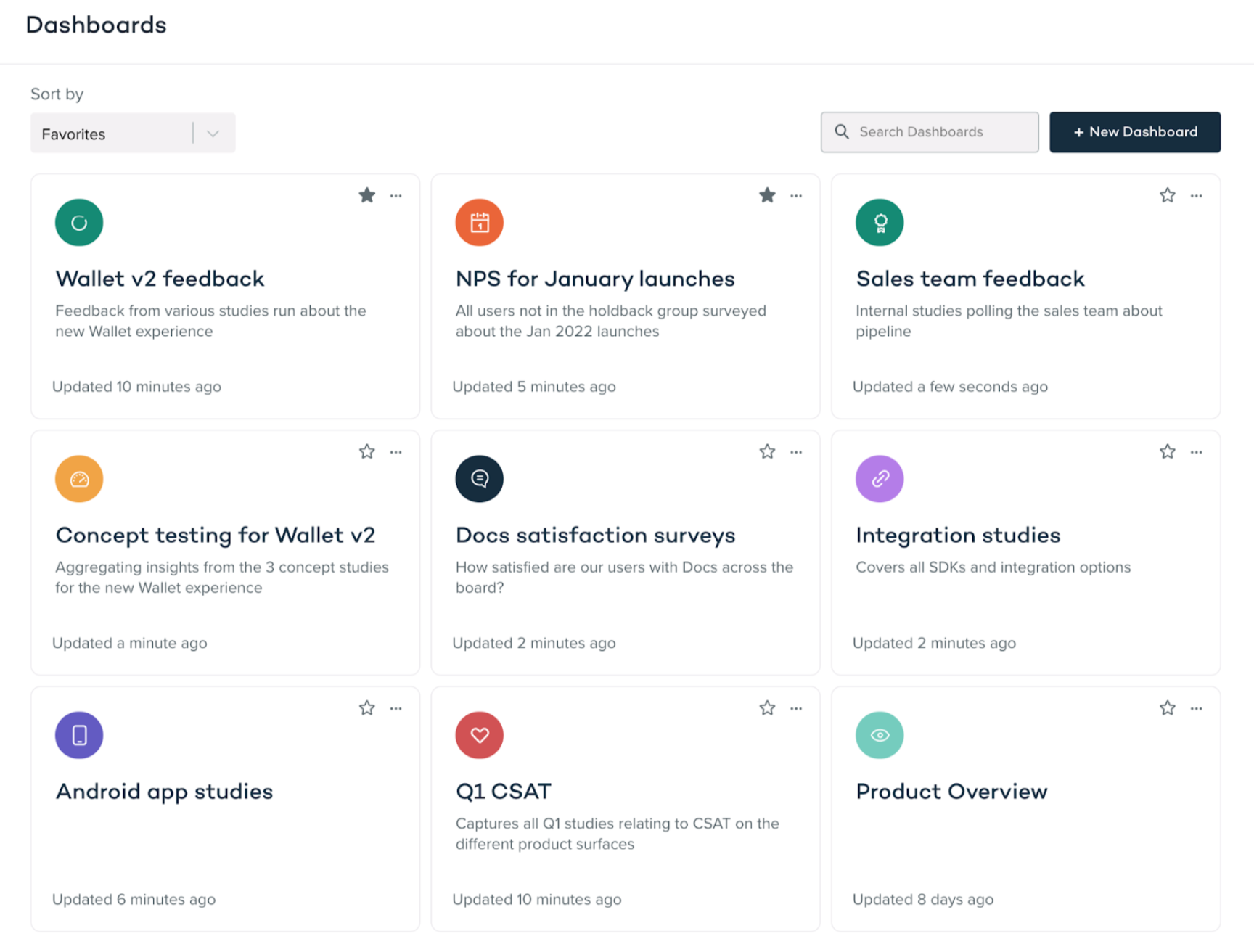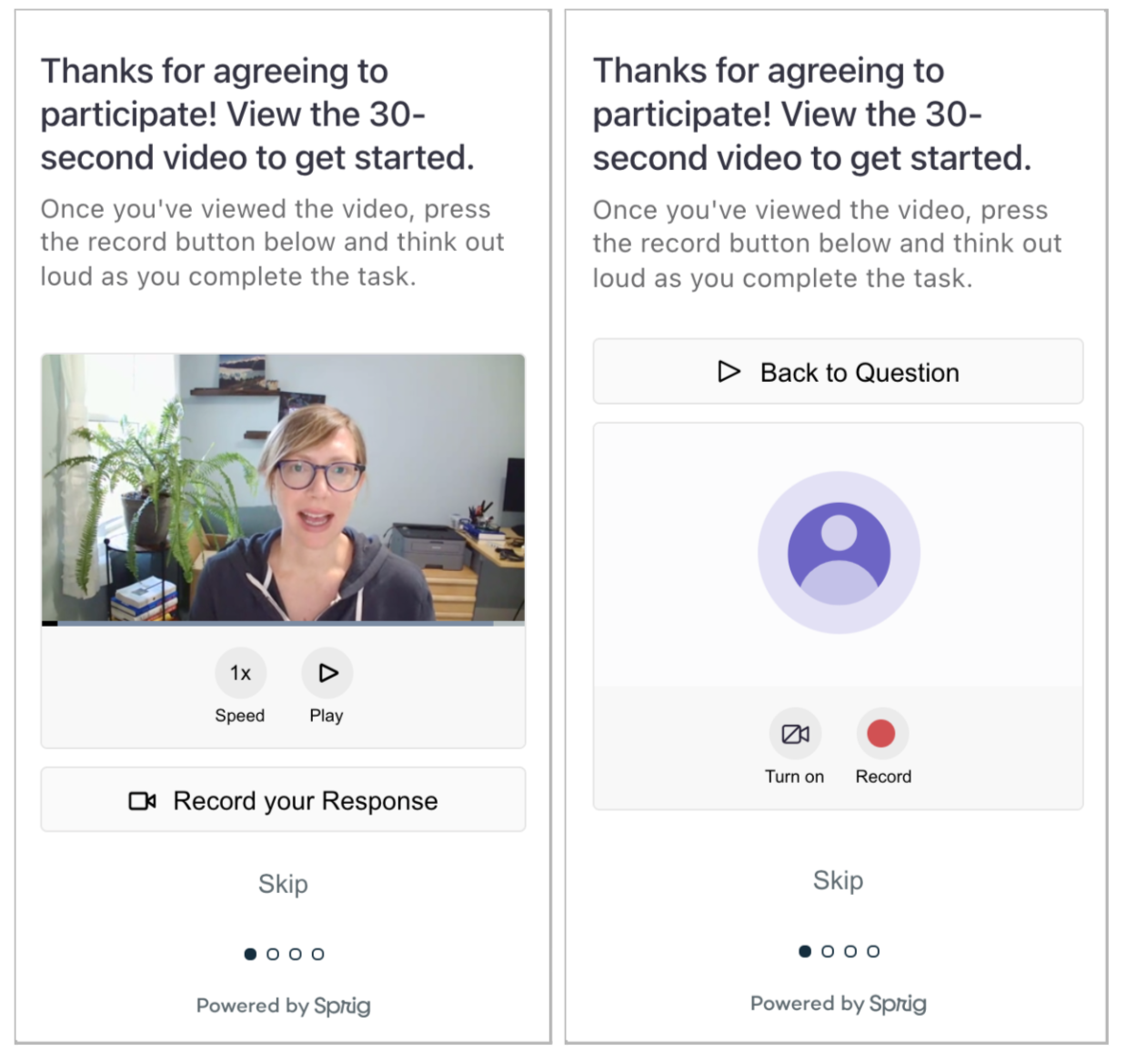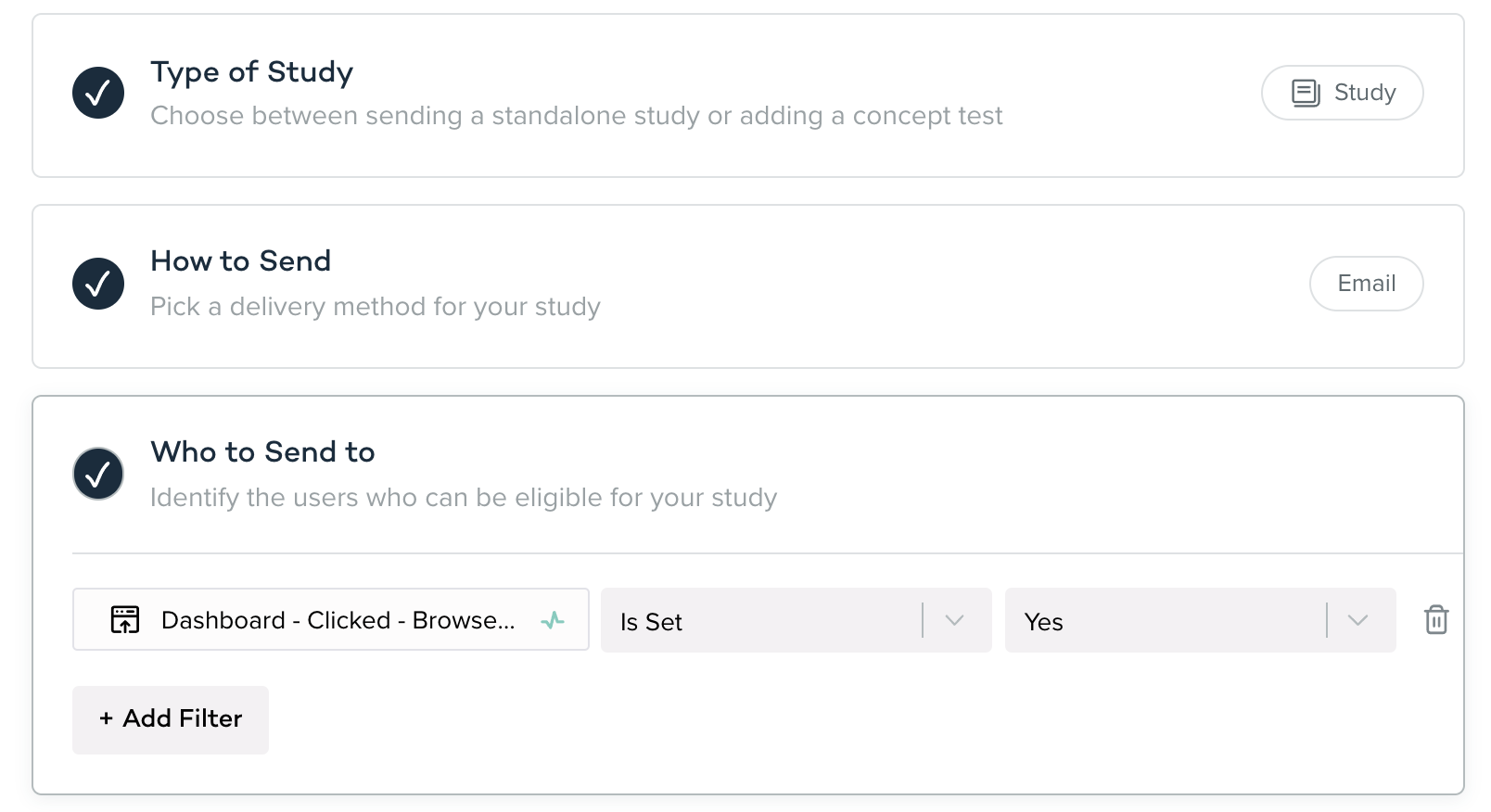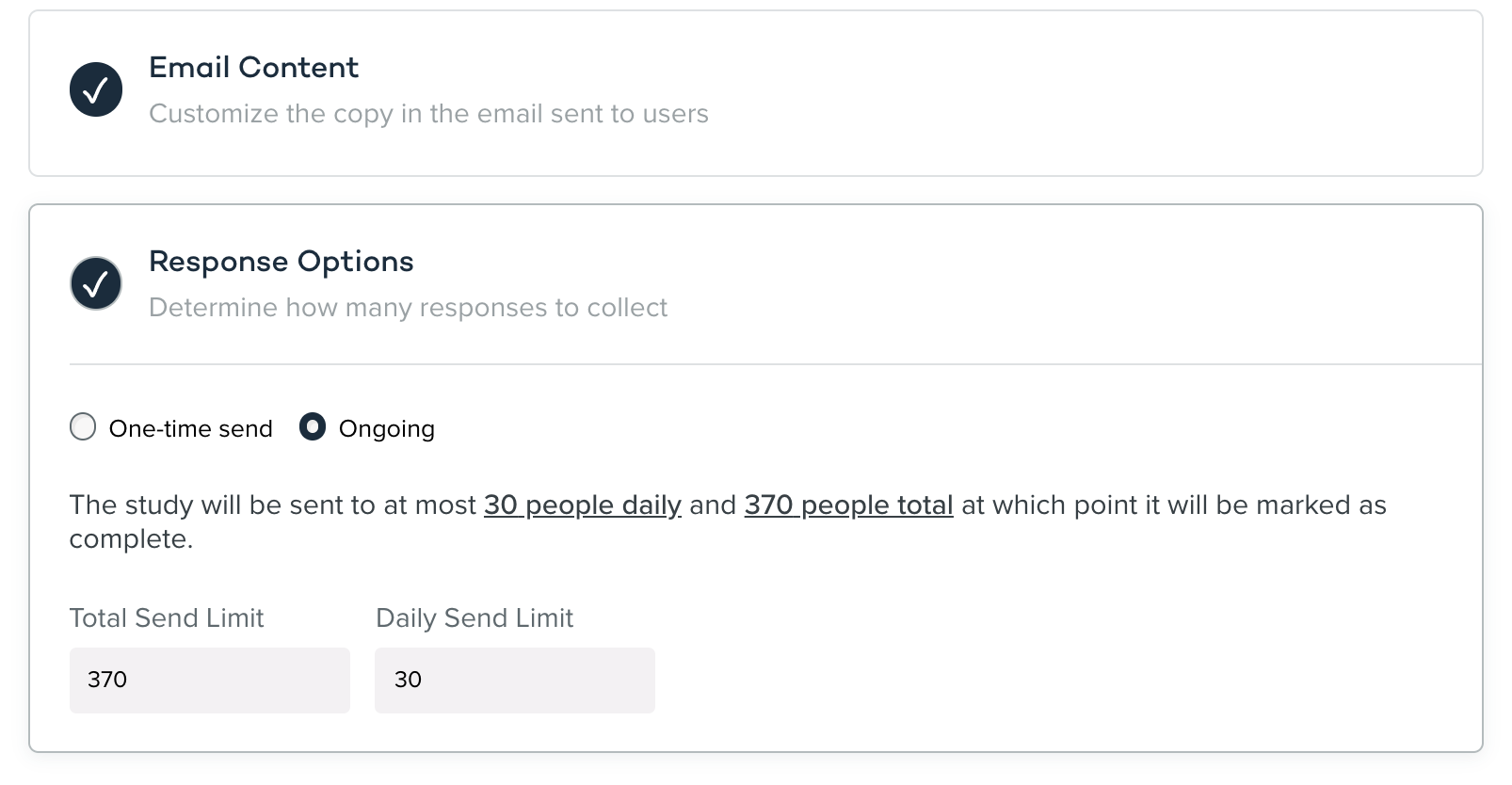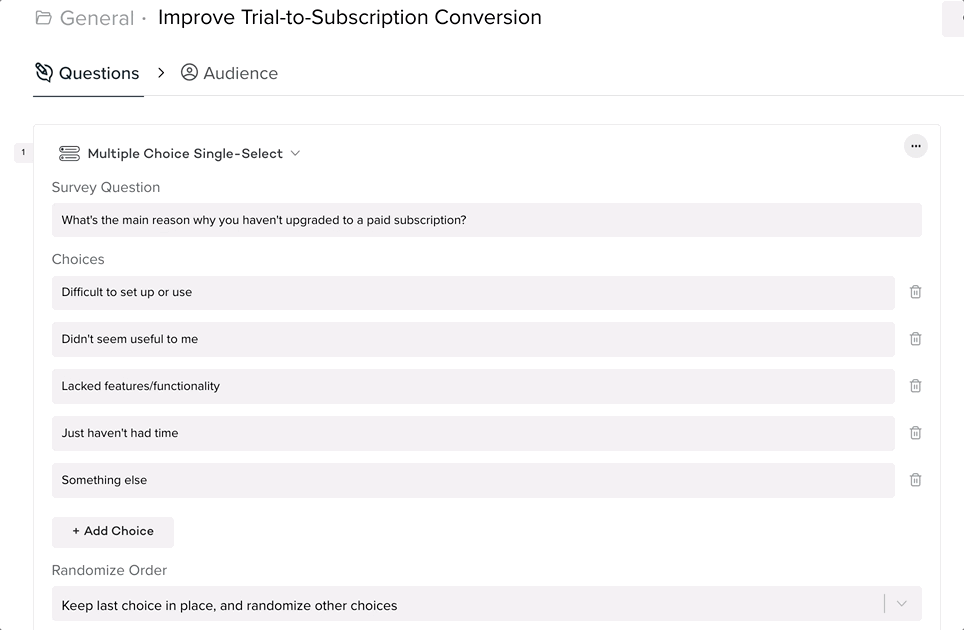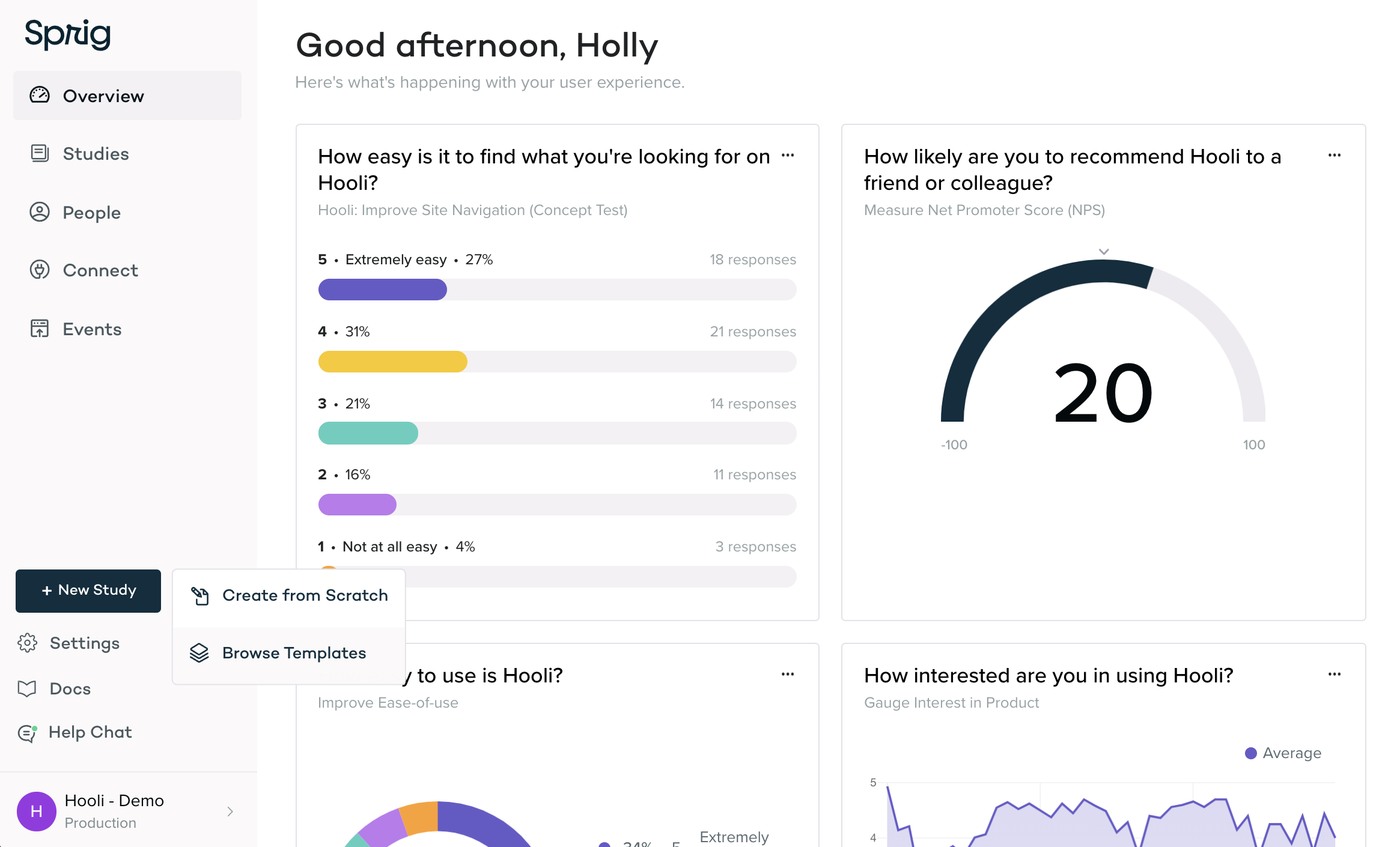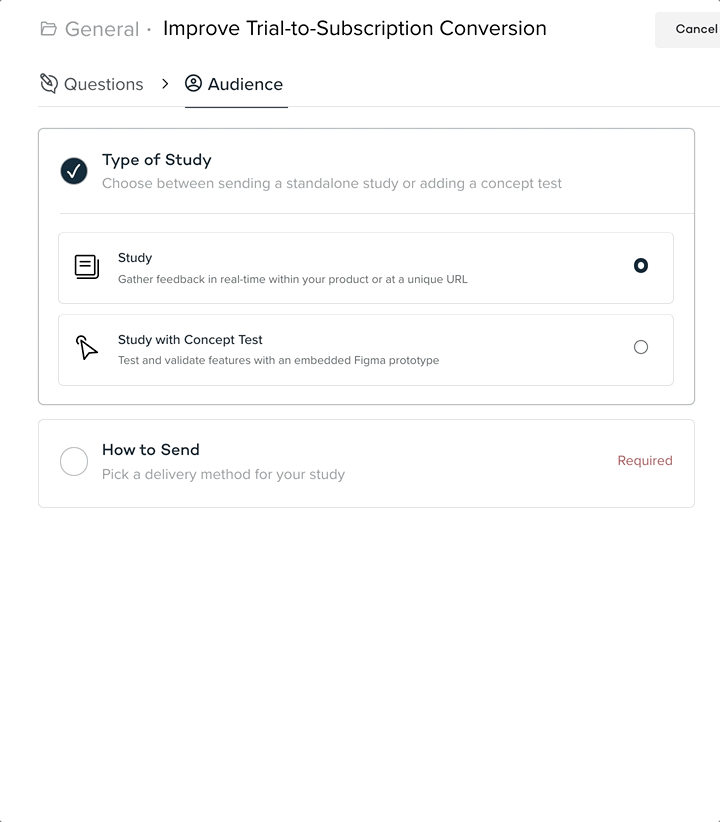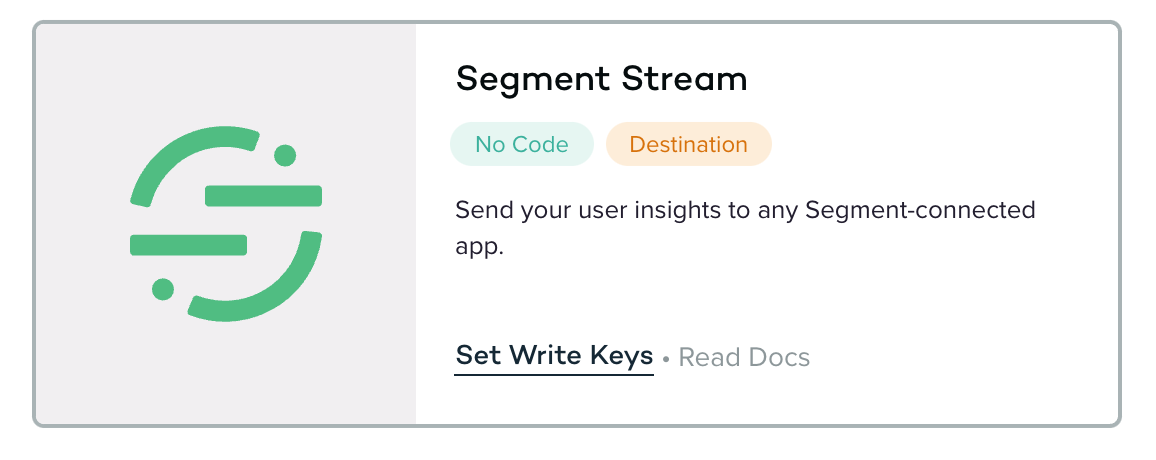People page and Visitor Timeline have a brand new look
by Nils PedersenThe People and Visitor Timeline pages have been updated with a brand new look and feel, including new avatars and search experience, easier navigation, and improved data display. We're excited for these updates to serve as the foundation of the upcoming Groups feature.
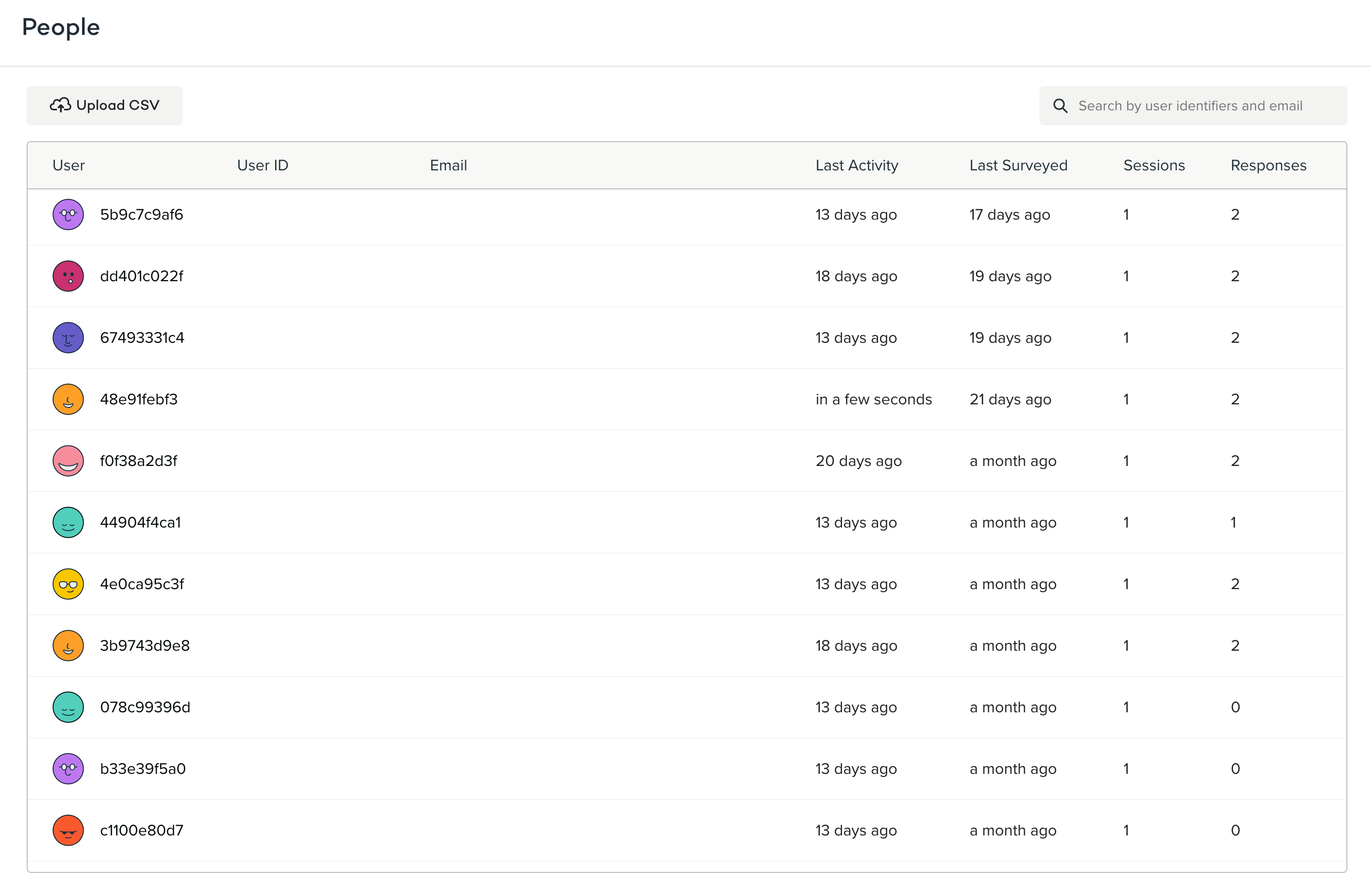
People page has been revamped with search and updated data display.
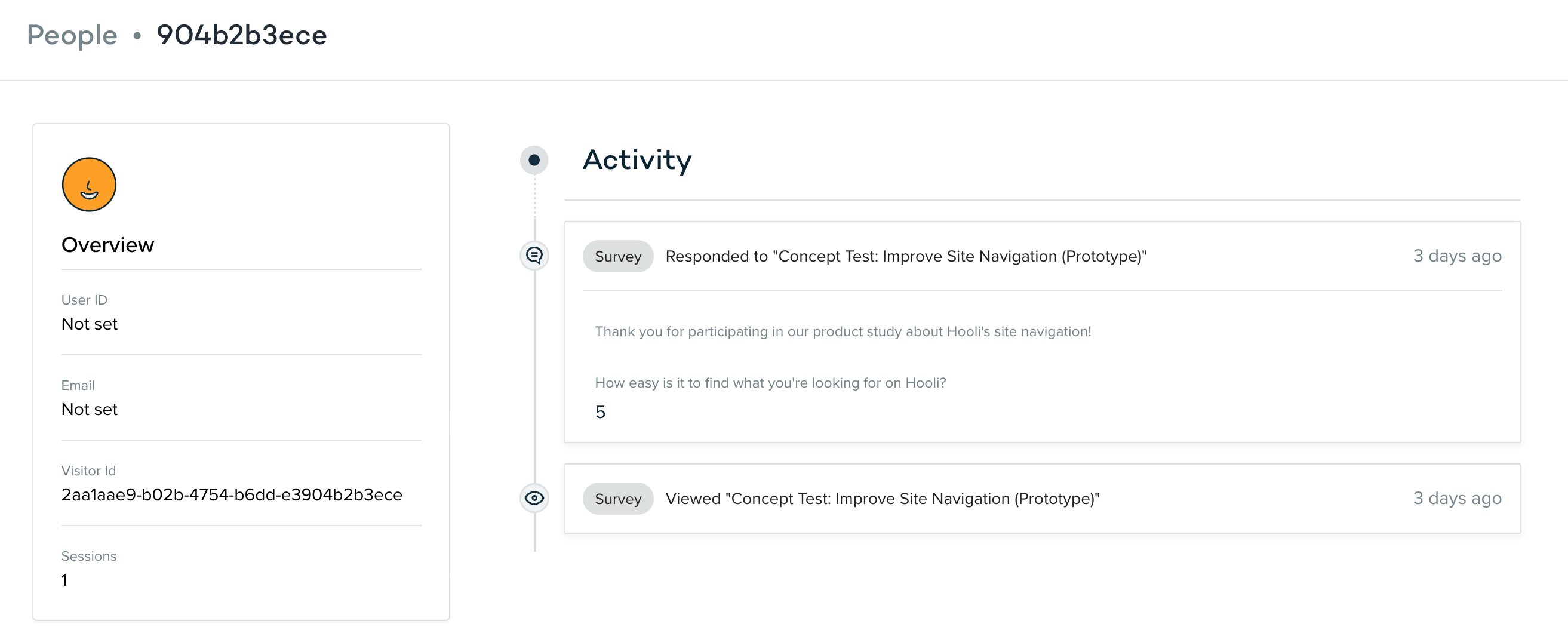
Visitor Timeline has been updated for clearer display of user data, and more compact grouping of events on the timeline.