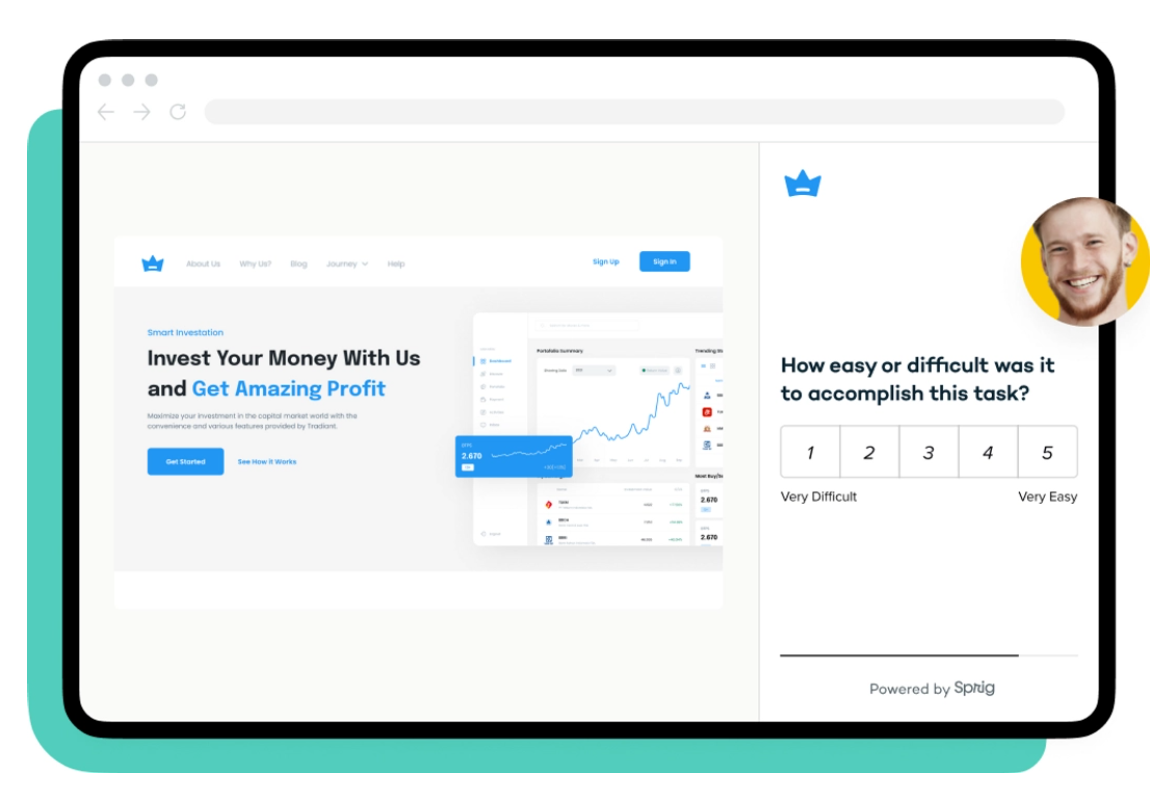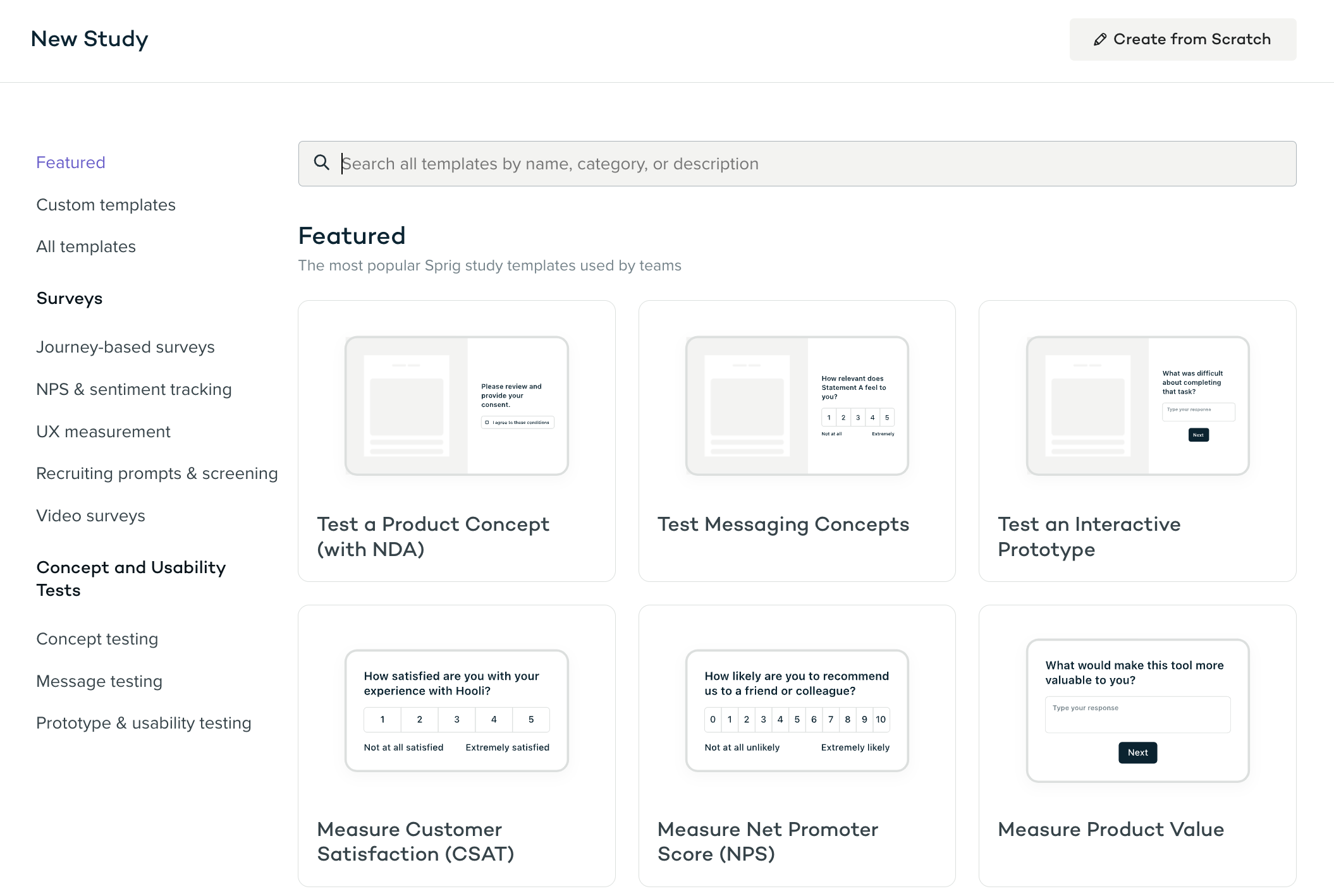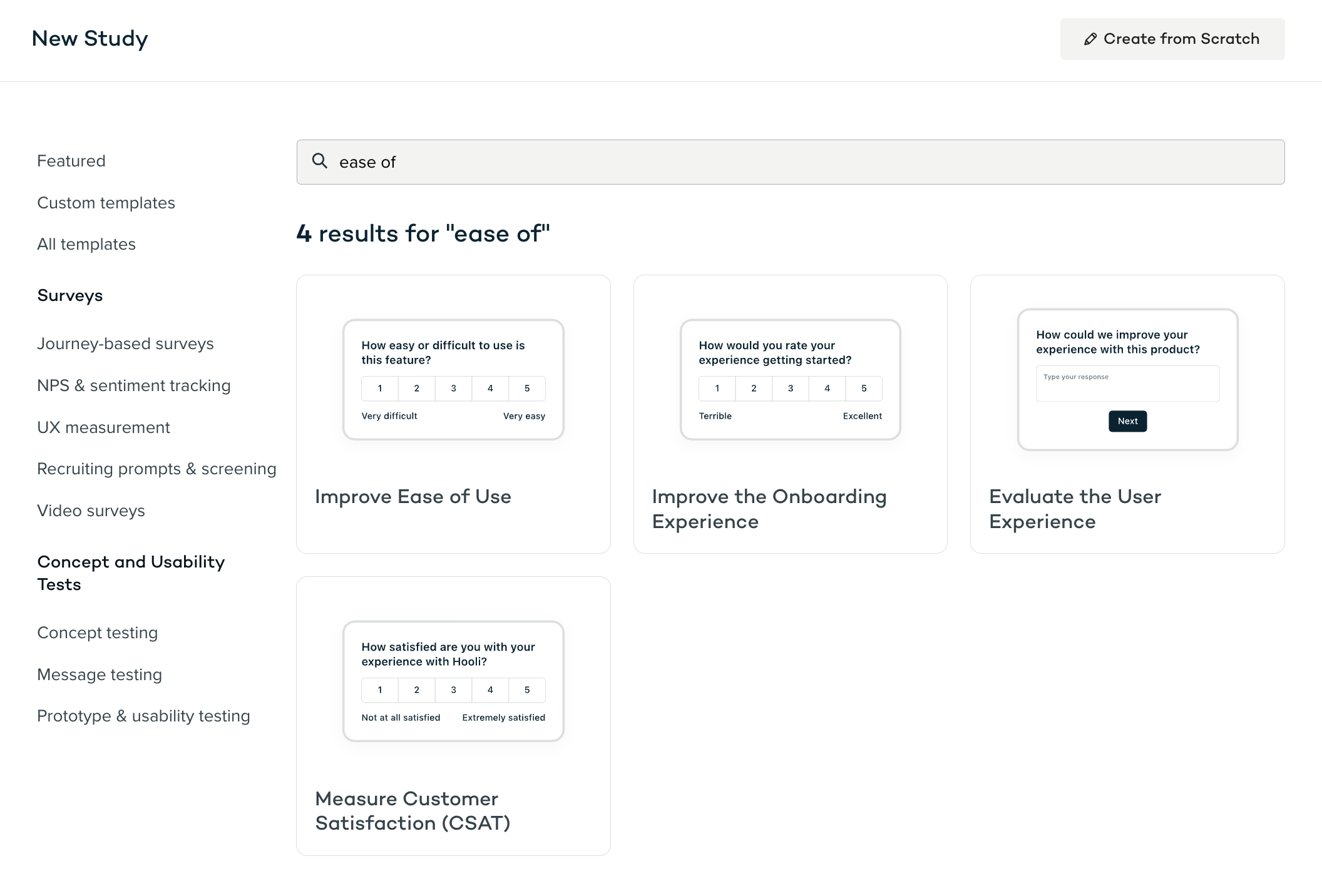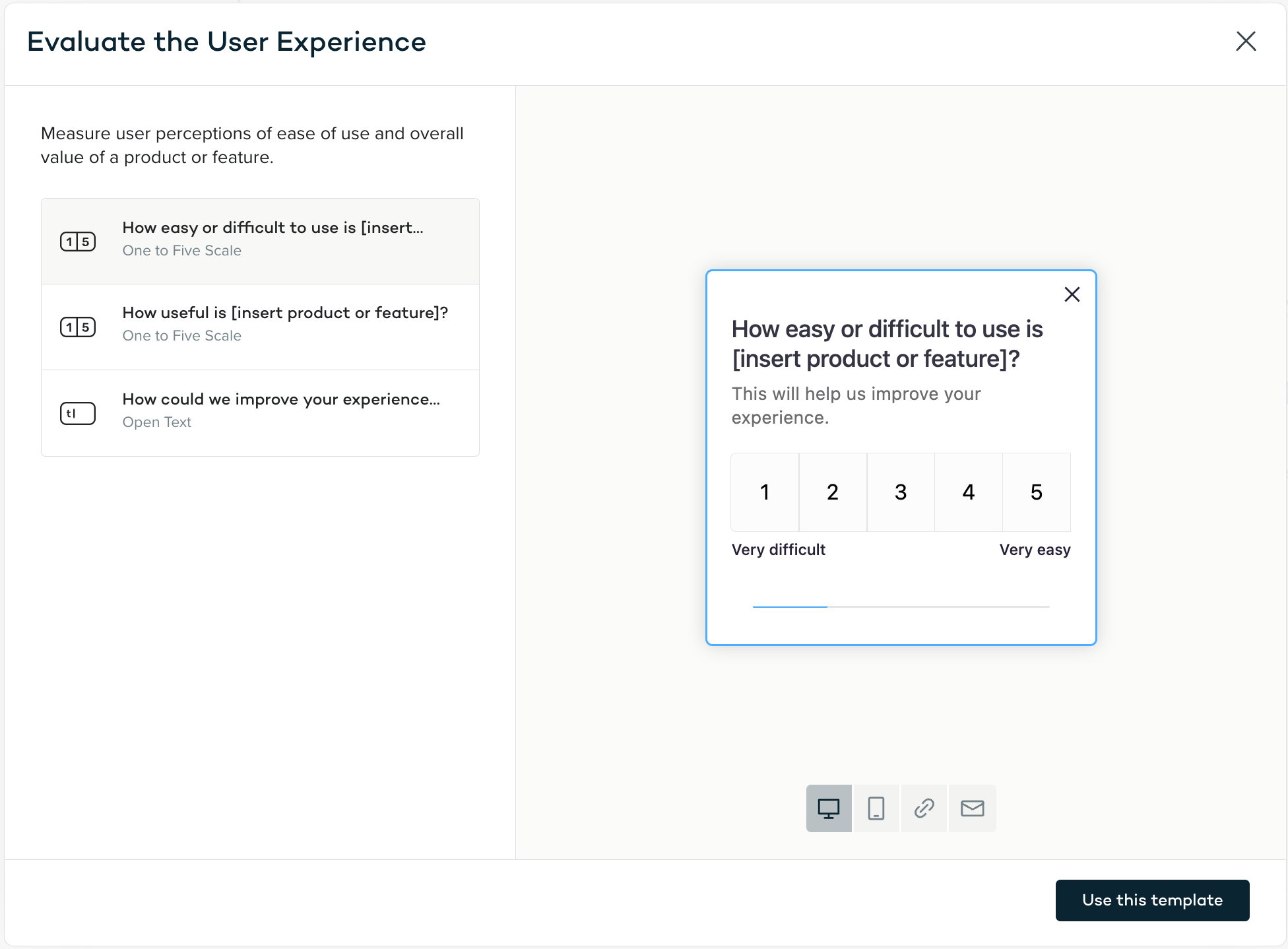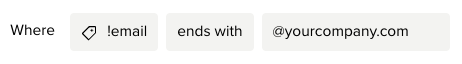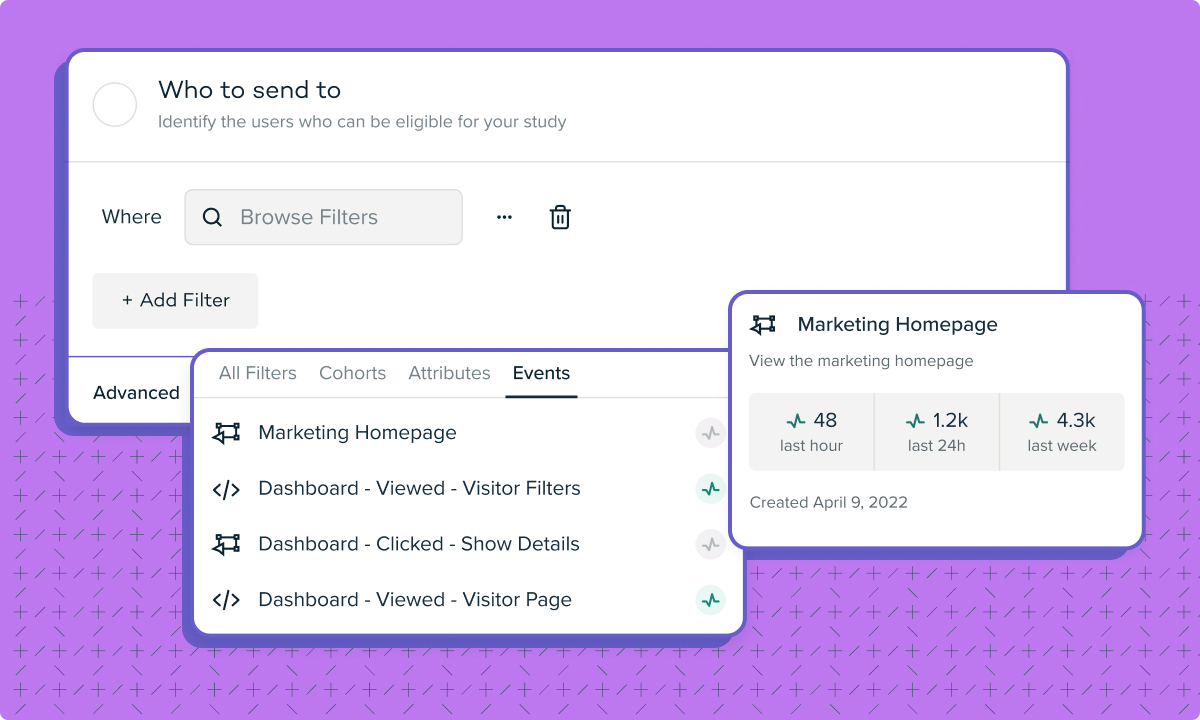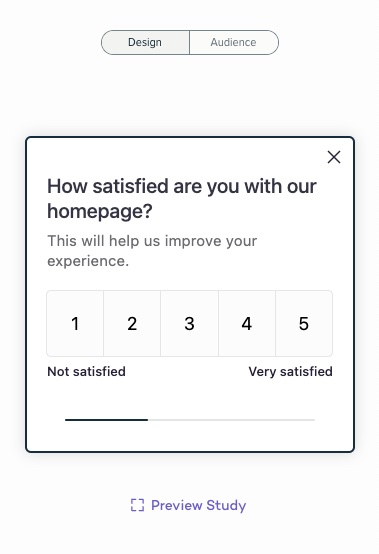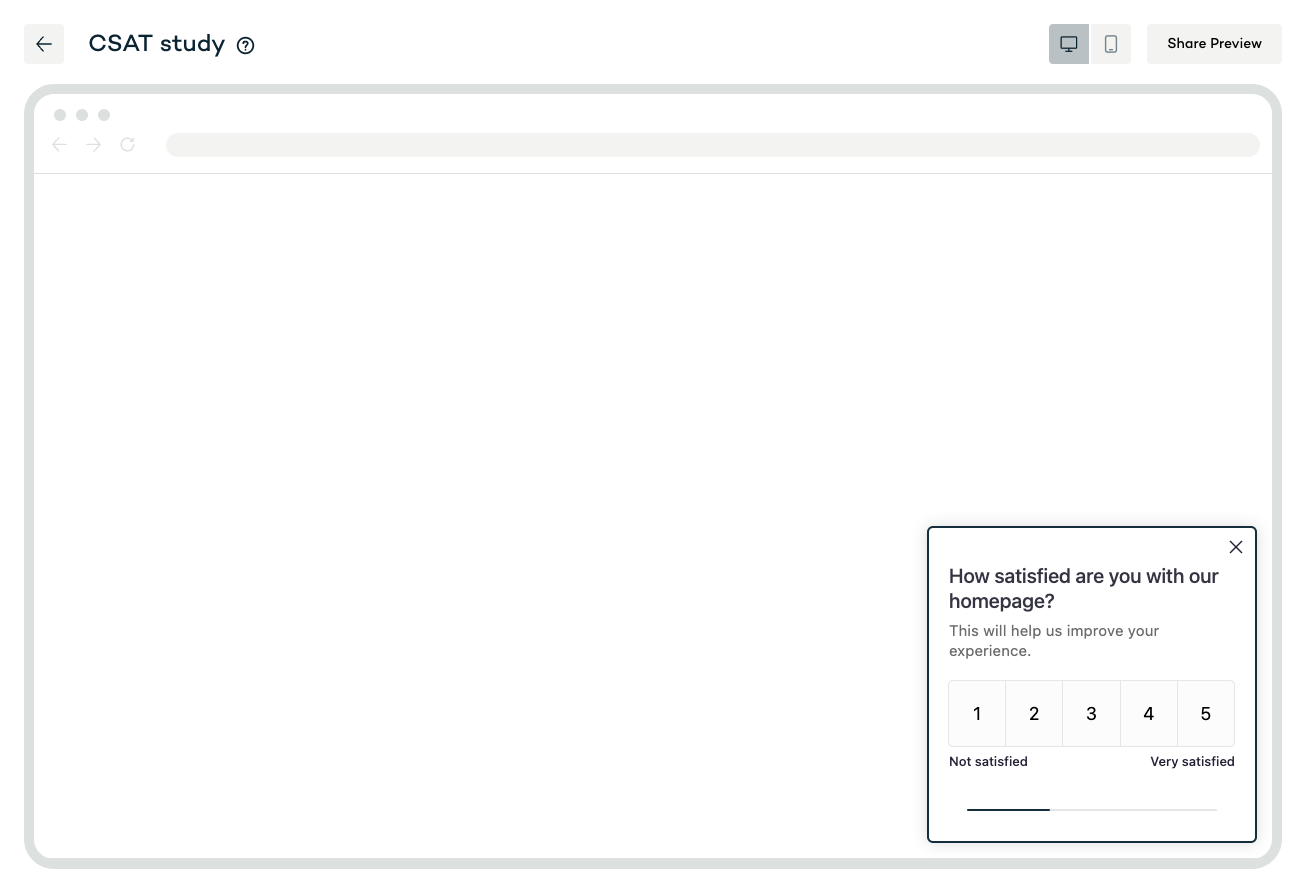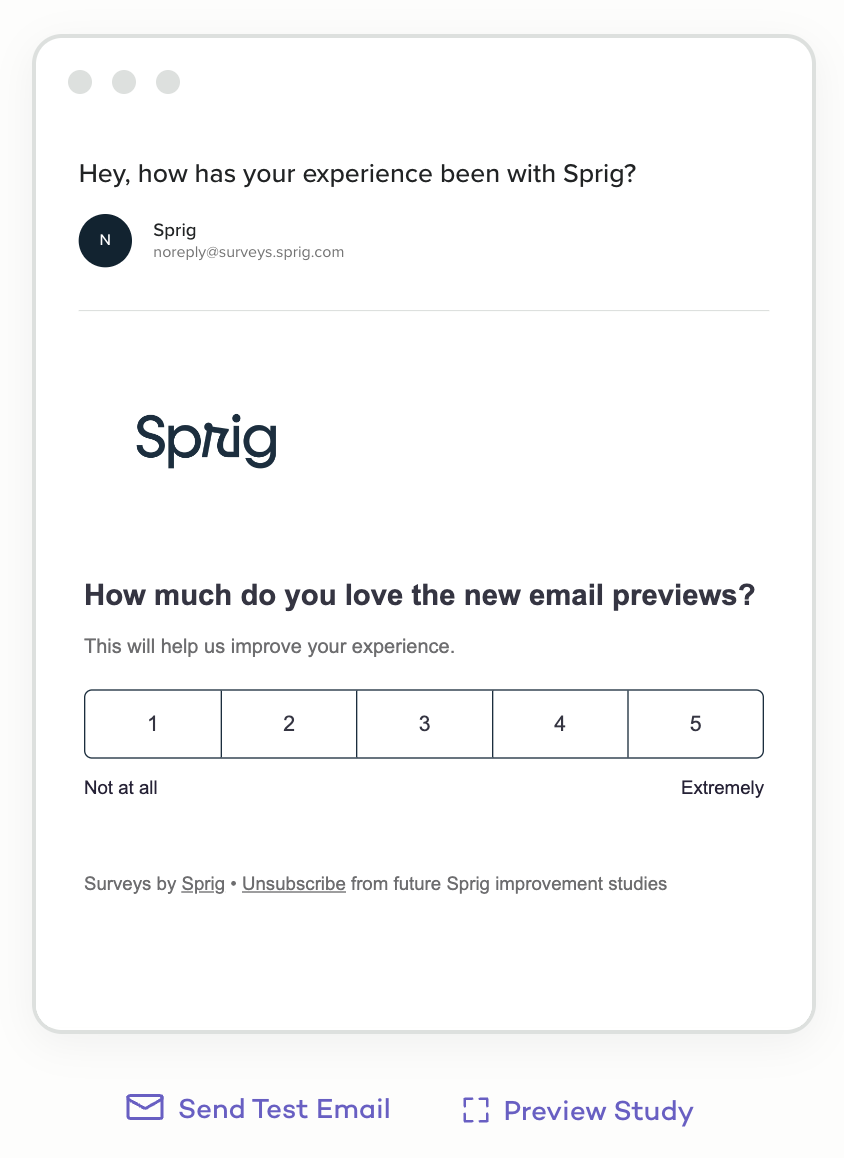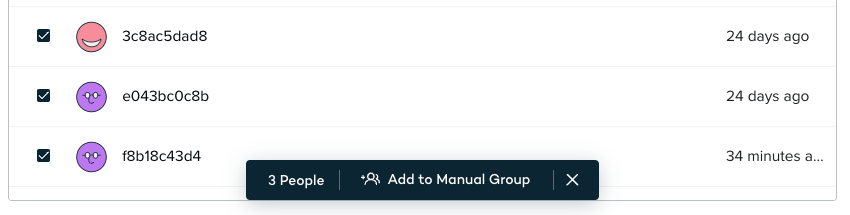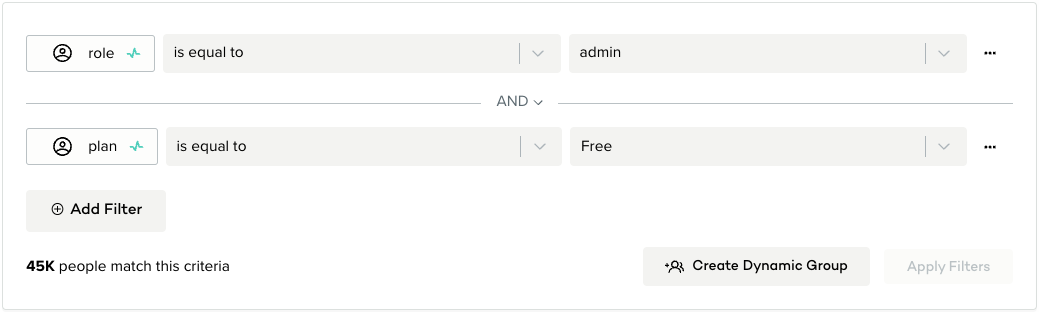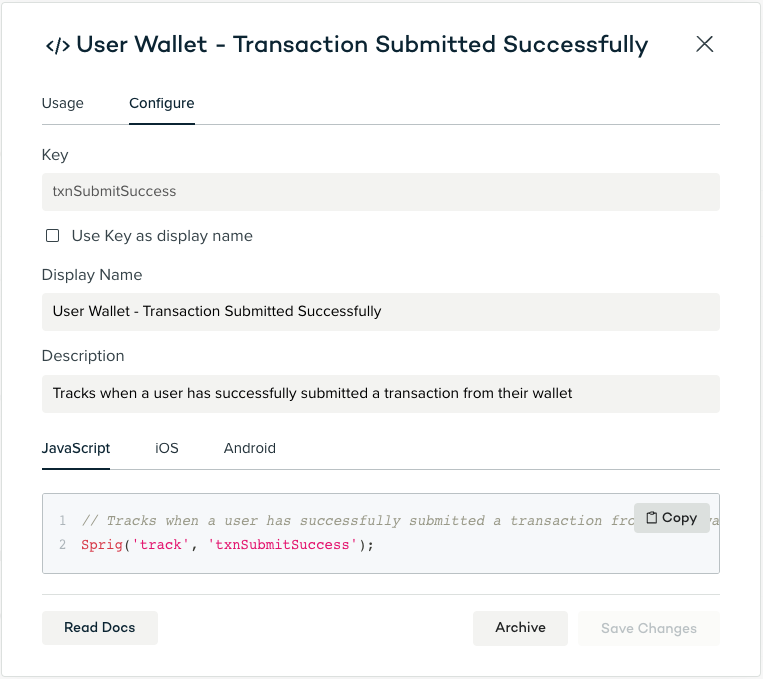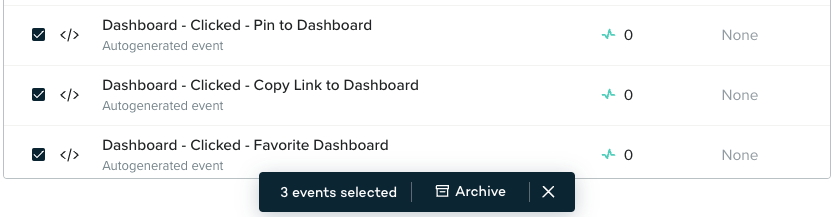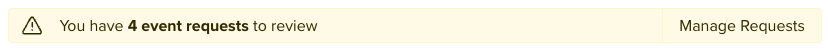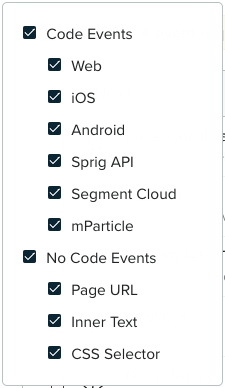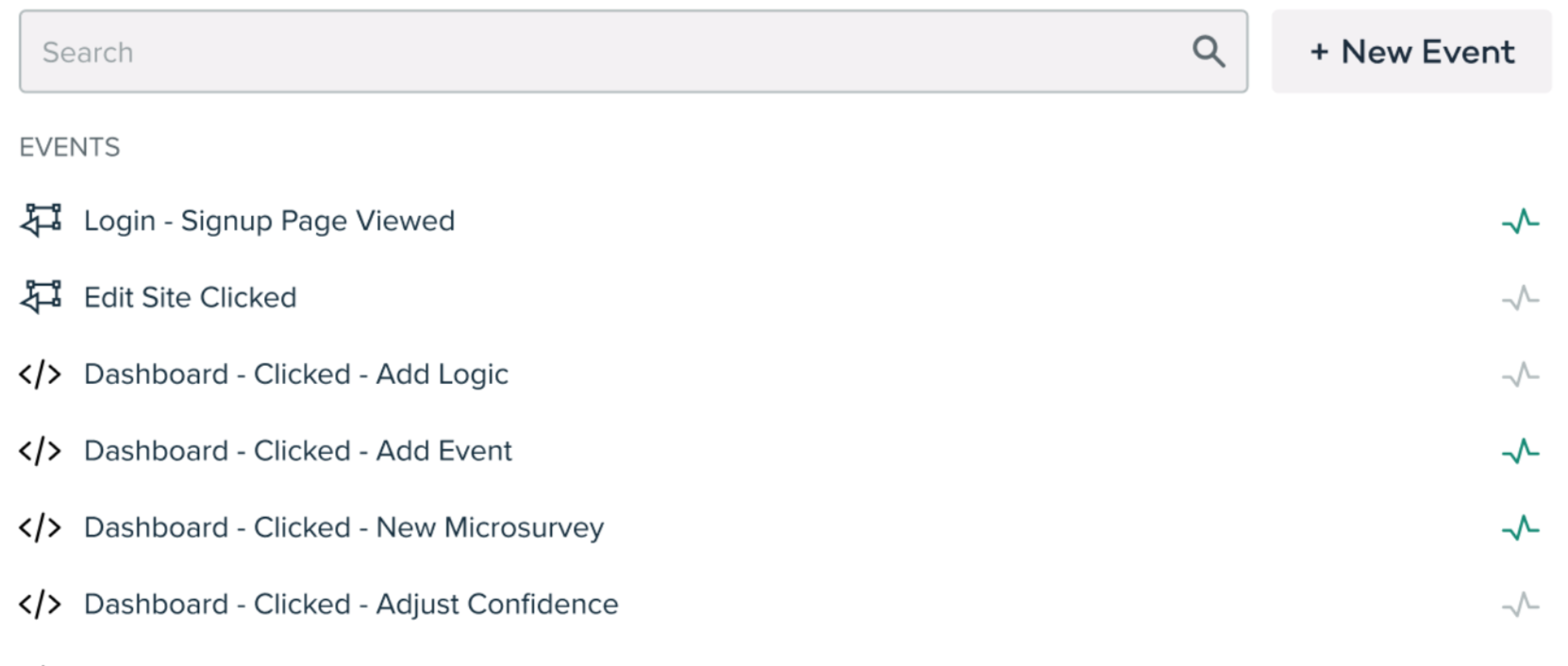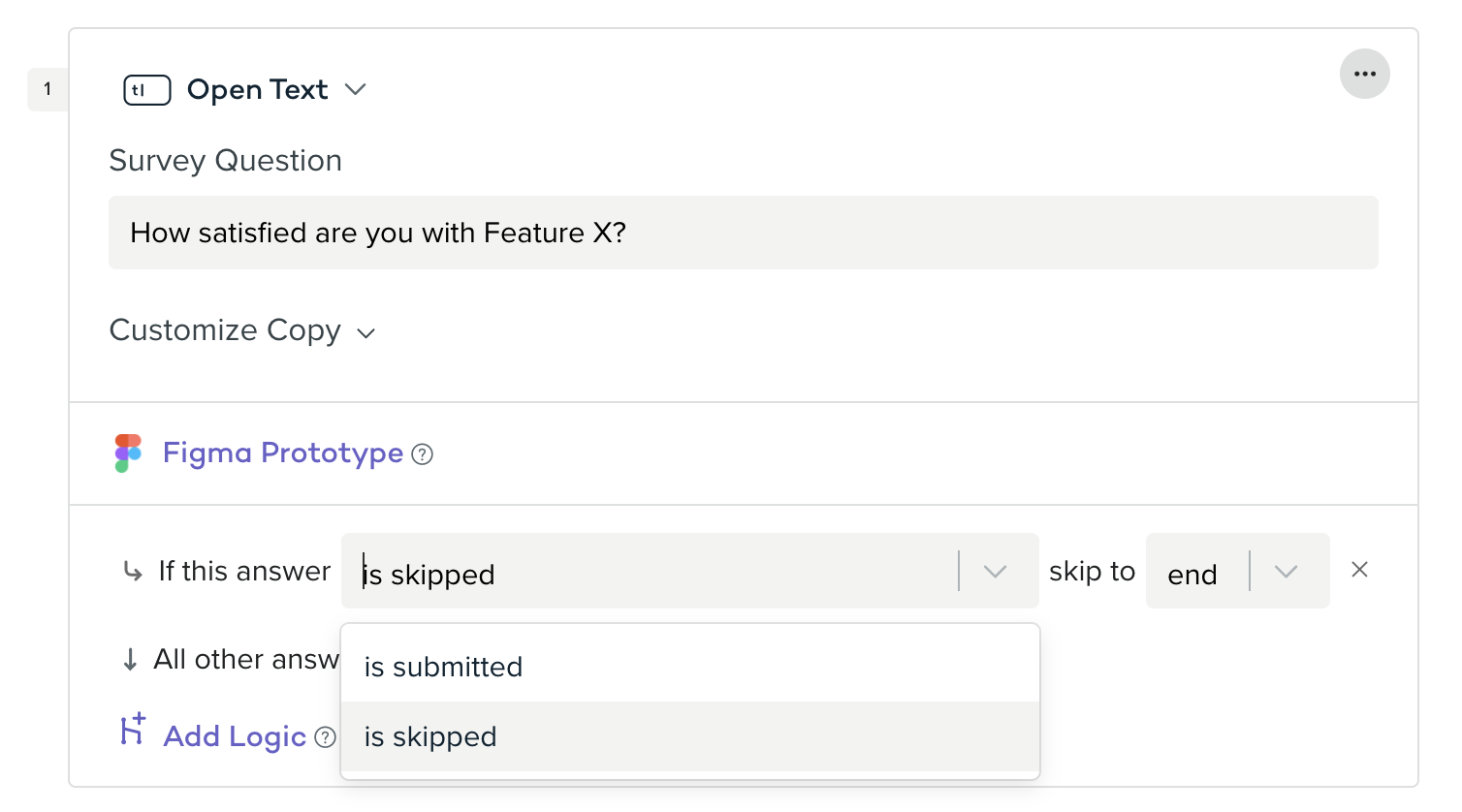The latest Sprig solution Concept & Usability Testing enables you to test ideas, designs, and prototypes before building a product.
That means you can now use Sprig to:
- Embed multiple interactive Figma prototypes into a single Sprig test with just one click
- Ask users to complete recorded usability tasks and provide feedback via audio or video without downloading plugins or extensions
- Add an NDA for review and obtain consent from users before they start a test
Combined with the In-Product Surveys you know and love, your team can now research across the product development lifecycle. Take a stab at creating your own concept and usability tests or use one of our 14 new templates to explore what’s possible when testing with Sprig.
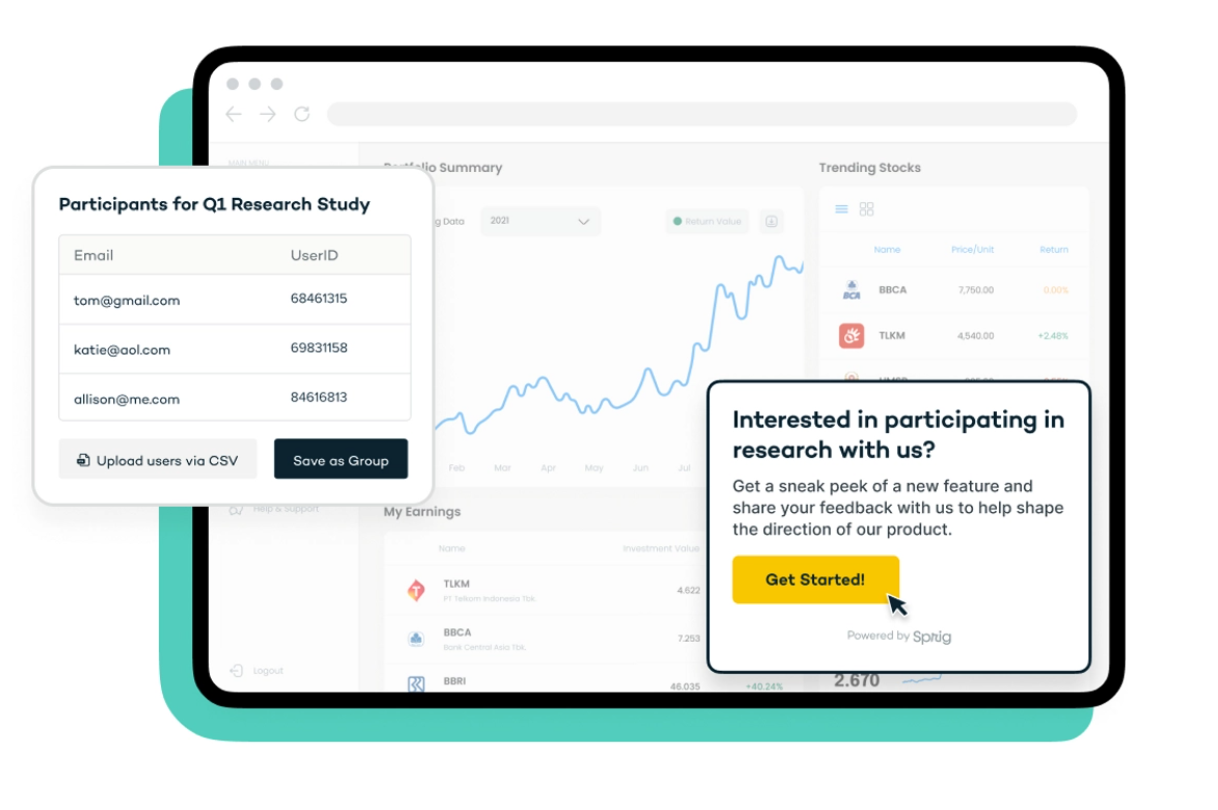
Use Sprig to source participants in‑product or import from a panel