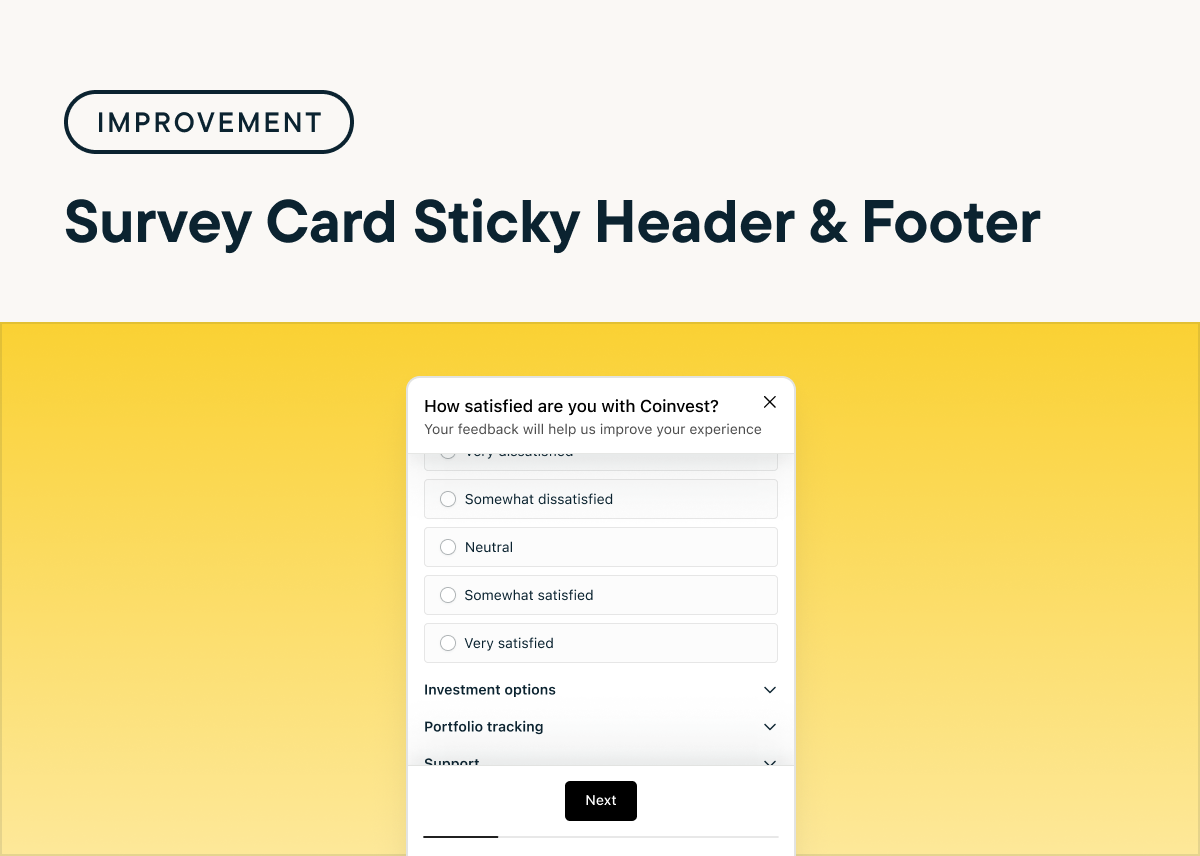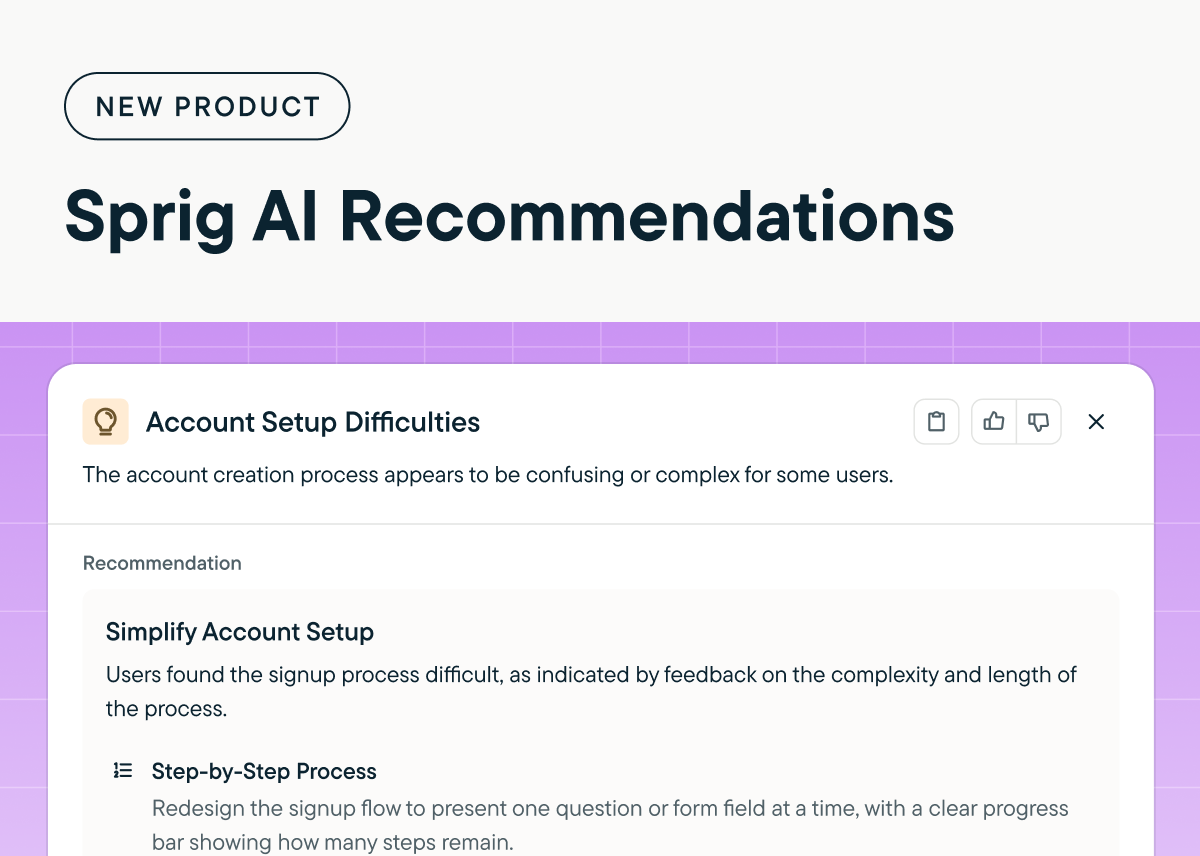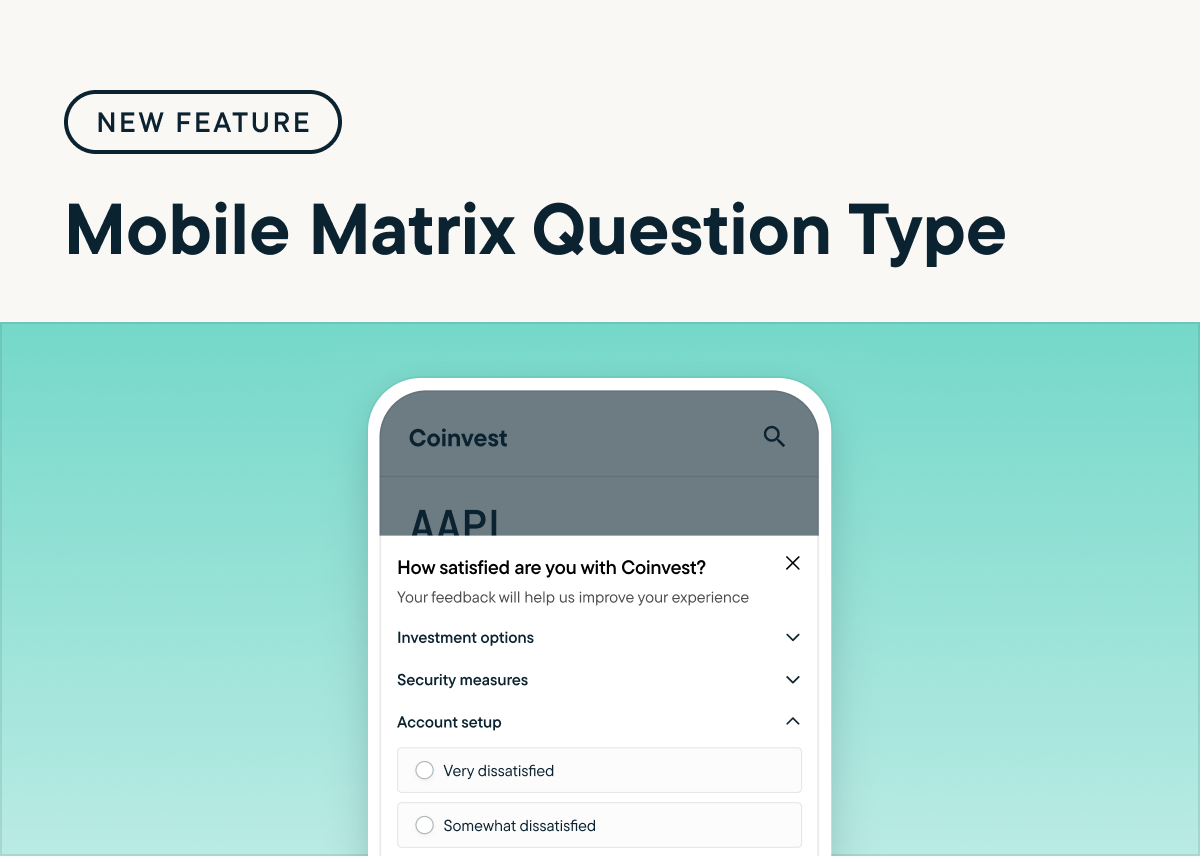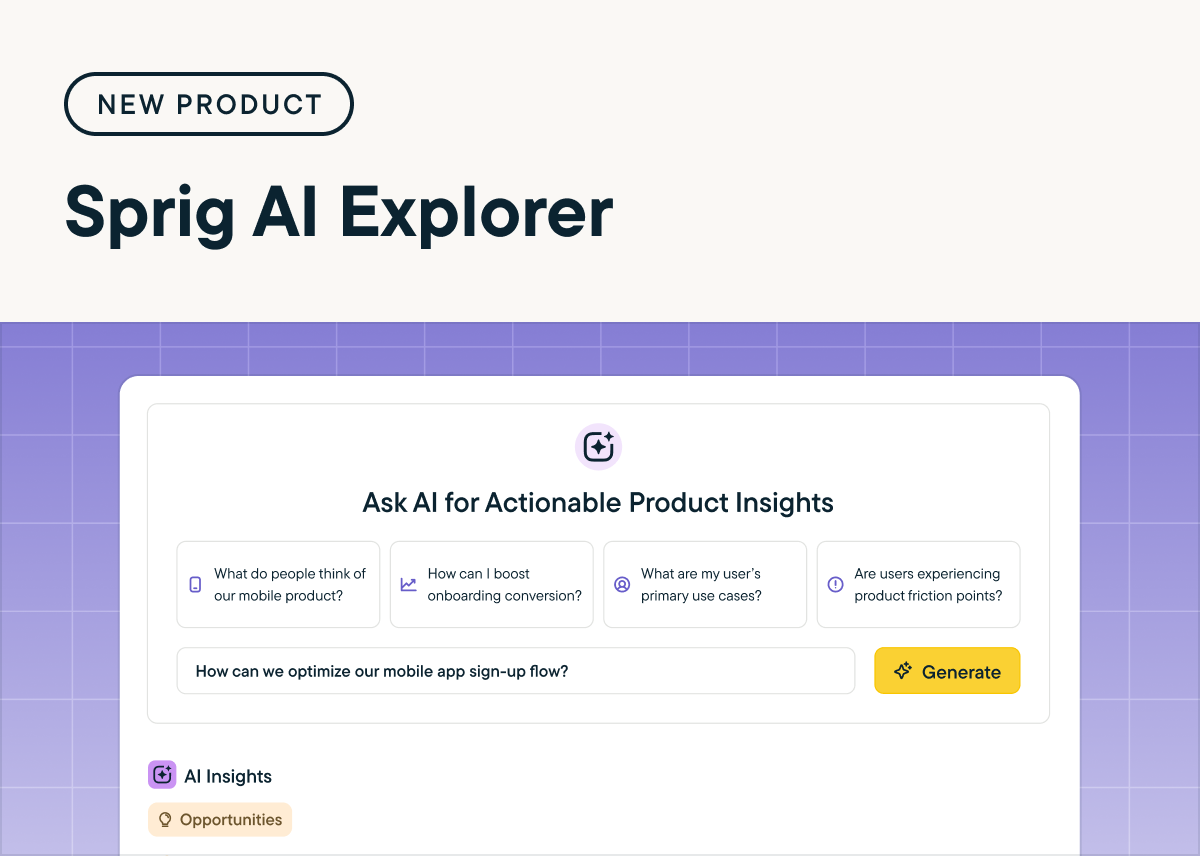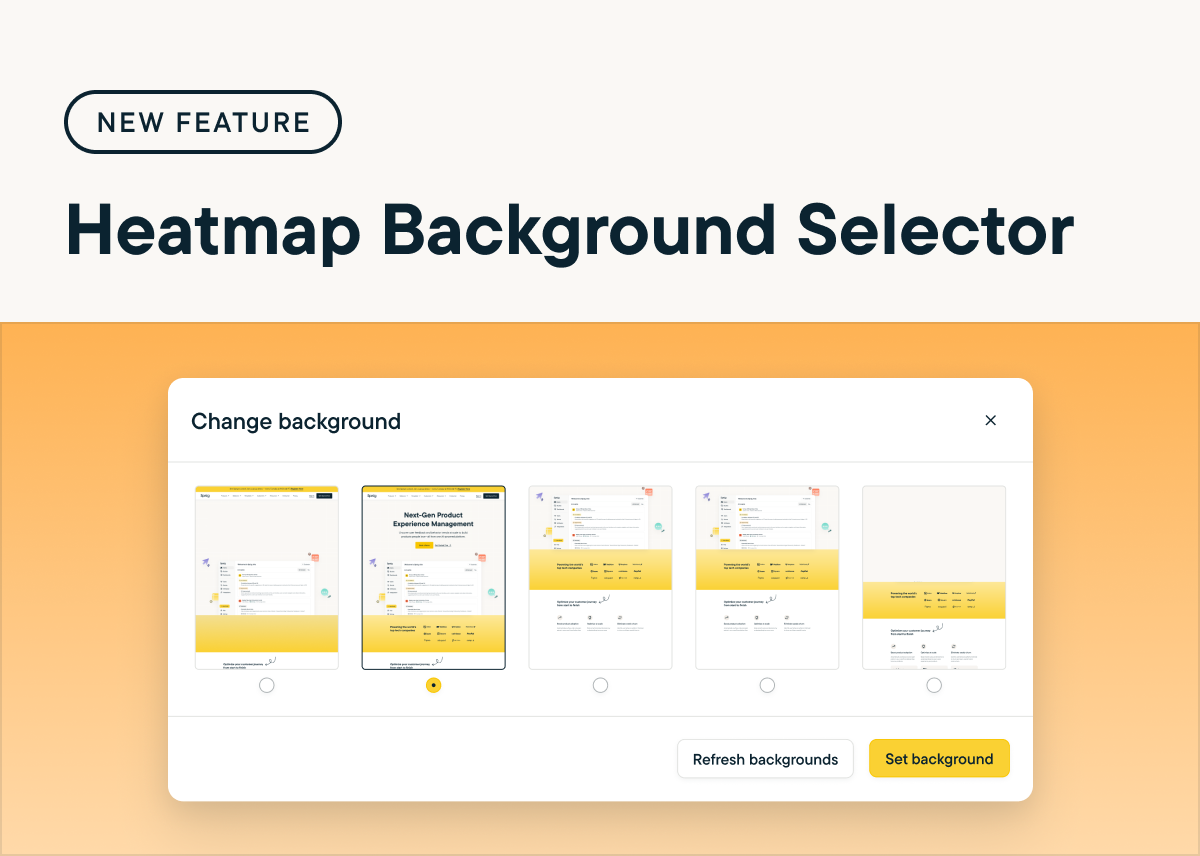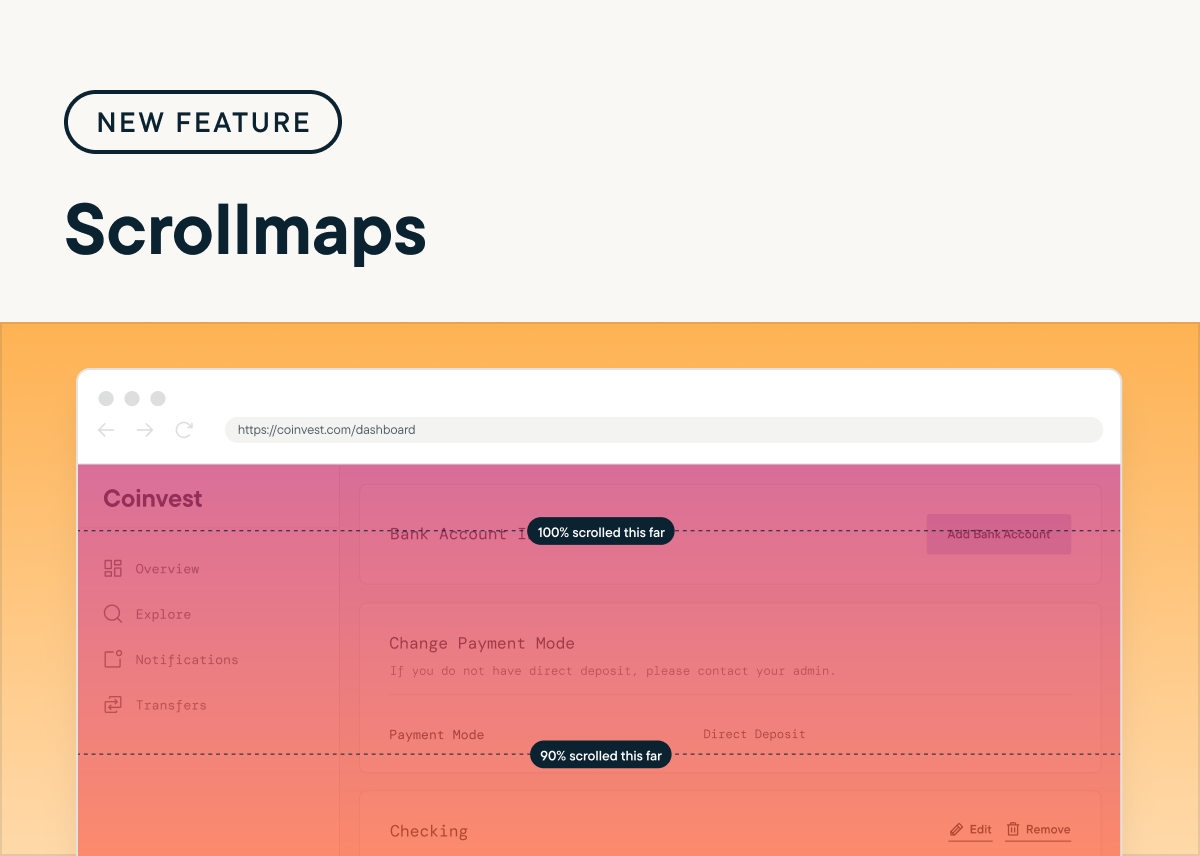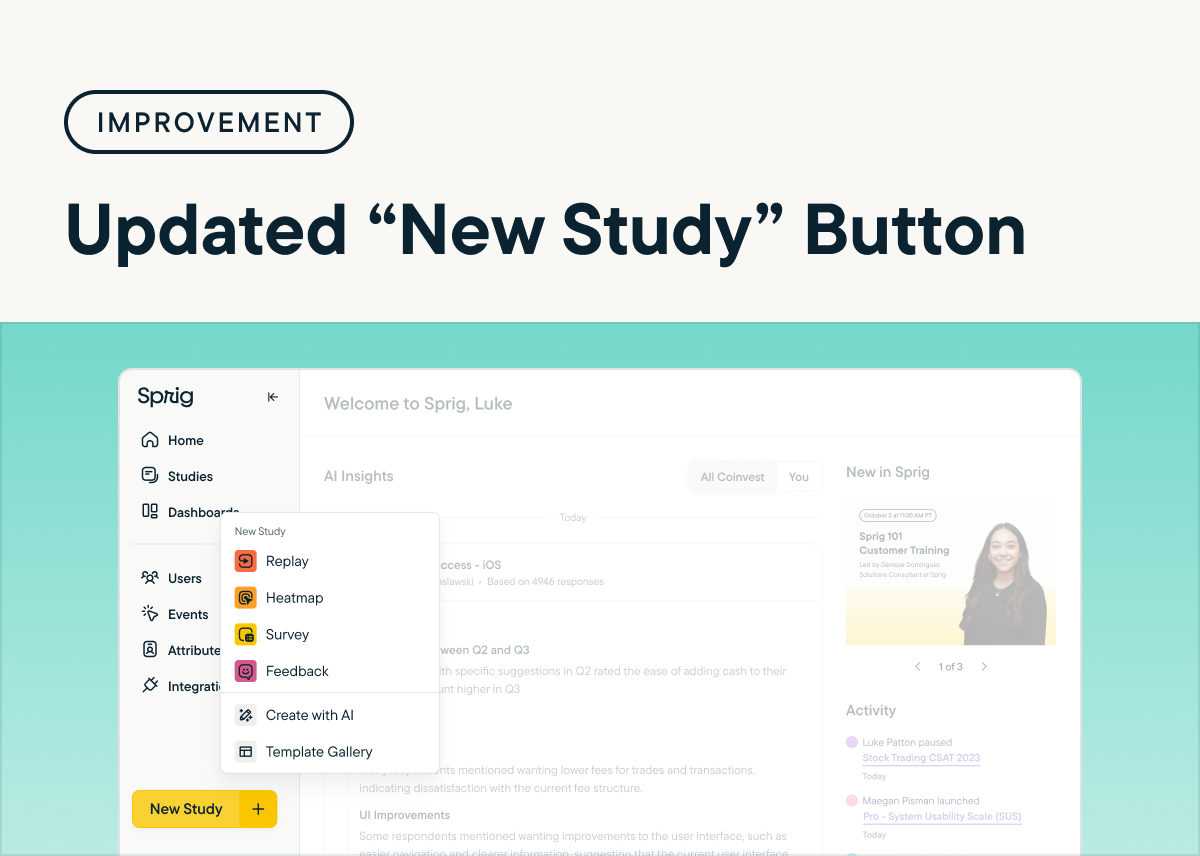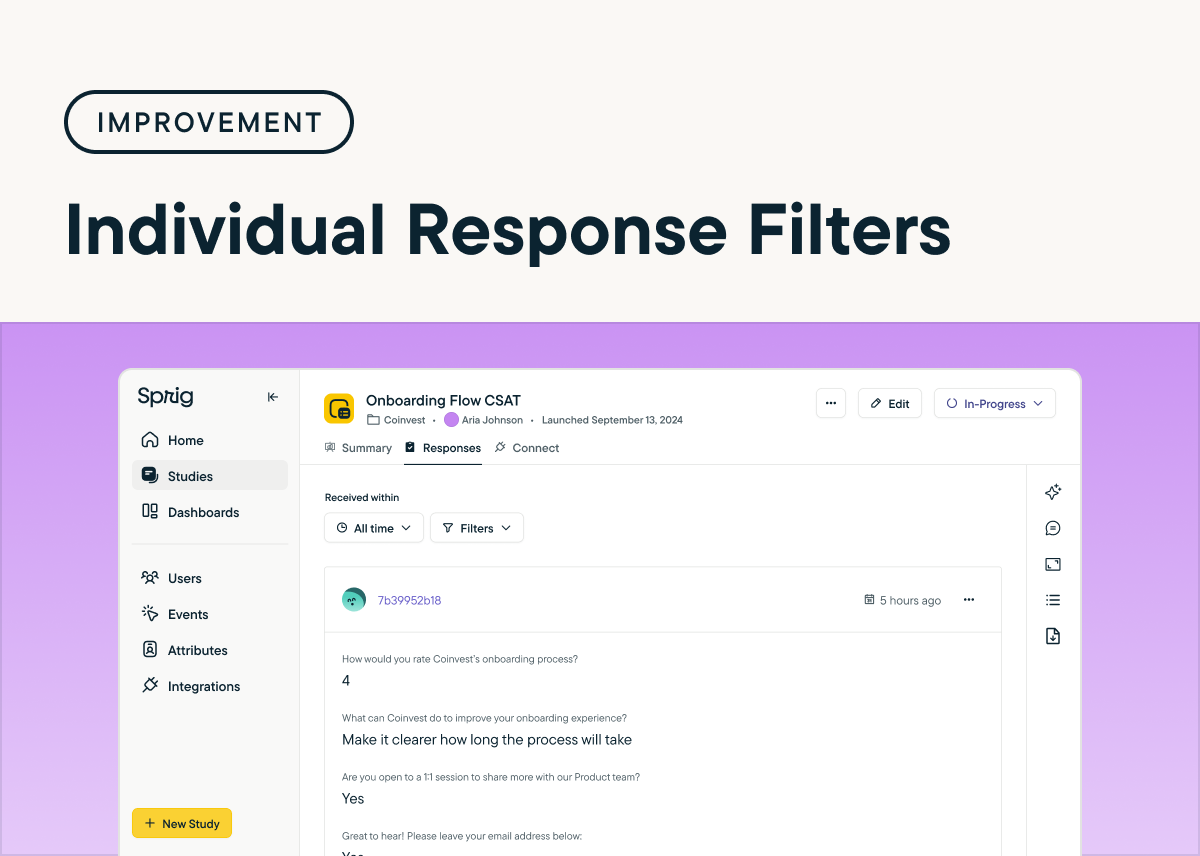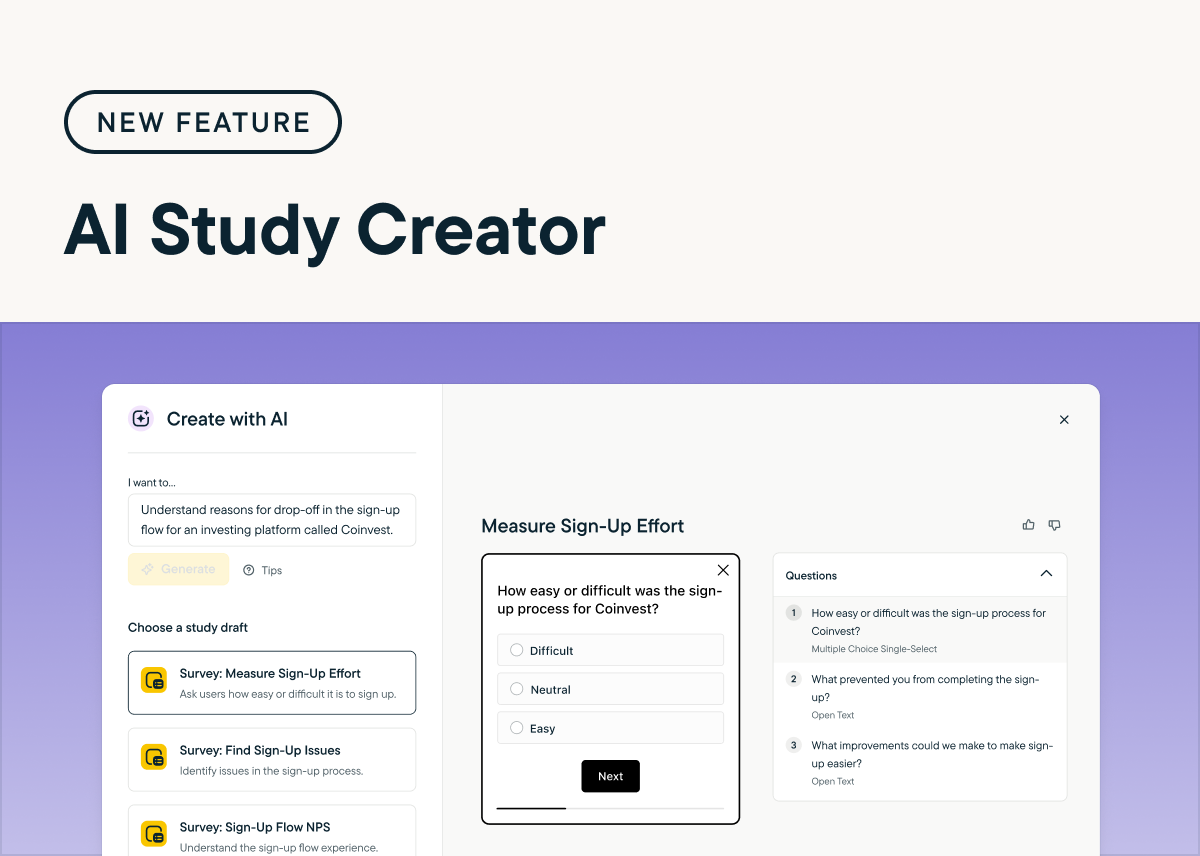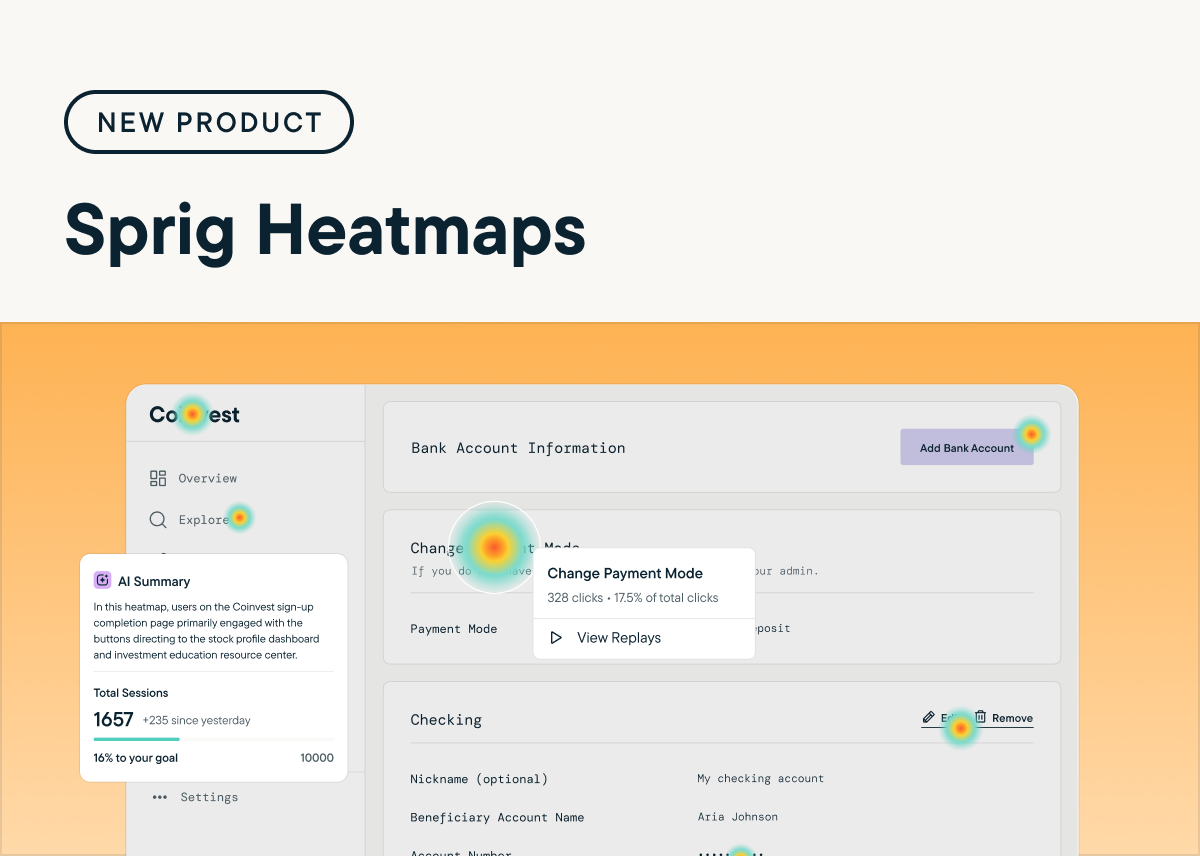Enhance Survey Usability with Sticky Headers and Footers on Web
by Maha ChaudhryIn-product Surveys now feature fixed headers and footers, making it easier for users to complete surveys by keeping important information visible at all times. This design update is currently available on web surveys, with mobile support coming soon. To enable this feature, ensure you’re using Sprig Web SDK v2.32.4 or later—your web in-product Surveys will automatically include sticky headers and footers with no additional set up.