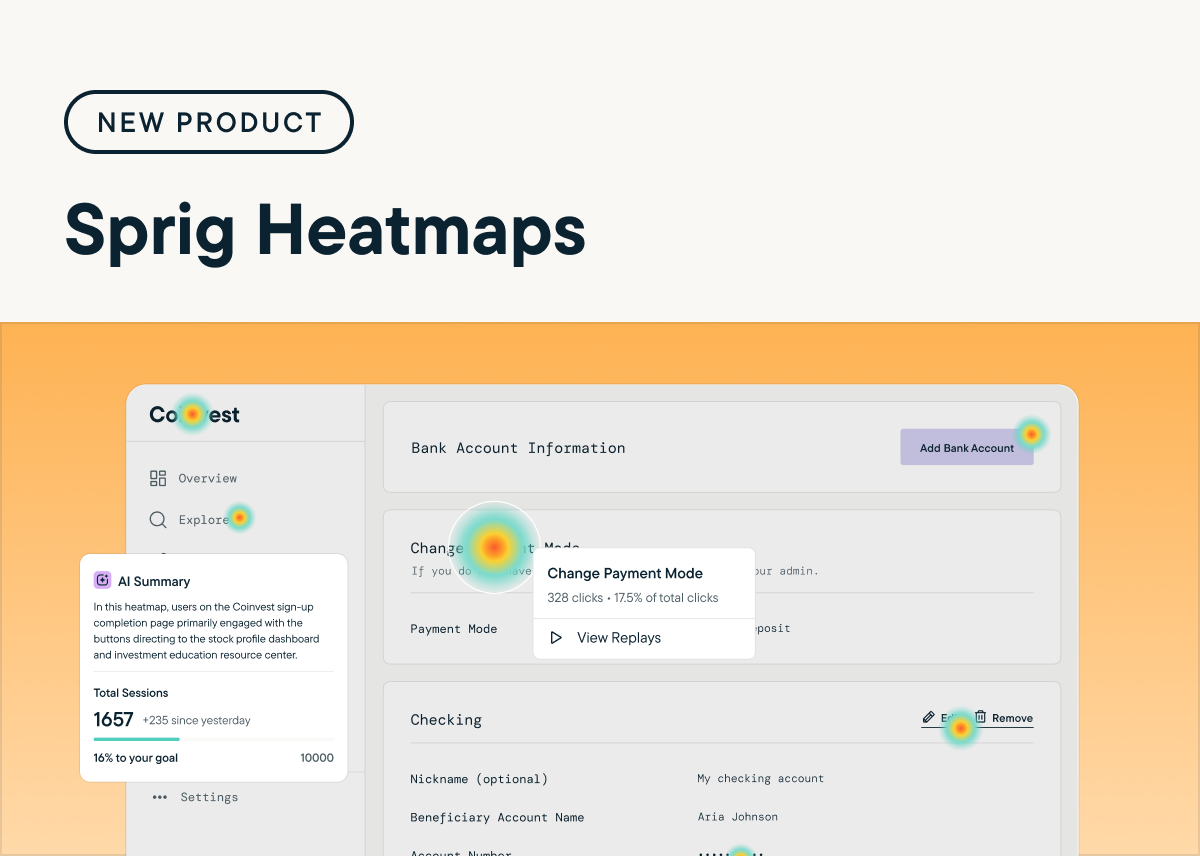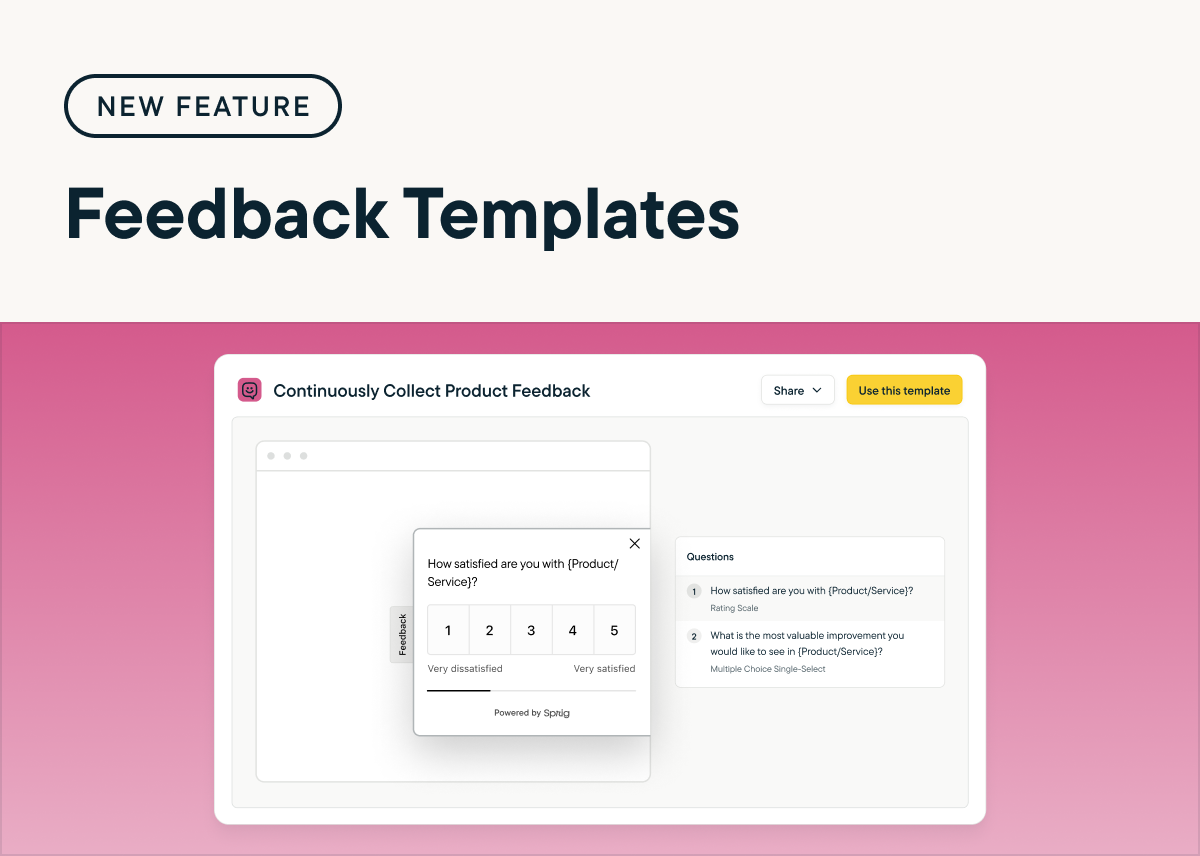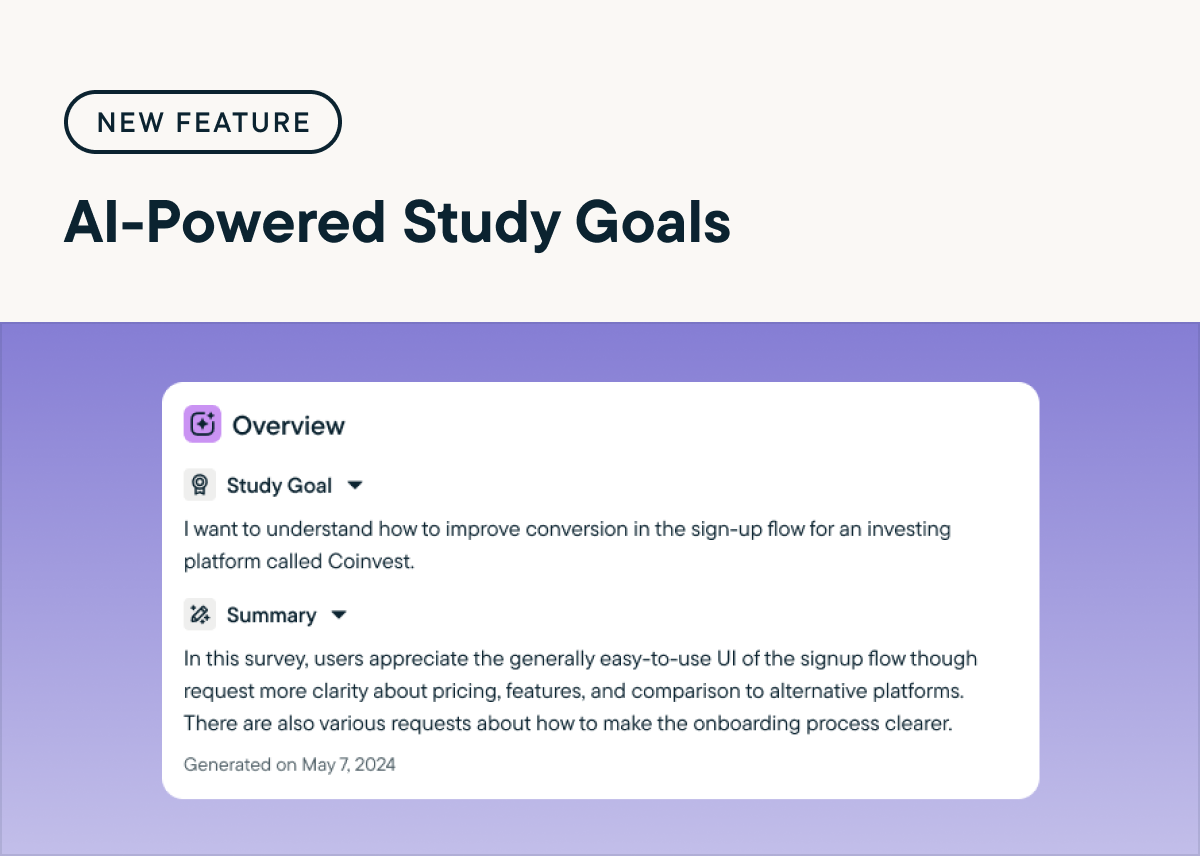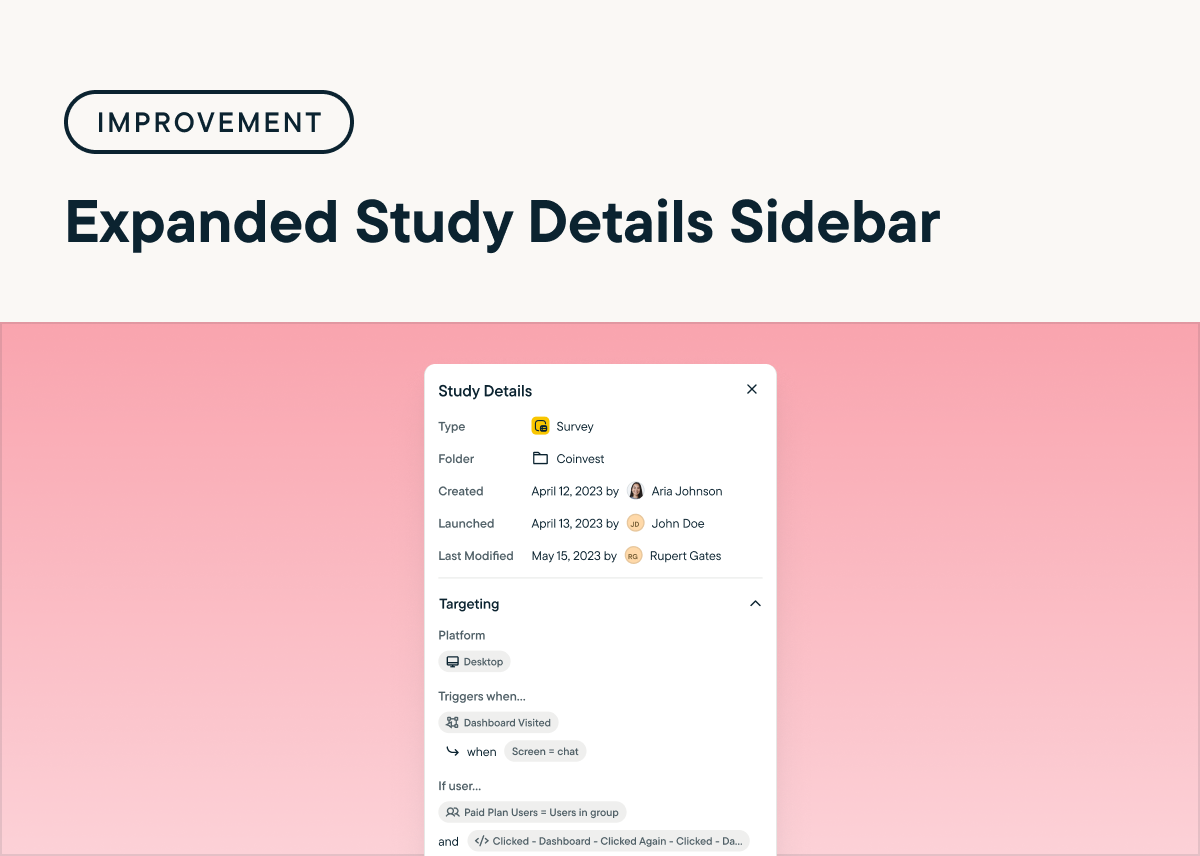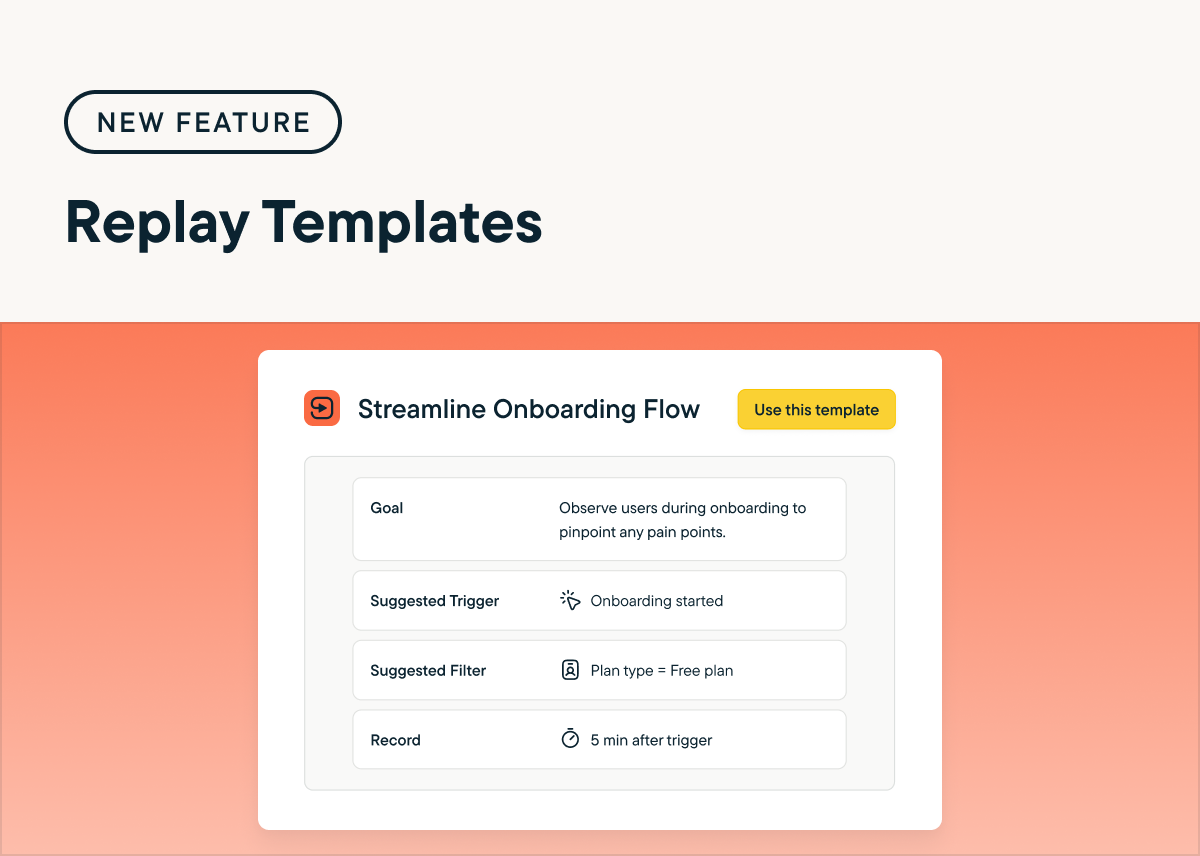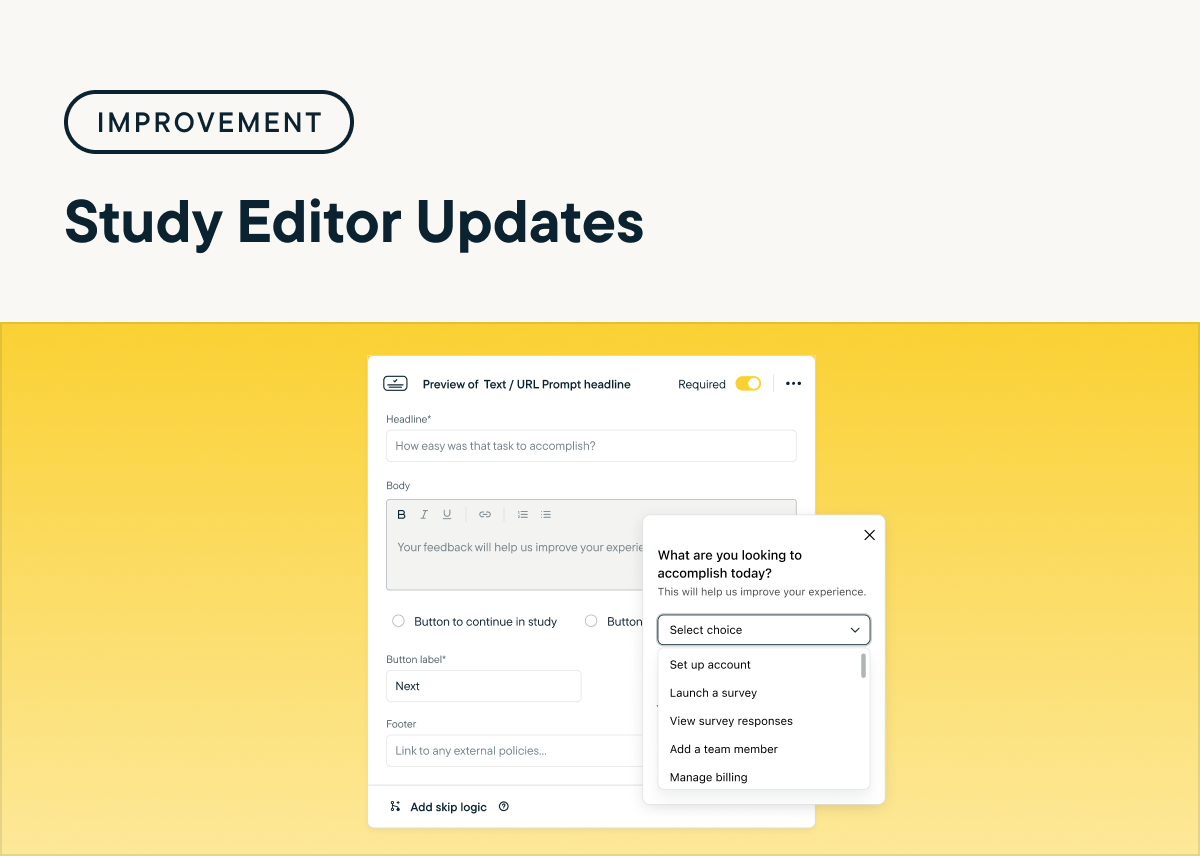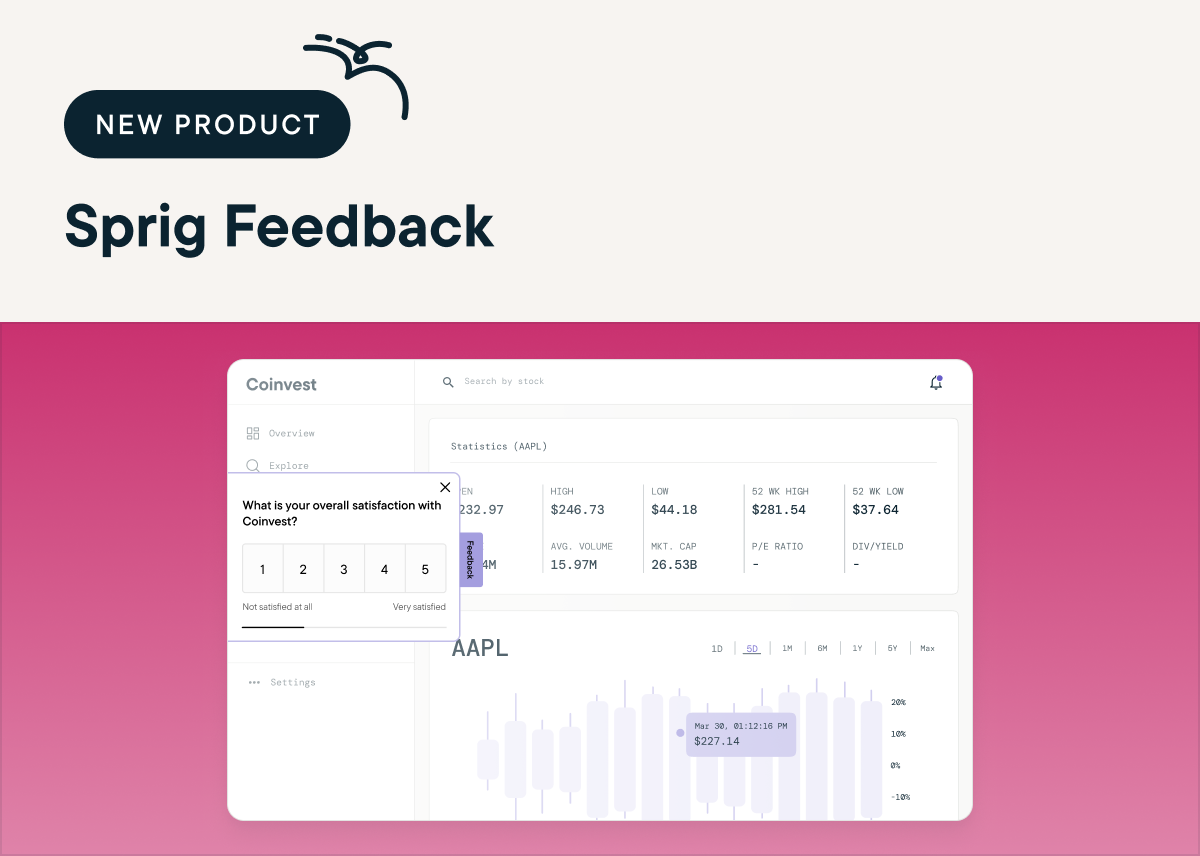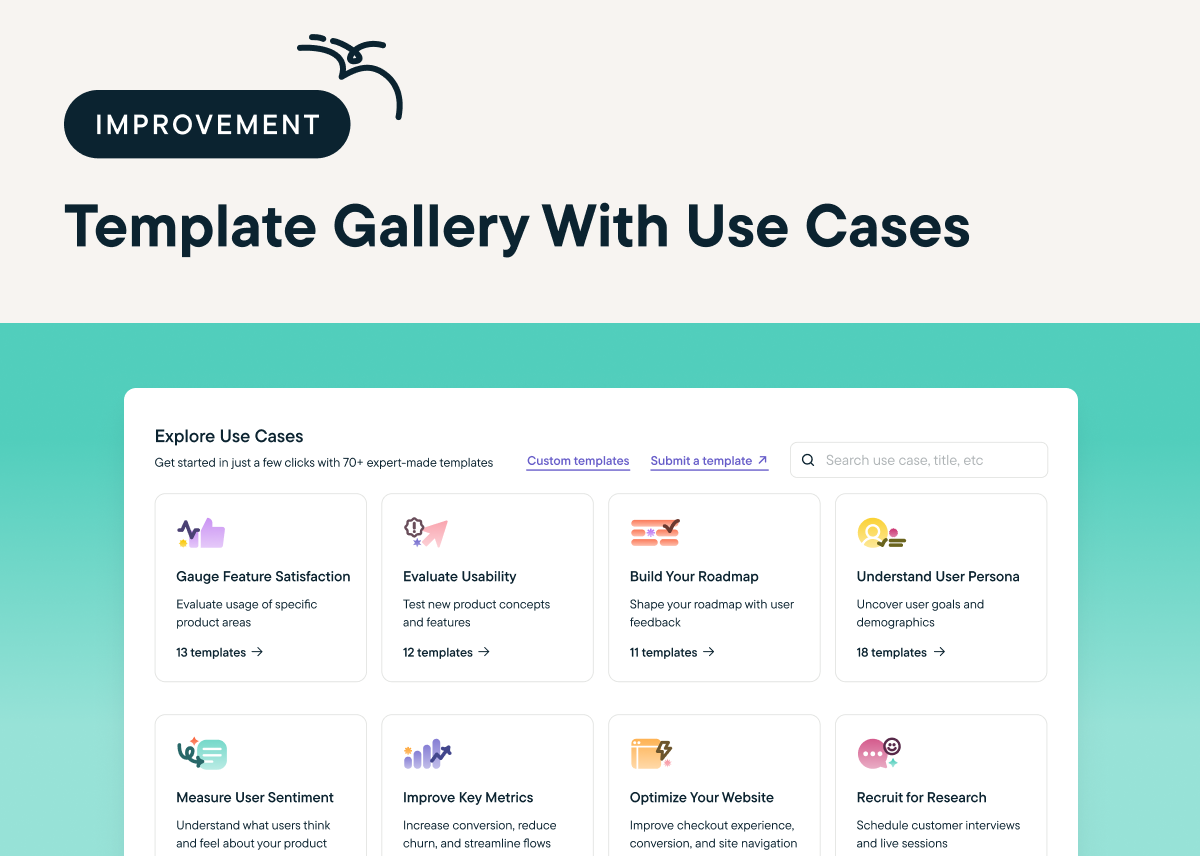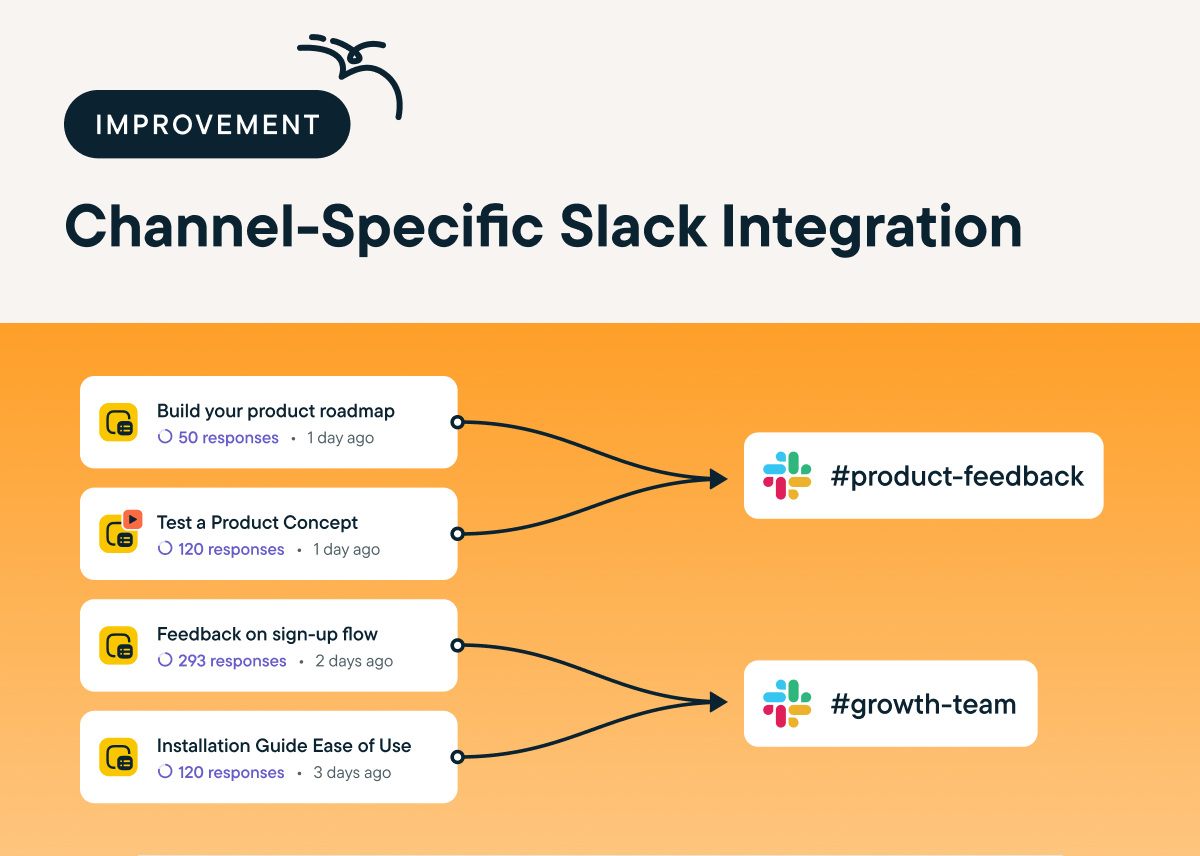Understand Product Behavior at Scale with Sprig Heatmaps
by Maha ChaudhrySprig’s newest product, Heatmaps, lets you visualize your users’ in-product clicks, scrolls, and movements to see exactly how they interact with your product. Plus, Sprig AI analyzes your Heatmap results to automatically uncover opportunities to improve your product experience. Launch a Heatmap by clicking “New Study” in the Sprig nav and selecting “Heatmap” under “Create from Scratch.”