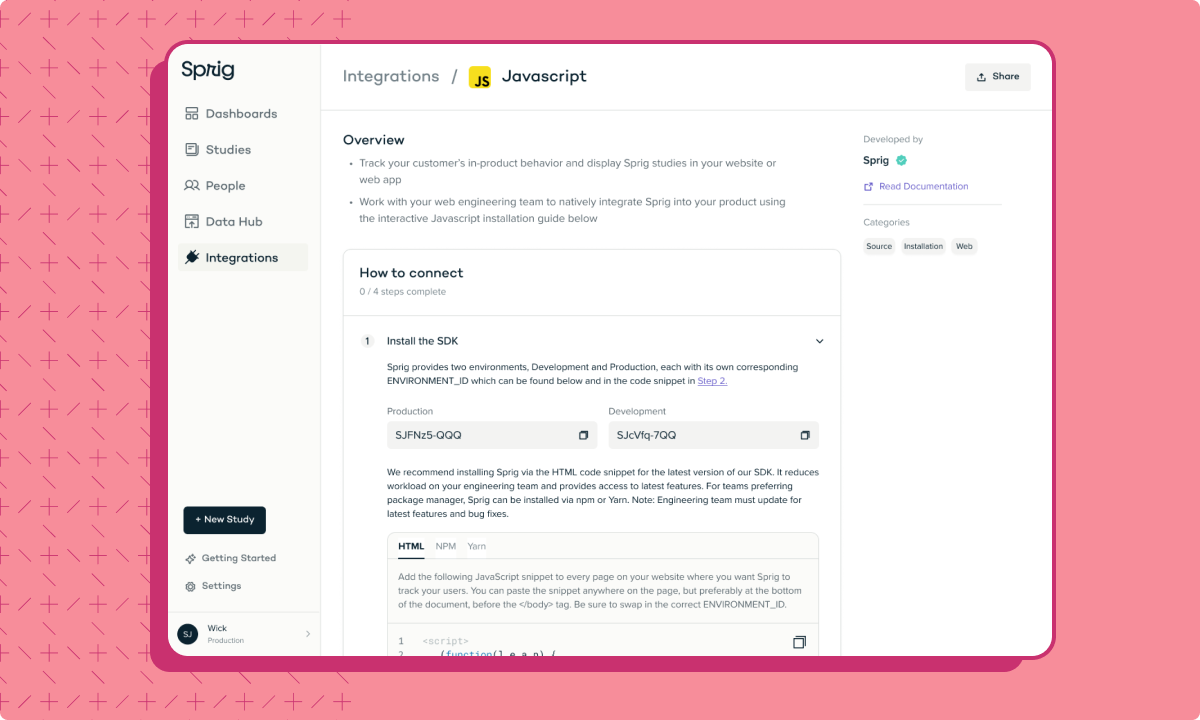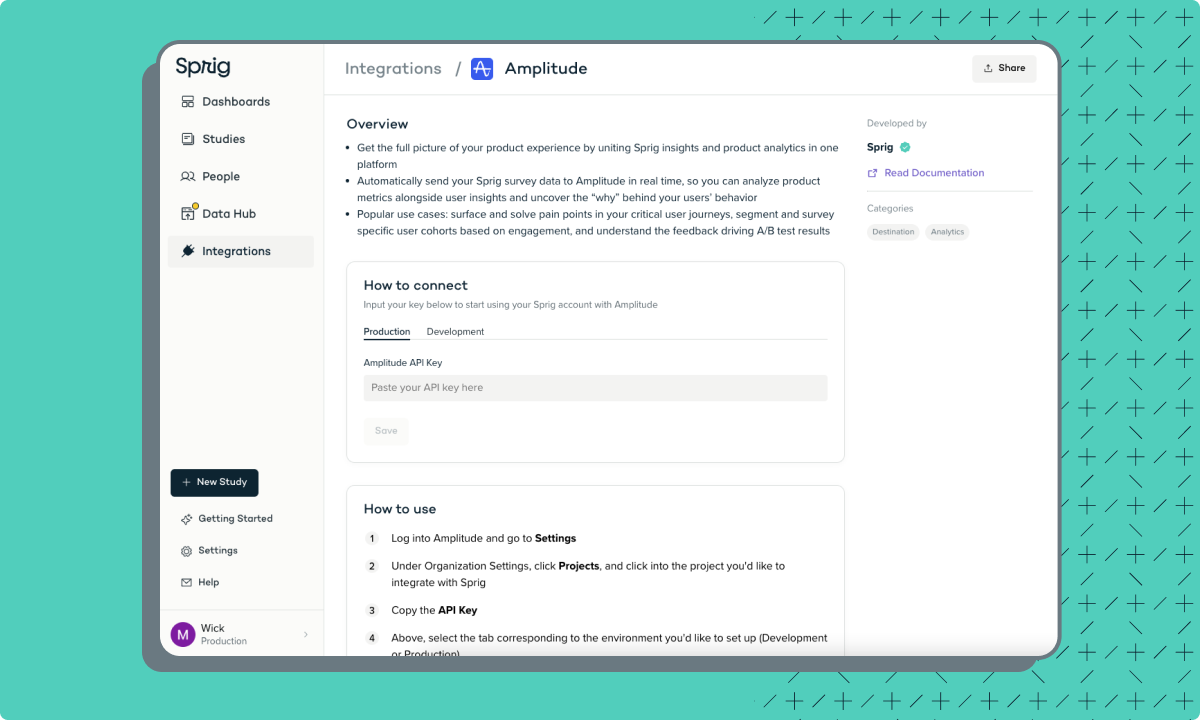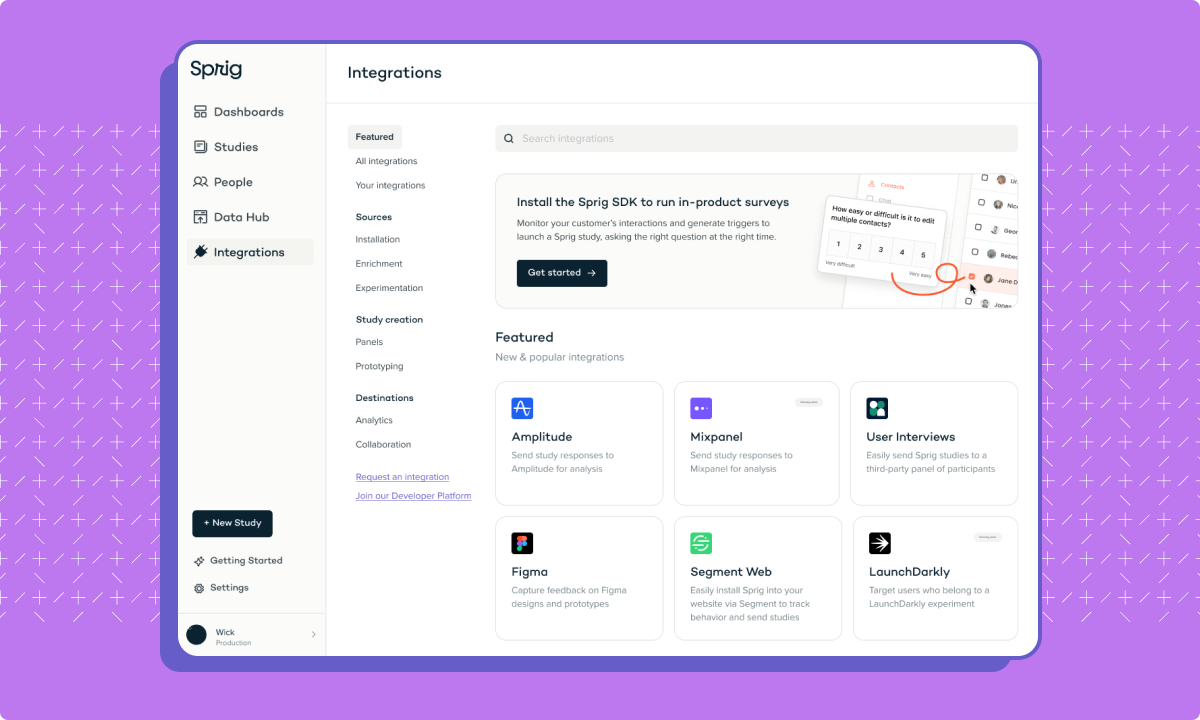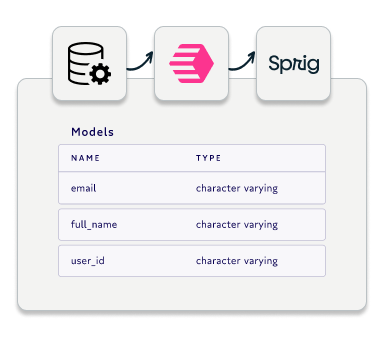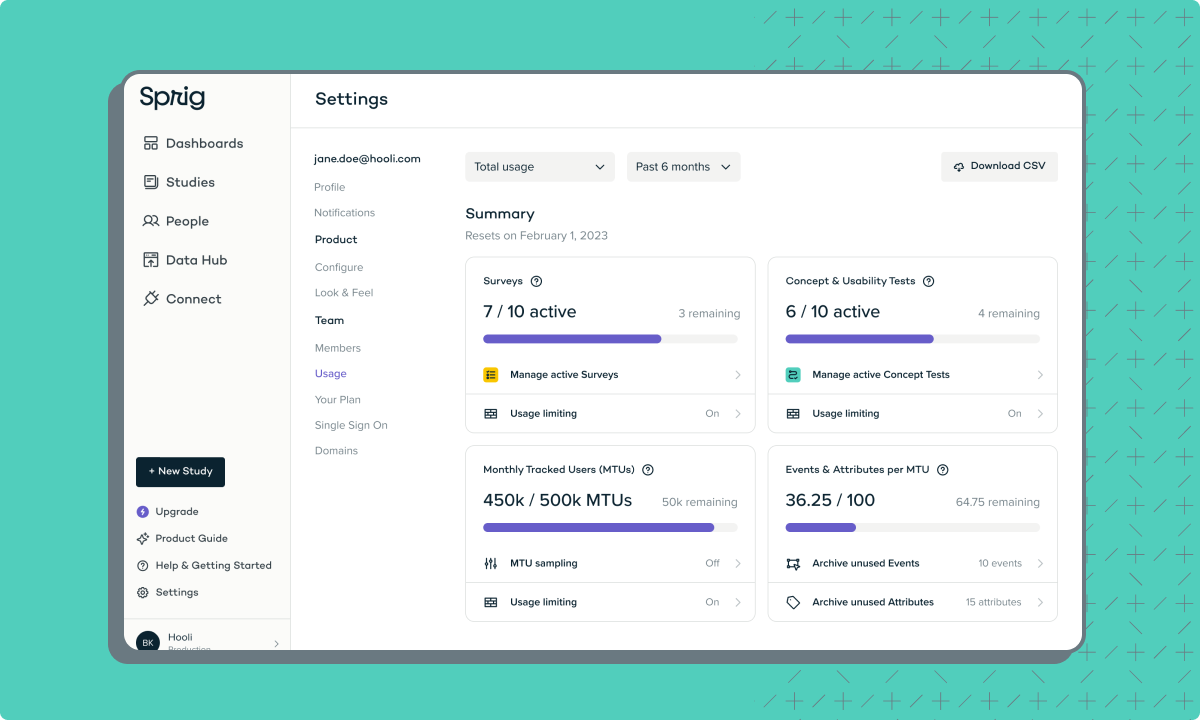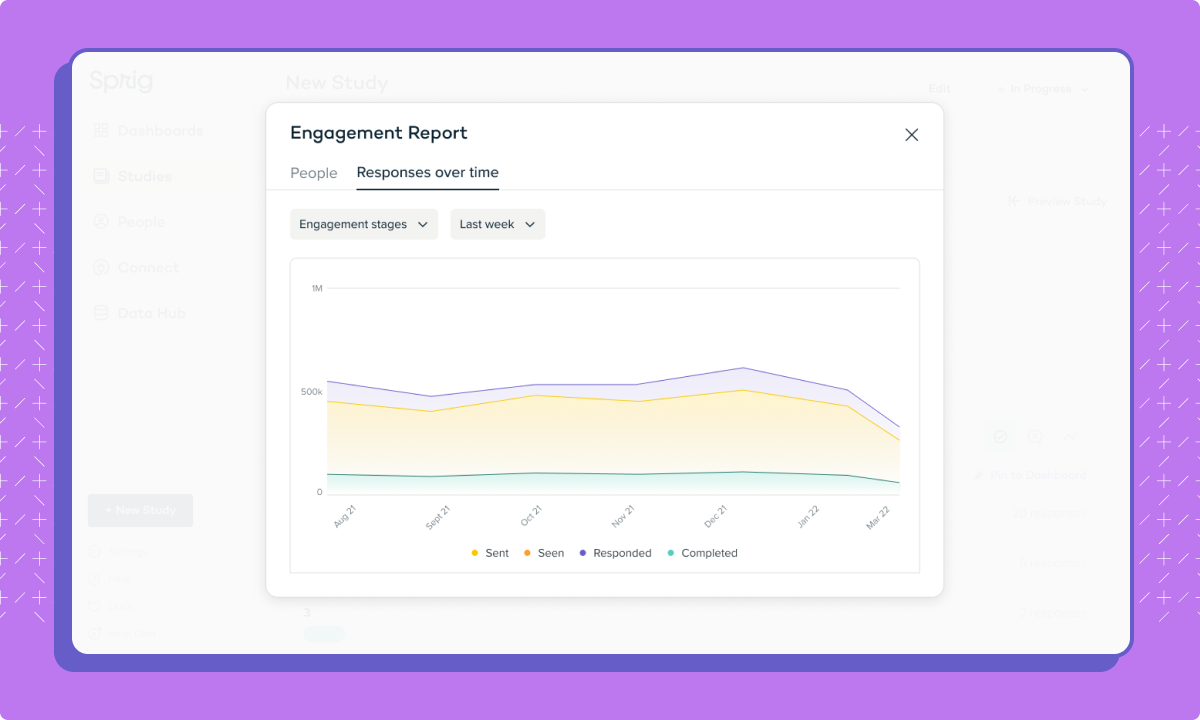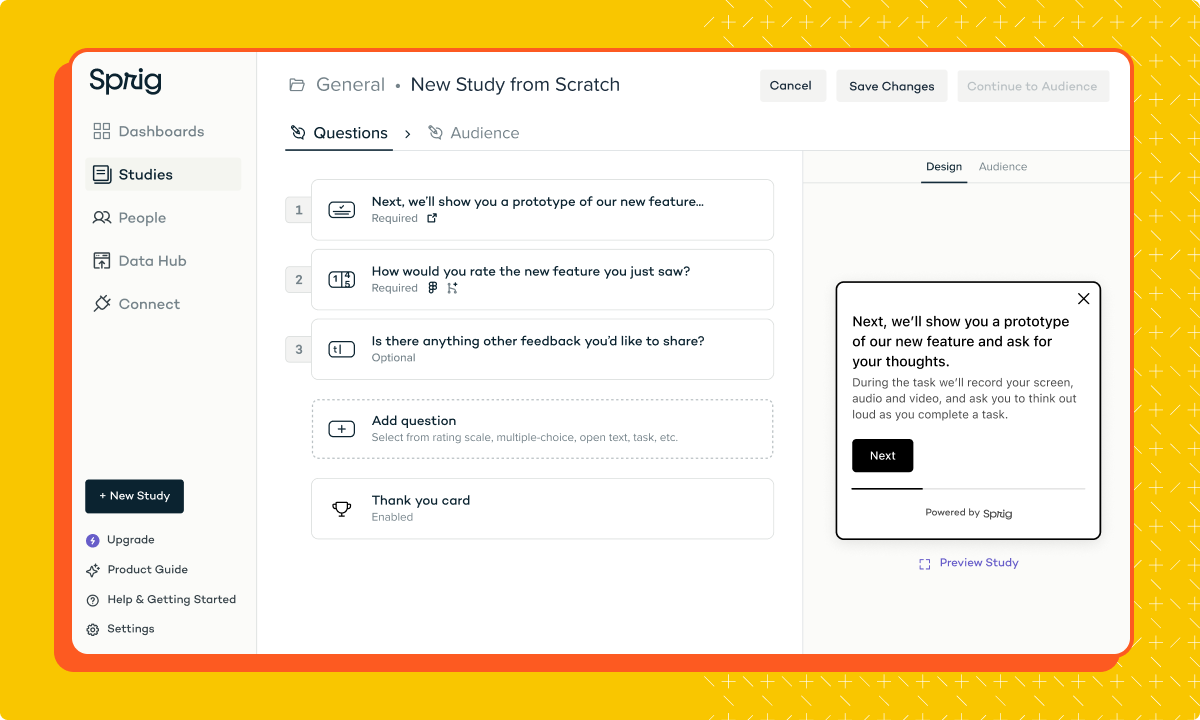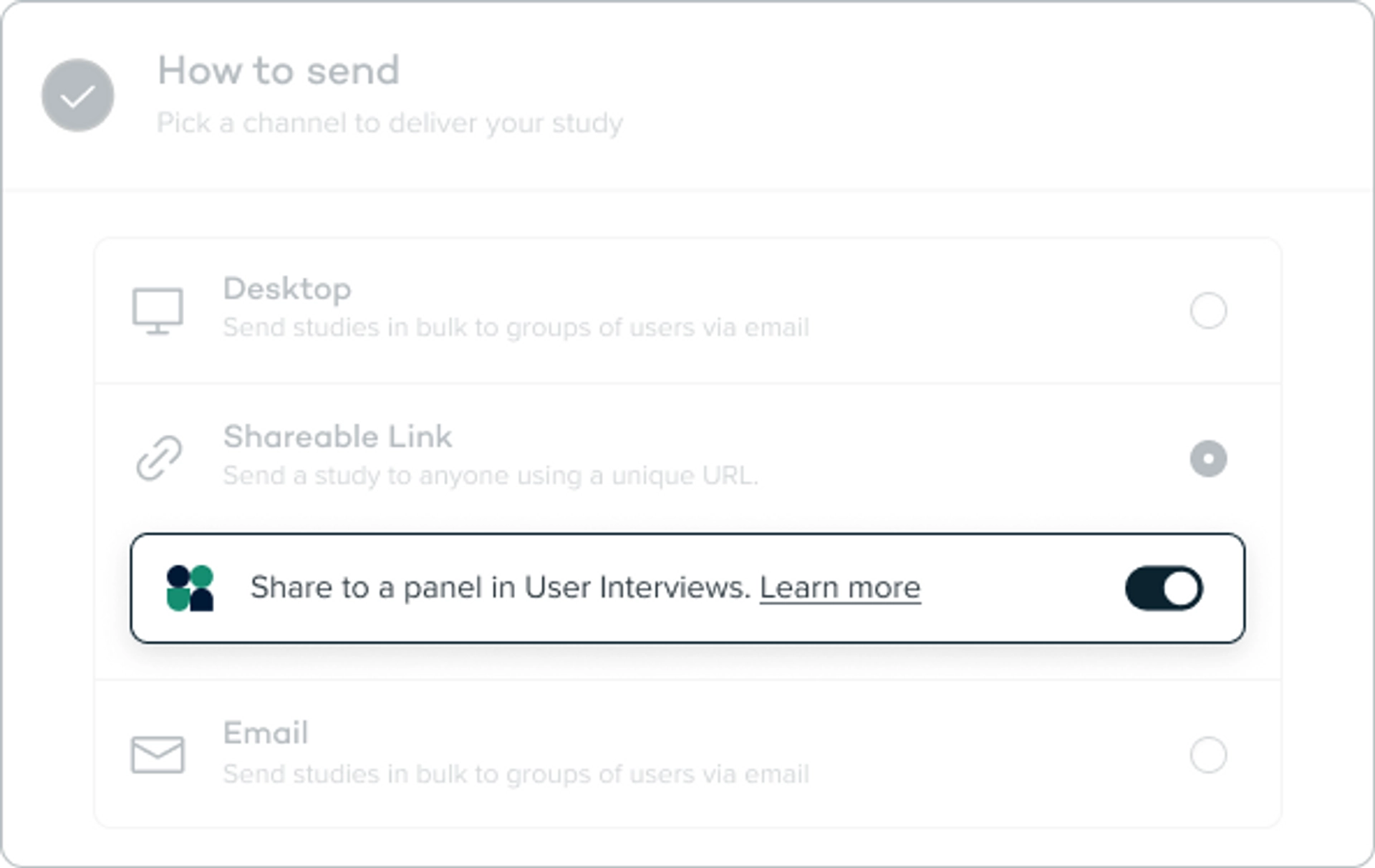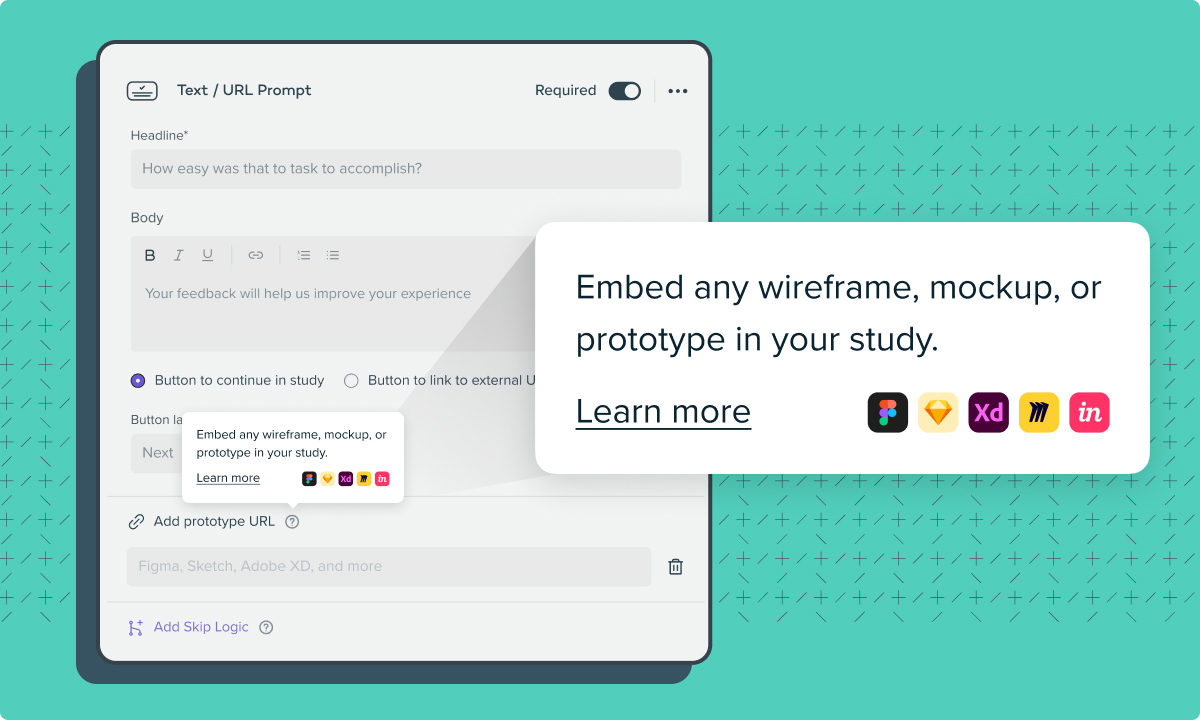Update on Sprig Platform Feature Offering
by Maha ChaudhryAt Sprig, we value continuous iteration to ensure that we are always building bigger and better products that meet the evolving needs of our users.
To this end, we’d like to share that due to low adoption among our user base, the Sprig platform will no longer support study delivery via Email. You can still send email studies using your own CRM by selecting Link delivery and embedding the URL into an email.
This decision will allow us to focus on developing products that we know our users will love. That includes our upcoming May 3rd product release, which we anticipate will be a game changer for all Sprig users. Feel to reach out to your dedicated Sprig representative if you have any questions.