AI Replay Analysis (Beta)
Overview
Sprig AI Replay Analysis helps you quickly understand user behavior without needing to watch every clip. Sprig AI will group clips into themes based on user behavior within the collected clips to help isolate friction points, navigational challenges, and more.
This section walks through getting started with Sprig's Replay AI Analysis and FAQ's.
Note:
- Sprig Replay AI requires Web SDK v2.26.2 and above in order to generate groups.
- Currently, this feature is only available for standalone Replay studies OR In-Product Survey Studies with Replay capture.
- Currently, this feature is only available for Web Replay studies.
- This feature is currently in Beta, so we welcome your feedback as we look to improve the feature
Getting Started
Using Sprig AI Replay Themes is as easy as:
- Launch a Replay Study or In-Product Survey Study with Replay Capture
- Complete the Study
- Check back in a few hours, and Voila!
Sprig AI will automatically:
- Generate Clip Groupings that you can click into to see the individual clips
- Re-generate Clip Groupings periodically as more clips are captured
- Post new AI Replay Themes to your Sprig AI Insights feed for proactive review
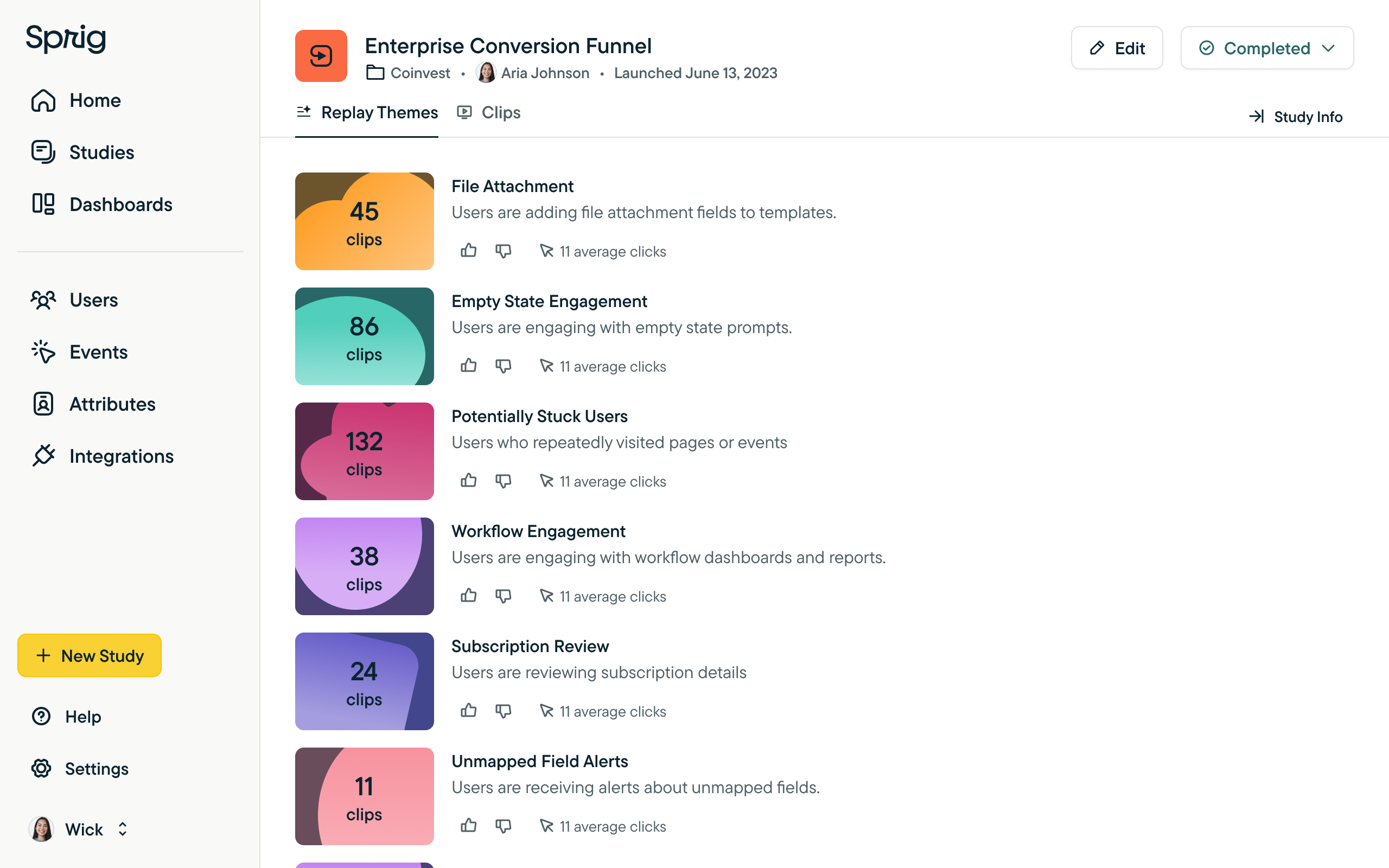
FAQs
How are Replay Themes generated?
- Sprig AI generates groups based on similar clip characteristics based on user behavior within a session
- Inputs include both code and no code Sprig events, as well as interactions with the DOM even if they aren't tracked as a Sprig event. This could be a CTA that folks interact with (e.g. the CSS styling on an HTML element) or even interacting (e.g. highlighting) certain text on the page.
- Example themes may include (but are not limited to):
- Navigational Confusion (users are flipping back and forth between two different pages)
- Pricing Page Dropoff (users are dropping off after viewing a certain page related to pricing)
- Empty Widgets (users are seeing empty widgets due to extended loading times or other issues)
What Session Replays are eligible for AI Analysis?
- Sprig AI Replay Themes are only available for standalone Session Replays or Survey Studies with Replay Capture on Website or Web Applications.
- Sprig AI Replay Themes requires clips to have been recorded using Sprig Web SDK v2.26.2 or newer in order to generate groups
When are Clip Groupings generated?
- Sprig AI generates groups at various milestones throughout a Replay's lifecycle. Groups are first generated after 5 clips are recorded, then at 15, 30, 50, 100, 200, 300 clips received.
Updated 11 days ago
