Mobile Replays
Capture clips based on user actions and attributes to see how specific users experience your mobile product.
Overview
Sprig Mobile Replays enable you to target specific users in your product and capture clips of their real-time, in-app product experience. Replays can be either launched as standalone recordings of user behavior or alongside an In-Product survey.
Native Android, Native iOS (SwiftUI), React Native, and Segment (React Native, iOS, Android) are supported.
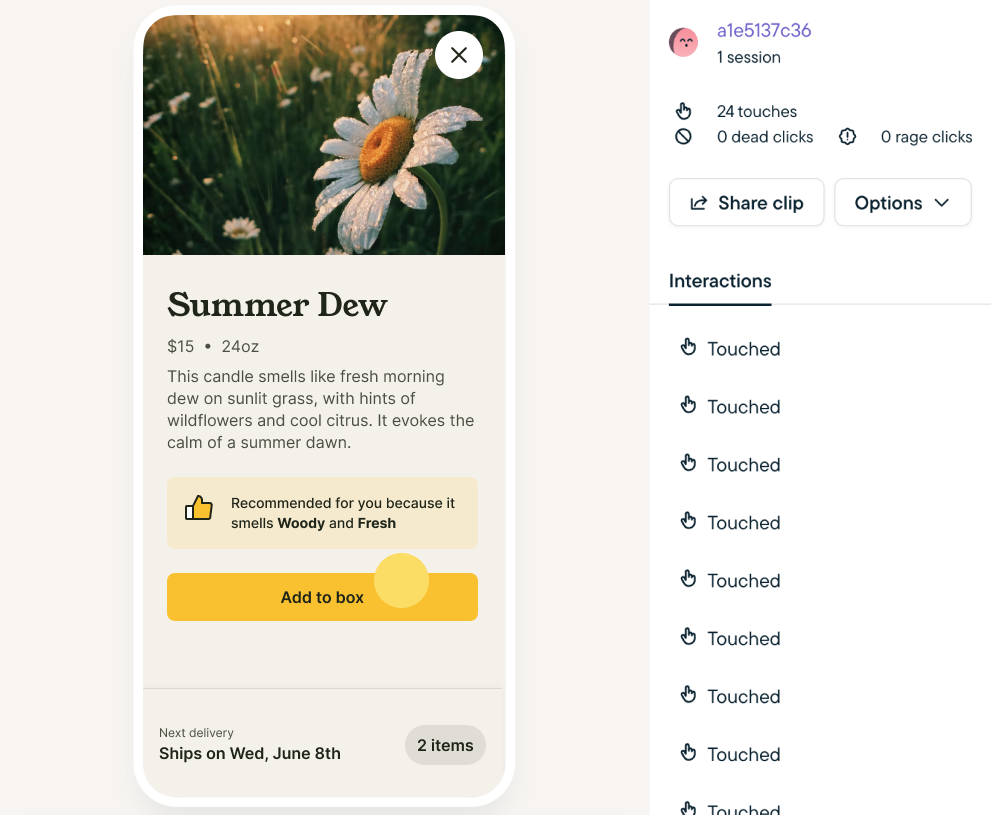
How it Works
Our mobile session replay is built with performance and security in mind. To protect sensitive user data, it starts with a secure-by-default configuration that includes automatic data obfuscation and masking.
Fore more details visit Mobile Replay Privacy & Performance.
Getting Started
- Install or update to the latest SDK for Android, iOS, React Native or Segment (iOS, Android, React Native).
- You can check your current SDK version at Settings > SDK & Traffic.
- Create a Replay Study.
- Select Mobile as your delivery platform.
- Mobile replays currently only support clip capture for up to 3 minutes after the event trigger.
- Review Replay clips instantly on your dashboard.
SDK Requirements / Platform Support
Platform/Module | minVersion |
|---|---|
iOS | v4.22.0* |
Android | v2.17.6 |
React Native | Android: v2.18.1 (coming soon) |
*UIKit support only. note: feature will work for all app builds, SwiftUI elements may render as empty white blocks
**Inclusive of UIKit and SwiftUI element rendering
Mobile Replay Offerings by Platform
Mobile Replay functionality differs on iOS and Android due to platform-specific technical constraints. Because of these different implementations, you may notice variations in clip playback resolution and overall fidelity. Sprig Mobile Replay currently can not capture web views.
iOS: Wireframe Capture
- Periodically records the structure and positioning of UI elements (layout, hierarchy, images).
- Reconstructs these elements into a wireframe representation of the user experience.
SwiftUI & WKWebView LimitationsReplays for iOS by default do not capture SwiftUI text and images, as well as content in WKWebViews. Users can opt-in to capture these elements in the iOS tab of Settings→ Replays Configure, but should first learn about the performance considerations related to capturing these elements.
Android: Screenshot Capture
- Periodically takes full screenshots of the UI, including text and images.
- Masks or redacts sensitive information on the device, ensuring such data is never sent to or stored on Sprig’s servers.
React Native
- Follows the approach of the underlying platform (wireframe on iOS, screenshot on Android), as determined by the user’s device.
Privacy & Performance Considerations
Sprig was built with performance and privacy as top priorities - including Replays.
By default, all secure form contents (including password fields) are not recorded or stored. Learn more.
Updated 3 months ago
