Feedback
What is Sprig Feedback?
Sprig Feedback enables you to always know what your users think by capturing continuous feedback right in your product or website.
Feedback helps teams:
- Easily uncover issues and opportunities across your product before they turn into customer support tickets.
- Measure customer satisfaction and loyalty on autopilot by capturing “always-on” feedback right in your product.
- Hear directly from users throughout their journey and get their ongoing input on how your product can better meet their needs.
Feedback can be launched in-product through your web application and require SDK installation into your product.
Installation
We have a variety of install methods for Web apps and websites. Installing Sprig and deploying a Feedback study can be done in a few minutes.
How can I get started?
- Once installed, build your Feedback study, and start collecting insights - instantly.
- Question Types and Study Logic
- Targeting: Study Triggers & User Filters, and Groups
- Configure Conversational Surveys and Feedback look and feel through CSS styling (available in your Admin Settings).
- Reviewing Responses and Insights
- Feedback FAQs
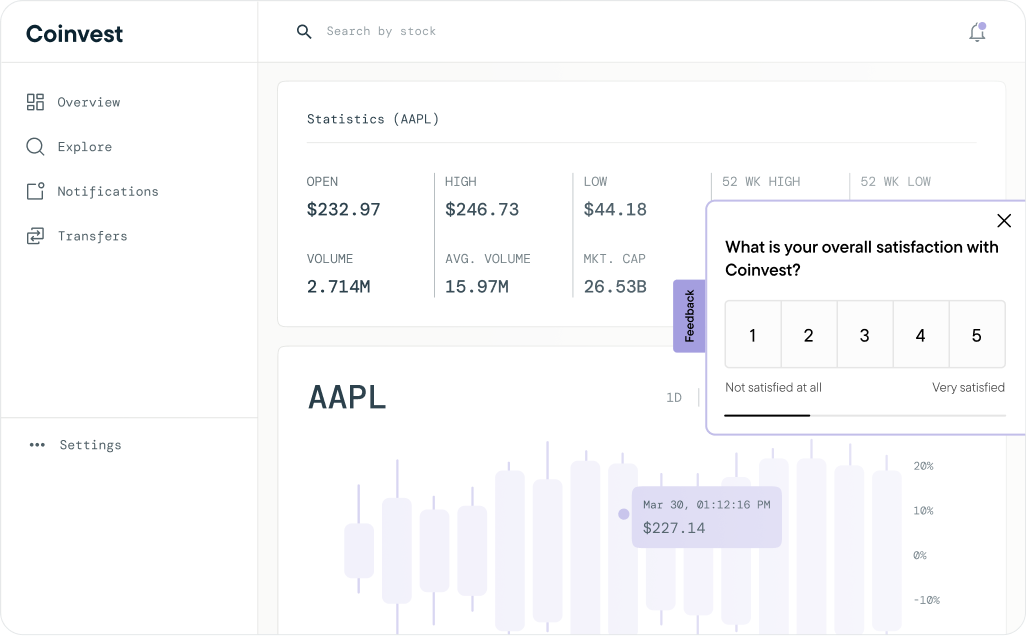
Updated 11 days ago
