Interpreting Studies
Understanding your study's progress.
At the top of the results page for each In-Product Survey, Long-Form Survey, Feedback, or Heatmap study you launch, Sprig provides statistics to help you understand the study's status and performance throughout its run. See the below examples:
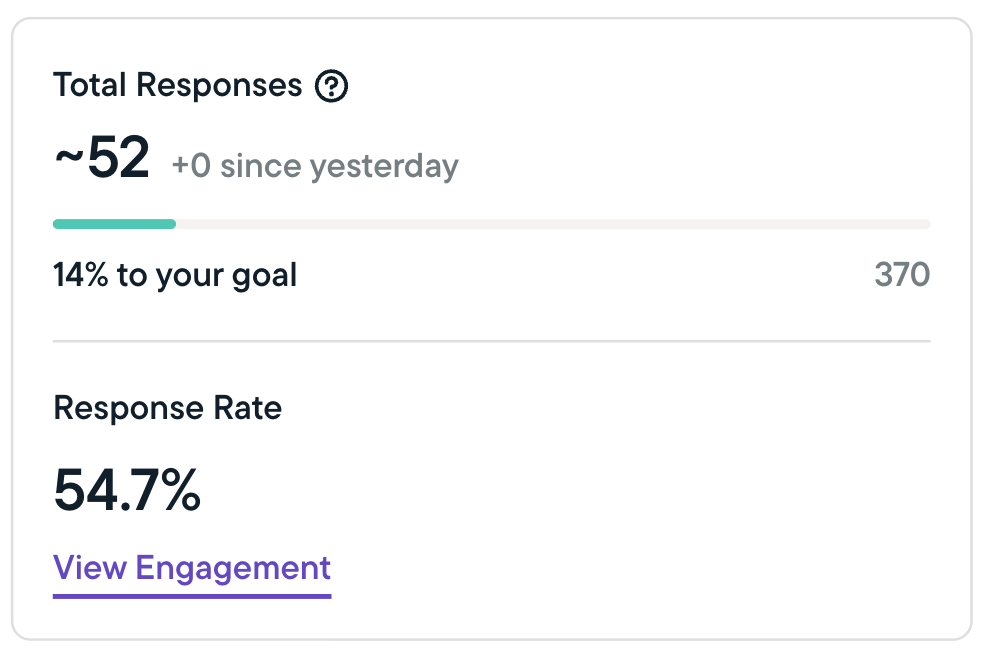
Sprig In-Product Survey Metrics: Continuous or Response Capped
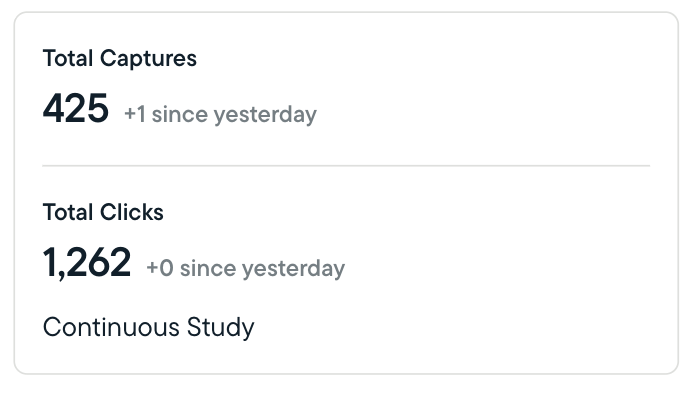
Sprig Heatmaps Metrics: Continuous or Capture Capped
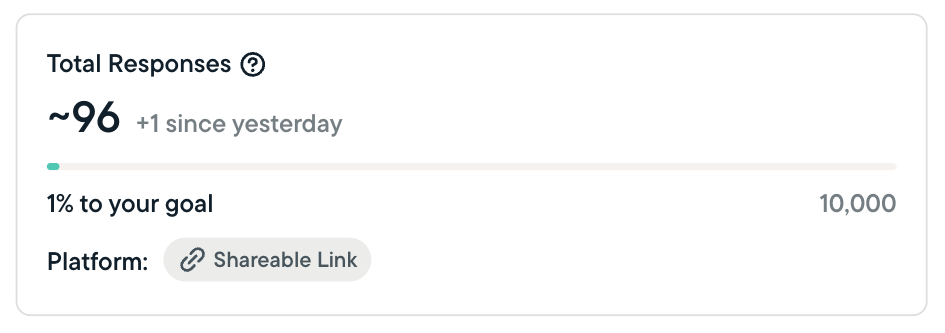
Sprig Long-Form Surveys Metrics: Continuous, Response Capped, or Close-on-Date
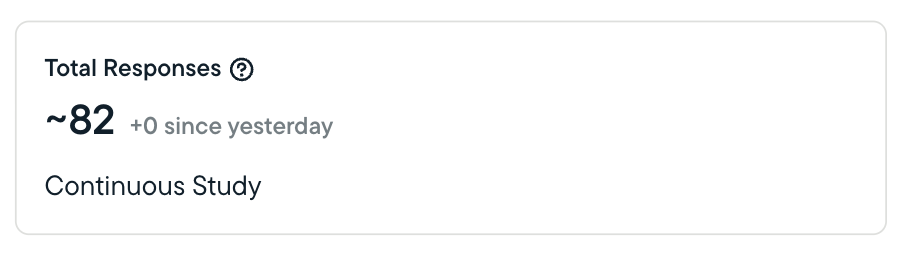
Sprig Feedback Metrics: Continuous or Response Capped
Study Performance Statistics
- Sprig will show you total responses, clips, and captures, and calculate the completion percentage for any studies that are not set to run continuously or until a specified date.
- The completion percentage (as applicable) shows how close you are to completing your study based on the target number of responses or captures you've set.
- Sprig will indicate the number of responses/clips/captures received in the past 24 hours.
- For In-Product Surveys, Sprig will calculate and show the response rate; which is calculated slightly differently depending on which platform you are using:
- Web & mobile studies (In-Product Surveys) - The response rate is calculated by dividing the number of responses received by the number of studies seen by a respondent.
- Long-Form Survey (link) studies - Response rates are not displayed since Sprig does not track how many link studies are sent or seen.
Key Terms
Sent: The term 'sent' has different meanings depending on which platform you are using for your study:
- Web and mobile studies - A web or mobile study is considered 'sent' when it is scheduled to be displayed to a user who is currently active on your site or app.
Seen: The term 'seen' has different meanings depending on which platform you are using for your study:
- Web and mobile studies - A study is considered 'seen' when displayed in a user's browser or app. Studies that are sent may not be seen if, for example, a user navigates away from a page before meeting time-on-page criteria set during study creation.
Response/Answer: A 'response' is counted every time someone answers one or more questions in a study; as such, the total response count includes both users who complete the entire study and users who only complete a portion of it.
Completed: A question is completed with a valid response or answer.
Skipped by User: The respondent has navigated to another page but the question is not completed with a valid answer.
Not Displayed: The question was not displayed to the user (usually, because of skip logic configurations)
Updated about 20 hours ago
