Replay Creation
Record clips based on user attributes or event triggering to see how specific users experience your product.
Replay clips can be captured in multiple different ways:
- On web or mobile (see more information on mobile replays here)
- As a standalone study, or in tandem with other studies (In-Product Surveys, Heatmaps, or Feedback)
This section walks through replay study creation, replay clip capture options, and FAQs.
Create a Replay
Create a standalone Replay
- Click + New Study and at top of page, click New Replay in the "Start from Scratch" widget
- Name your Replay and add it to a specific study folder if desired.
- Select a Delivery Platform.
- You can trigger Replays on your Website or Web App or mobile applications.
- Click into Targeting module to configure user targeting and clip capture behavior
- You can set the desired clip timing to:
- Web:
- Up to 5 minutes "before" the triggering event
- Up to 5 minutes "after" the triggering event
- Up to 3 minutes both "before and after" the triggering event
- Mobile:
- Up to 3 minutes "after" the triggering event Note: see below for more information on clip capture settings and behavior.
- Web:
- Set your event trigger and any additional user filters in the "If user..." section to ensure you are capturing clips from the right users, at the right time in their product experience. For more information, see here.
- You can set the desired clip timing to:
- Update Clip Settings to configure how many recordings you wish to capture.
- Update Recontact Options to set user-level clip limits and override any global recontact settings.
- Click Launch Replay!
Add a Replay to an In-Product Survey, Feedback or Heatmap
Note: Heatmaps and Feedback are only available for web studies.
- Click + New Study, and select your study type of interest. You can elect to start from scratch, use a pre-built template, or use AI to generate a study for you.
- Configure your Survey, Feedback or Heatmap Study.
- For Heatmaps:
- Click the toggle button to Add Replay and capture replay clips in tandem with the base study.
- Note: Replays attached to heatmaps will default to 5 minutes of capture "after" the heatmap triggering event or url.
- For In-Product Surveys and Feedback:
- Click into the Audience tab to toggle Add Replay, to capture replay clips in tandem with the base study
- Customize the clip timing as noted in step 3 of "Creating a Standalone Replay"
- For Heatmaps:
- Click Launch Study and watch clips roll in alongside responses or Heatmap captures.
Replay Clip Capture Settings
Replay capture behavior (when deployed standalone or in tandem with other studies) will vary slightly depending on the method of clip capture. Sprig offers the following options:
- Capture clip “Before” a study event is triggered
- Capture clip “After” a study event is triggered
- Capture clip both “Before and After” a study event is triggered
When the clip captures “Before” the event trigger:
- Clip length can be set between 1-5 minutes
- Replay captures up to X minutes before the study event is triggered, where "X" is the capture length set on a per study basis
- Replay will capture partial recordings shorter than X minutes if the user triggered the targeted event in a shorter amount of time than the study capture length
When the clip captures “After" the event trigger:
- Clip length can be set between 1-5 minutes
- Replay captures for X minutes after the study event is triggered, where "X" is the capture length set on a per study basis
- Replay captures for X minutes and will upload the clip X minutes after study event is triggered
When the clip captures “Before and After” the event trigger:
- Clip length can be set between 1-3 minutes both “before” and “after” an event is triggered
- Replay captures up to X minutes before the study event is triggered and X minutes after the study event is triggered, where "X" is the capture length set on a per study basis
Important Considerations:
- When attaching Replay clips to Heatmap studies, the Replay capture length defaults to 5 minutes "after" the event is triggered.
- Replays deployed on mobile apps capture only up to 3 minutes “after” an event is triggered
Clip Playback
Check out the Replay Click Playback docs for more info
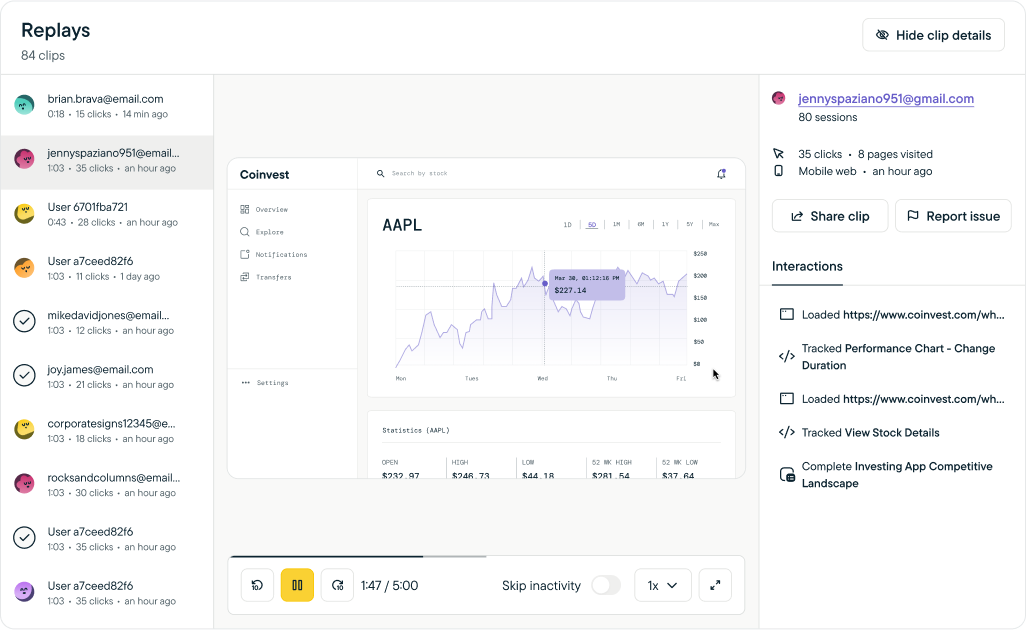
FAQs
How do I upgrade my Sprig SDK to the latest version?
Web
If you installed with HTML, Google Tag Manager or Segment, your SDK will be automatically upgraded.
For npm and Yarn install methods, reach out to your development team to upgrade the SDK to the latest version. If you wish to use Replays in additional Products and Environments you will need to update the SDK in each place that it's installed.
Visit our Diagnostics page to learn more.
Mobile
For iOS and Android install methods, reach out to your development team to upgrade the SDK to the latest version. Please note that if you wish to use Replays in additional Products and Environments you will need to update the in each place that the SDK is installed.
Updated 14 days ago
