SDK & Traffic
See most recent SDK releases & visitor traffic by SDK version in app
Overview
Sprig has in-app functionality to help you understand what Sprig SDK version they have loaded on their device or browser. This information helps admins and developers determine the visitor traffic that might be impacted by a Sprig SDK that has reached end of life, or that wont have access to recent feature releases. See SDK Versions by Feature for more details.
As a reminder, if Sprig is installed into your application via Javascript, Google Tag Manager, or Segment, your SDKs will automatically update to the latest version. npm/yarn or native mobile installs will likely require your development team to manually upgrade to the newest SDK version - often this change takes only takes a few minutes, plus any testing and QA.
Keeping your Sprig SDK updated to the latest version ensures that you have access to all of Sprig’s newest features, bug fixes and security patches.
SDK Version Table
SDK Traffic Tables display SDK initializations detected for Sprig and the associated visitor traffic by SDK version, by Product. In other words, these tables show the version of the Sprig SDK that end users have loaded on their device or browser.
➡️ Distribution is calculated as % of traffic with an SDK initialized over a 24 hour period, by platform, by product
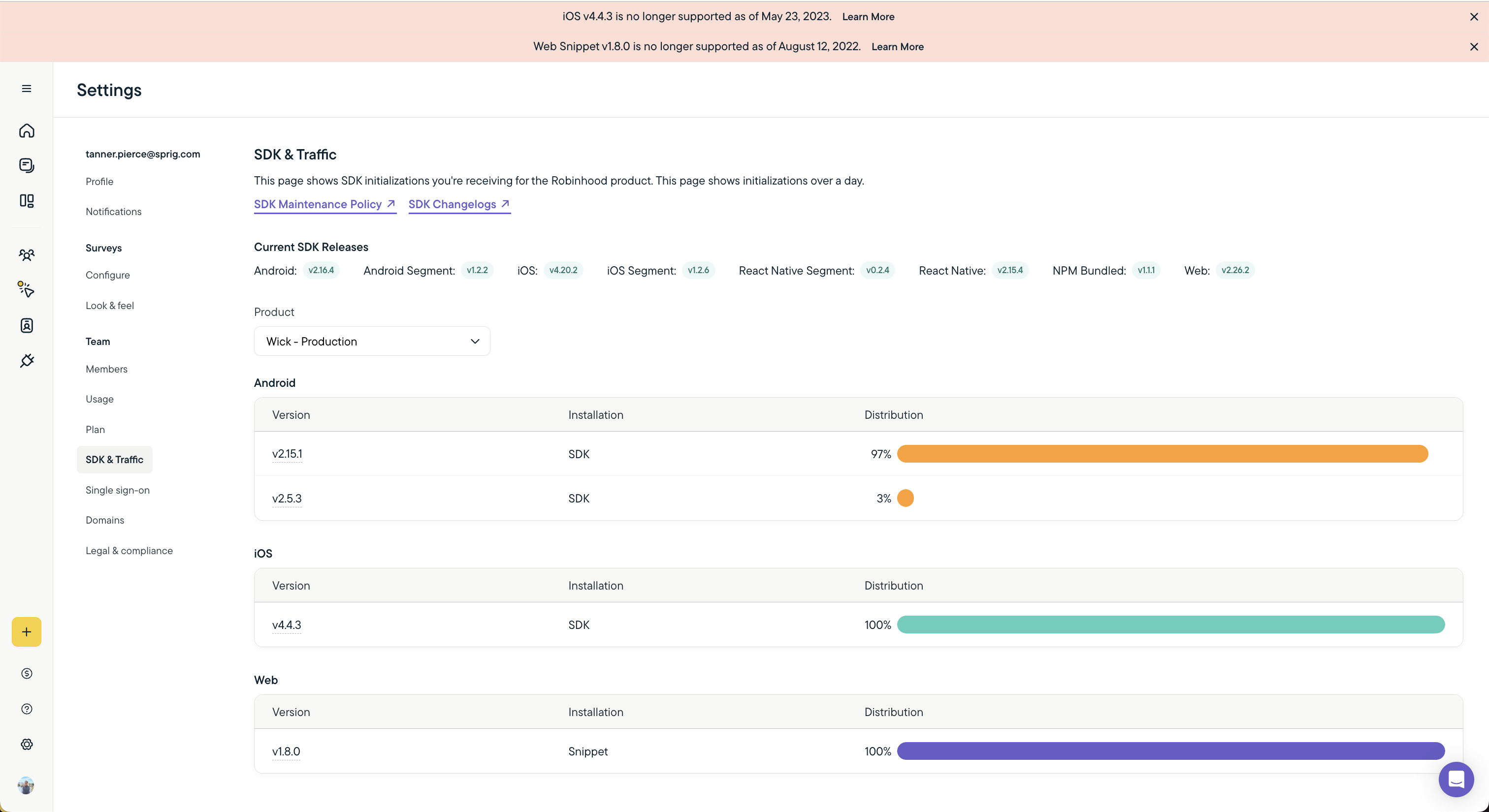
Current SDK Releases
Easily see a list of Current SDK Releases, by platform and installation method.
For more details, visit the SDK Changelog
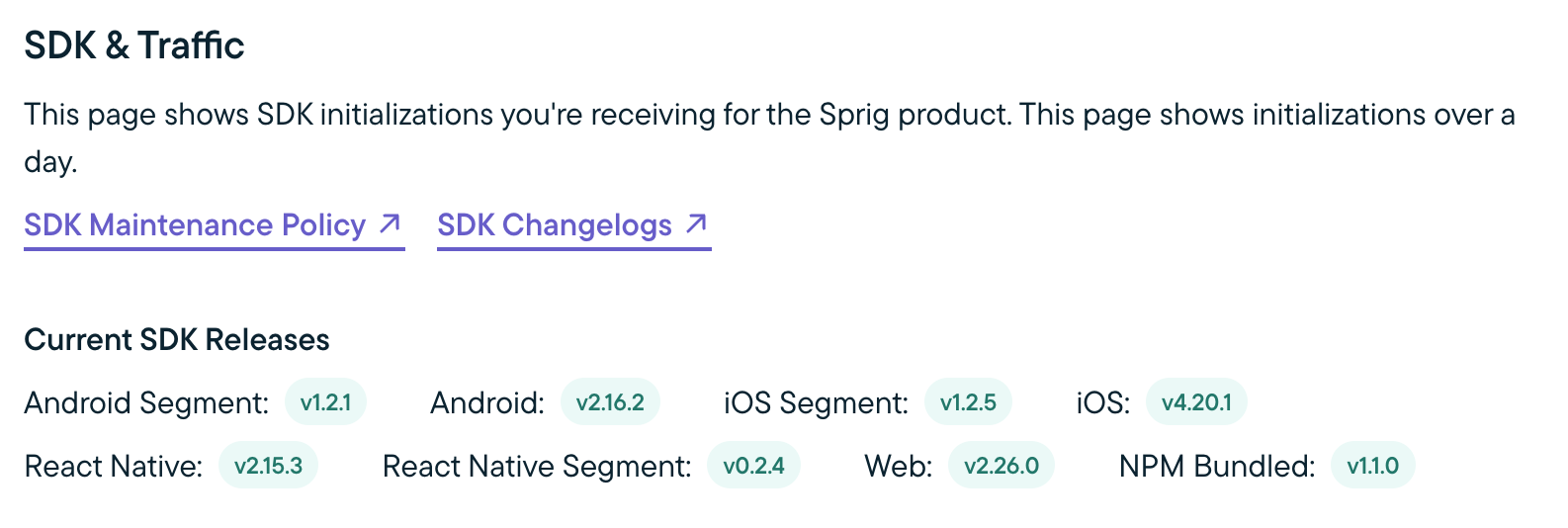
Updated 3 months ago
