Frustration Signals - Public Beta
Identify friction points in Replay clips to better understand user behavior and enhance your product experience.
What are Frustration Signals?
Sprig automatically detects rage clicks and dead clicks in Desktop Web Replay clips captured with Sprig Web SDK v2.25.0 or newer, highlighting points of frustration and friction during user sessions.

Rage clicks are a series of rapid, repeated clicks made by a user—which can often indicate frustration or confusion.

Dead clicks are clicks made by a user on page elements that fail to provide a response or feedback—which can indicate potential bugs or usability issues.
Frustration Signals help your team…
- Quickly identify points of frustration during user sessions.
- Gain insight into user behavior to optimize the user experience.
- Streamline session analysis by focusing on high-impact areas.
These insights enable you to make informed decision on how to improve your product experience.
Interacting with Frustration Signals
Frustration Signals now appear in Replay Clip lists, making it easier to spot potential friction and frustration points at a glance. This helps you quickly identify sessions that may need your attention.
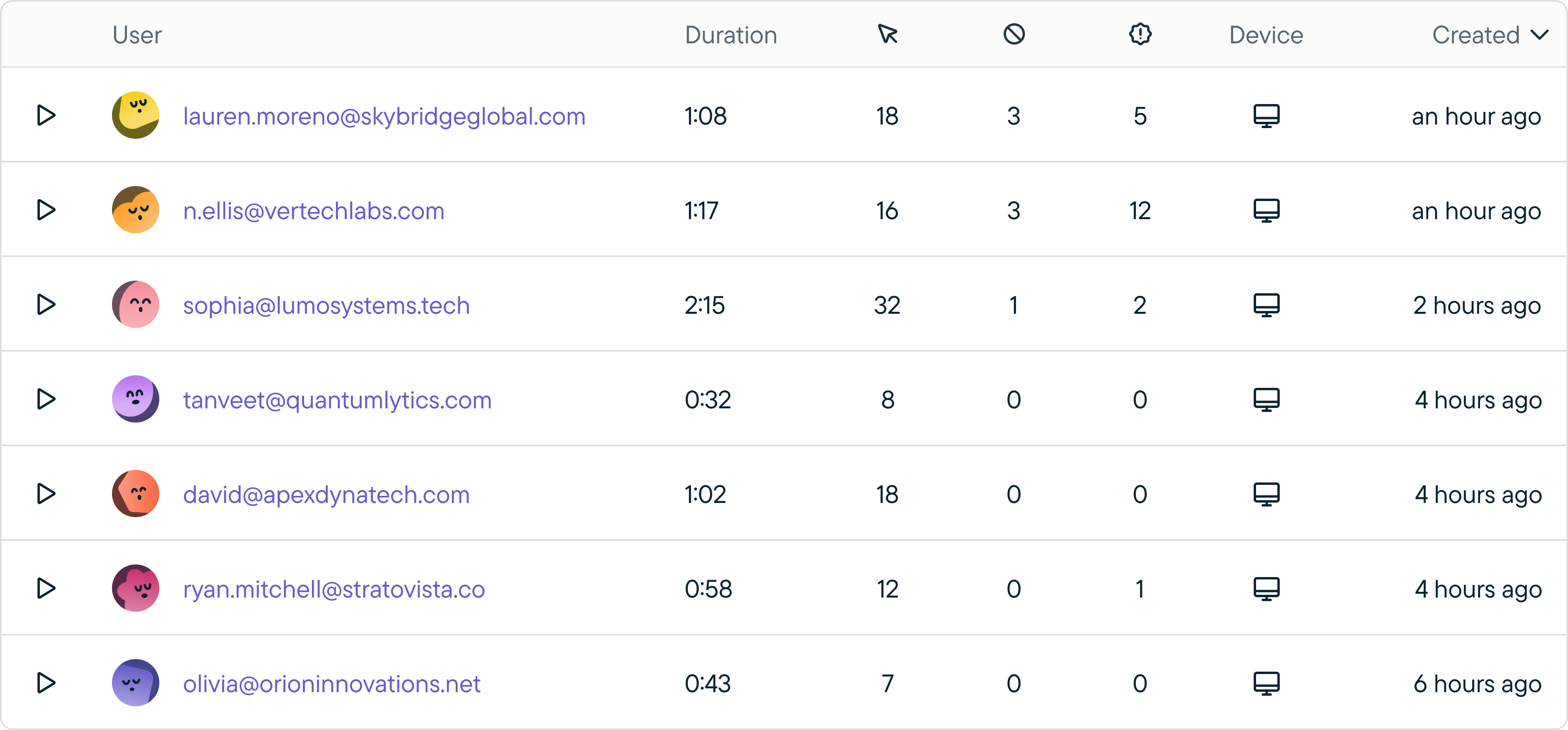
Frustration Signals also appear in the Replay Playback modal on the clip list, progress bar, playback view, and in interactions logs where you can:
- Easily spot Replay clips with detected Frustration Signals, marked by the rage click and dead click icons.
- Hover over the rage click and dead click icons on the progress bar to pinpoint the exact timestamps where the behavior was detected.
- See rage click and dead clicks in context while watching the Replay Clip.
- Click on the rage click and dead click icons on the progress bar or select relevant line items in the interaction bar to jump directly to the detected behavior in the Replay Clip playback.
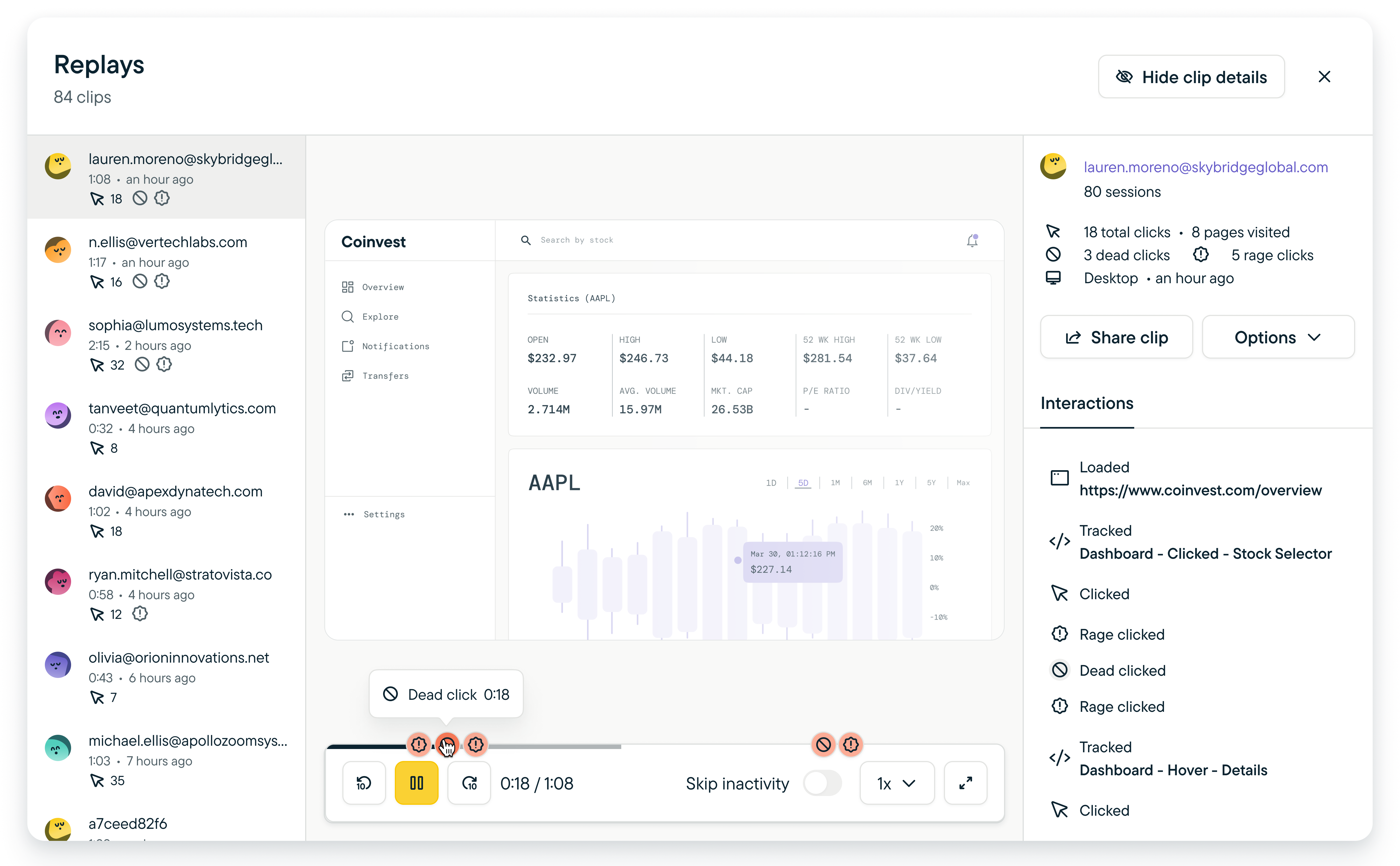
FAQs
How are Frustration Signals detected in Replay clips?
Sprig currently detects rage clicks and dead clicks through the following methods:
- Rage clicks are identified when four consecutive clicks occur within a 60-pixel area over a span of two seconds, with the first click marking the beginning of the sequence.
- Dead clicks are detected when a user clicks a page element, but no measurable change follows within 3.5 seconds—such as a DOM update, URL change, or text selection.
Do all Replay clips display Frustration Signals?
Currently, only Replay Study clips captured on Desktop Web using Sprig Web SDK v2.25.0 or newer will display Frustration Signals. Replays with Heatmaps are not yet supported.
Can I filter Replay clips based on Frustration Signals?
This feature is currently on our product roadmap- stay tuned for updates!
Updated 3 months ago
